You can 2 YouTube video modules to your website.
1) Single Video Module
2) Multiple Video Module
1) Single Video Module
Here is the demo, of how the video module looks on your website.

Follow the steps below to add a single video module to your site.
1) Click on the Module
2) Then click on the Video Module
3) Then choose Yes for Show Video Module on Home Page.
4) Next you can choose the module design. There are 3 designs for the video module.
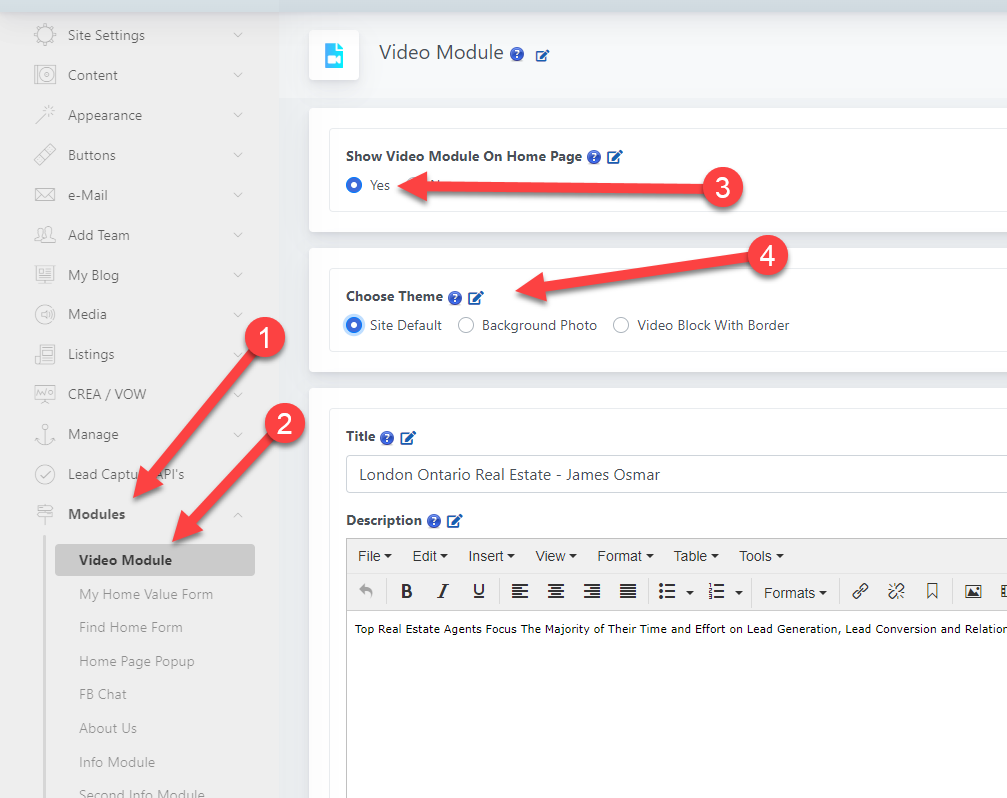
2) Multiple Video Module
Here is the demo, of how the multiple video modules look on your website.

Follow the steps below to add multiple video modules to your site.
1) Click on the Media
2) Then click on the Videos
3) Then click on the + Plus icon to add more videos.
4) Then choose Yes for Activate on Home Page.
5) Next you can choose the module design. There are 3 designs for the video module.
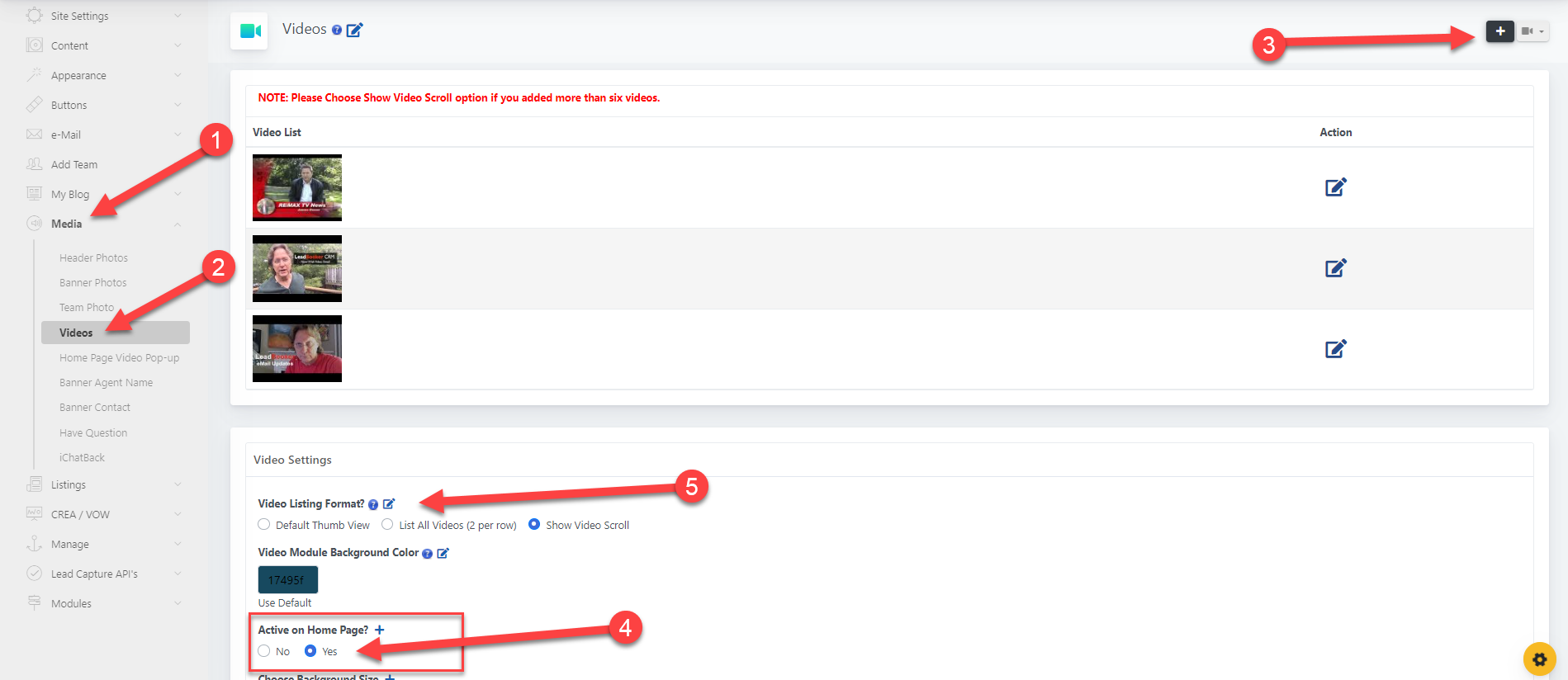
Comments
0 comments
Please sign in to leave a comment.