The user can set team rotation by choosing custom listings.
Follow the below steps to set custom listing rotation:
1) Click Add Team
2) Click Listing Rotation
3) Choose Enable Listing Team Member Rotation by Choosing Custom listings option from Enable Listing Rotation.
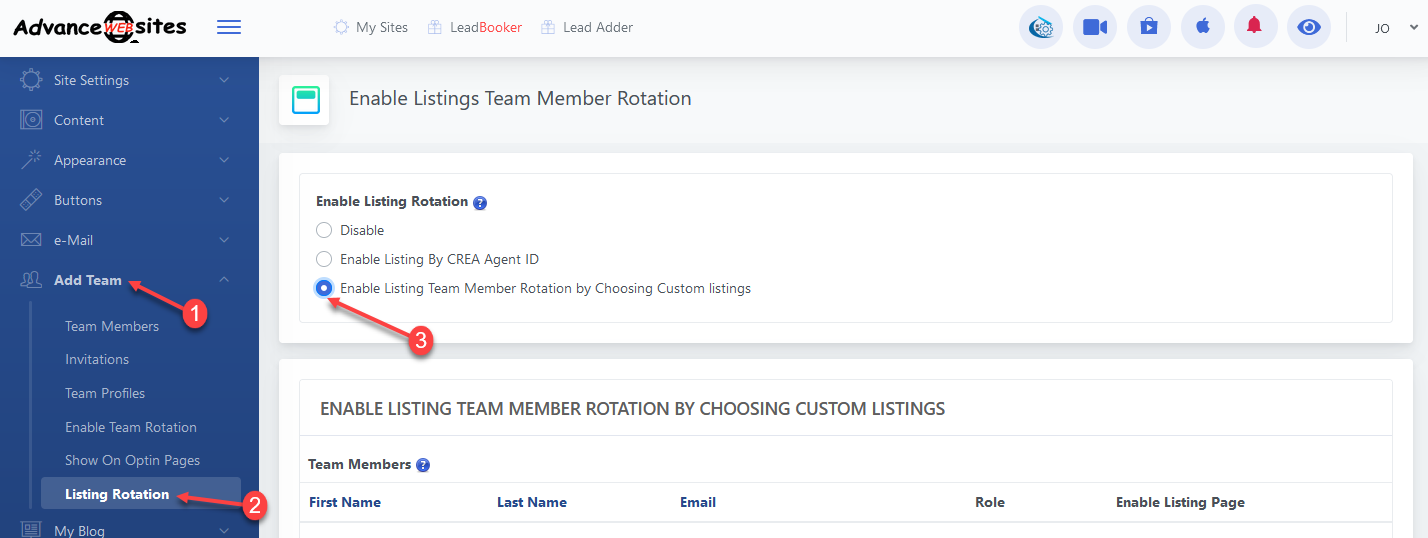
4) Enable the listing rotation and manage the listing settings.
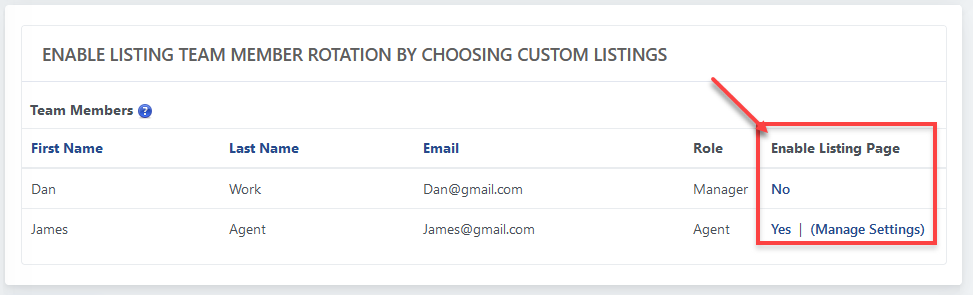
5) Choose yes from Enabled Listing Rotation and Choose the listing type
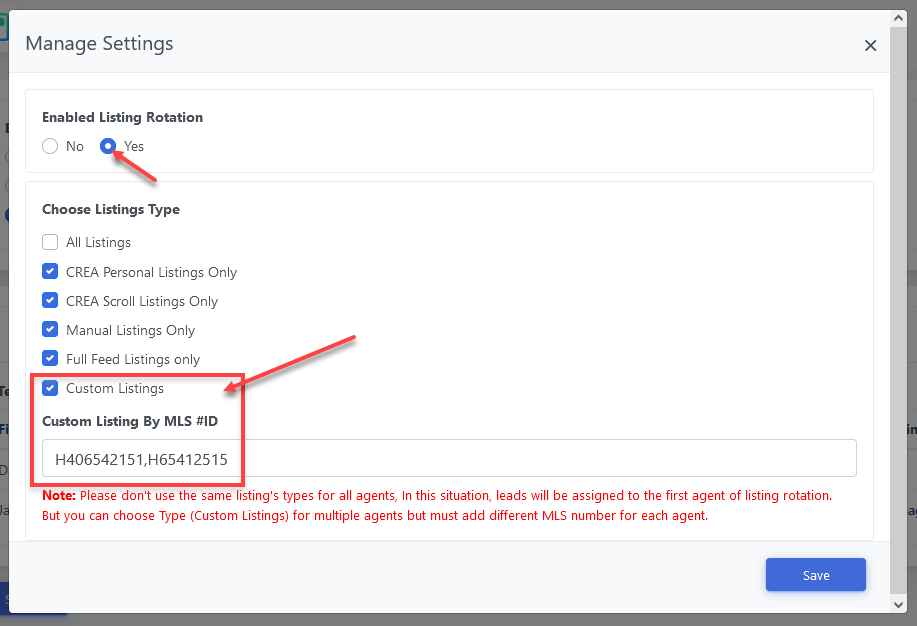
If you want to assign Leads to your team members from specific listings, you can add the listings MLS id in Custom Listing By MLS #ID.
Note: Don't use the same listings type for all agents. In this situation, Leads will be assigned to the first agent in the listing rotation.
Comments
0 comments
Please sign in to leave a comment.