If a Lead registers from a CREA Listing, the Lead is auto-assigned to the same Listing Agent (Who added the Listing on CREA).
For example: If an agent adds their listing on CREA, when that listing is pulled, CREA will provide agent details along with other data form the listing. If in agent details, the ID of a listing agent is matched with the ID set by the agent in Advance Websites, any Lead that signs up for that listing will be auto-assigned to that agent.
For this, the user will have to enable Listing Rotation for the site and add the CREA Agent ID in the agent profile settings.
To assign Leads to a Listing Agent, follow the below steps:
Step 1
1) Click Add Team
2) Click Listing Rotation
3) Click Enable Listing By CREA Agent ID
4) Select one option from Enable Listings Team Member Rotation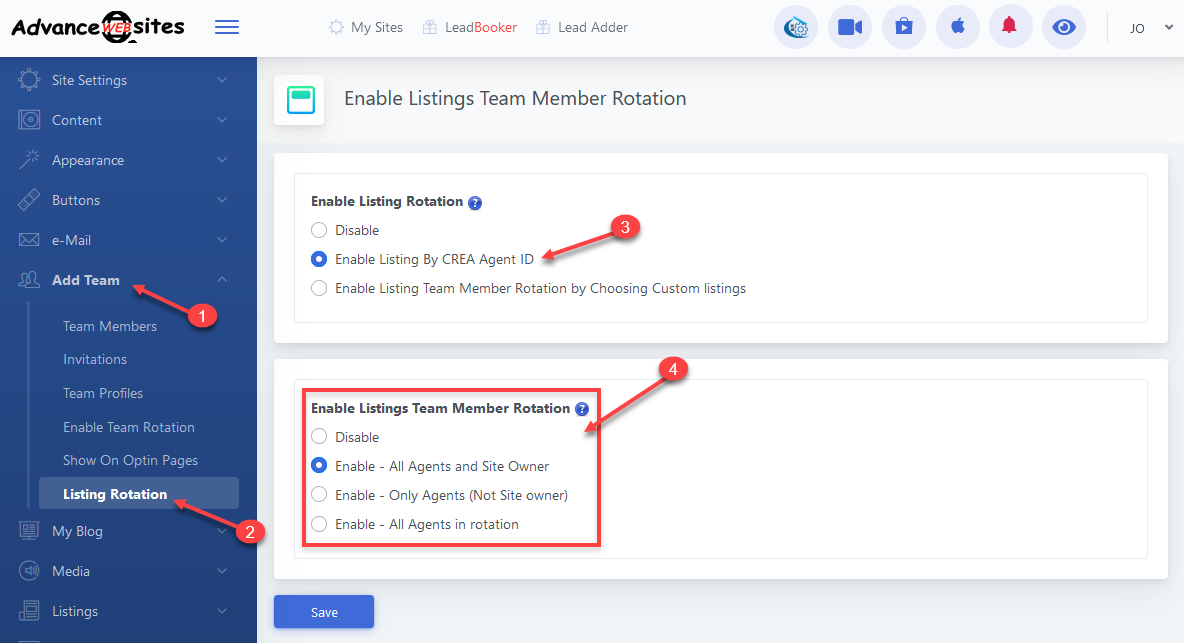
Note: Agent must be set up in Team Rotation to get new Leads for their listings.
Step 2
The next step is to add the CREA Agent Id from the agent profile.
Note: You have to log in with the agent's credentials. Then follow these steps:
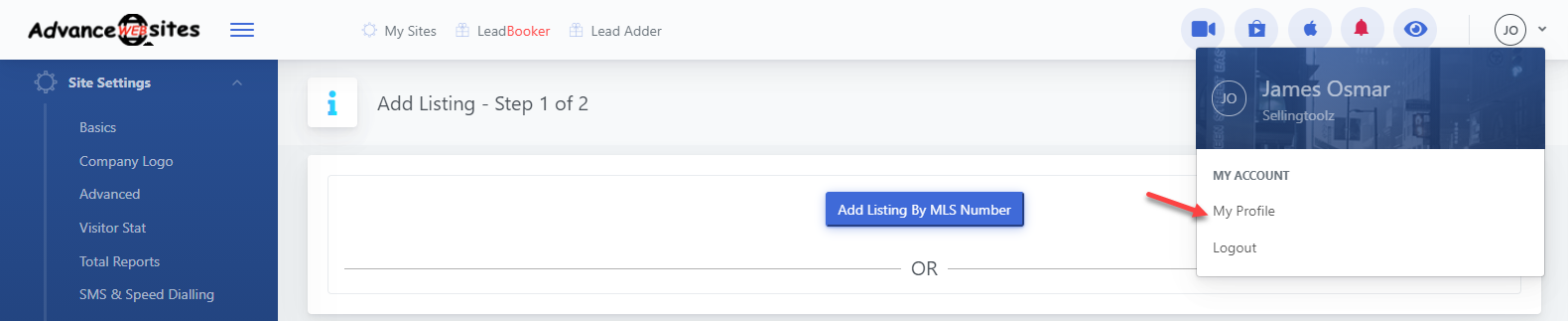
2) Add CREA Agent Id in the below field.

Comments
0 comments
Please sign in to leave a comment.