Follow the steps below to check Team Rotation by weekdays:
You can set "Team Rotation" for your agents on weekdays.
1) Click Add Team
2) Click Enable Team Rotation
3) Choose the radio button By Week Days
4) Choose the days for agents. All Days of the week should be assigned to Agents in Rotation so that Leads coming in on any day will be assigned to an Agent.
For example, if you have four Agents in Rotation, you could assign:
- Monday to Agent 1
- Tuesday to Agent 2
- Wednesday and Thursday to Agent 3
- Friday to Agent 4
The remaining days are Saturday and Sunday.
Assign an agent to these days as in the following example:
- Saturday and Sunday to Agent 2
Or
- Saturday to Agent 1
- Sunday to Agent 3
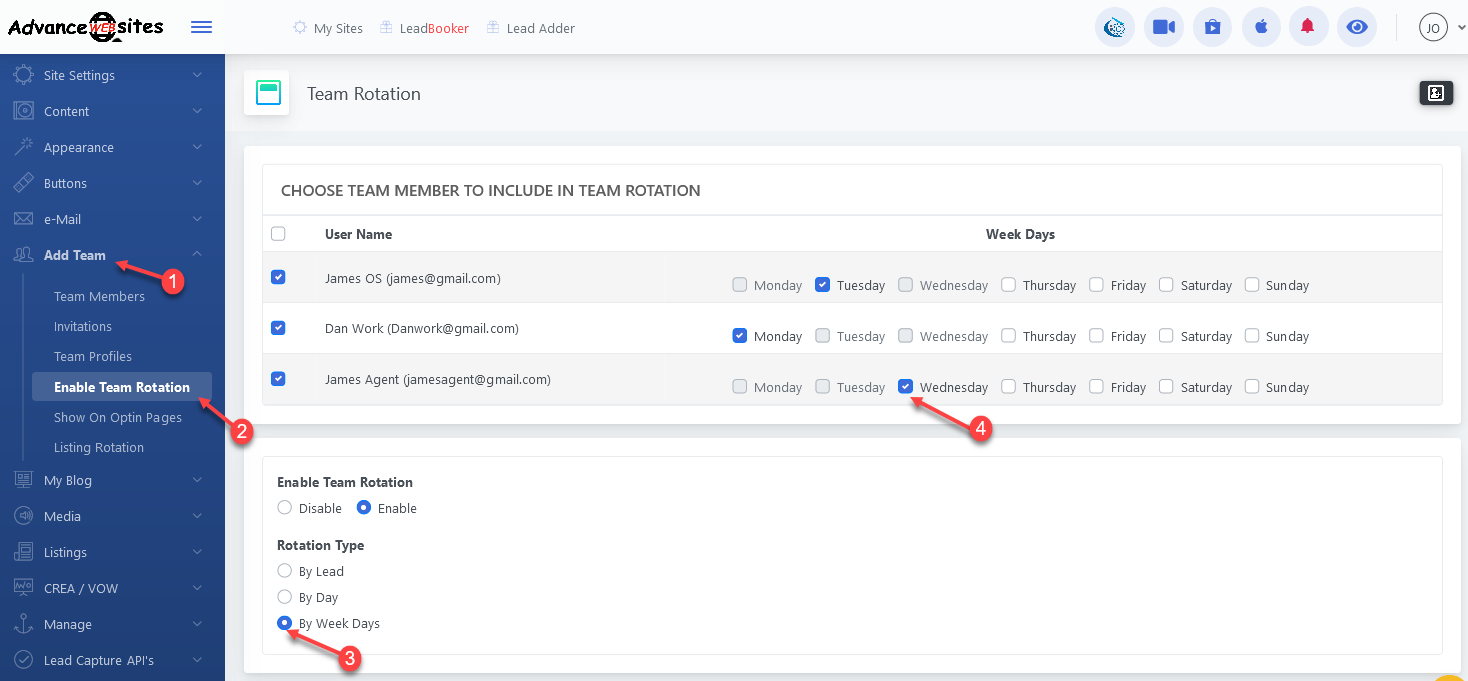
Comments
0 comments
Please sign in to leave a comment.