Follow the steps below to share blogs on social media from the back-office:
1) Click My Blog
2) Click Blog Articles
3) Click Social Share from the Action tab.
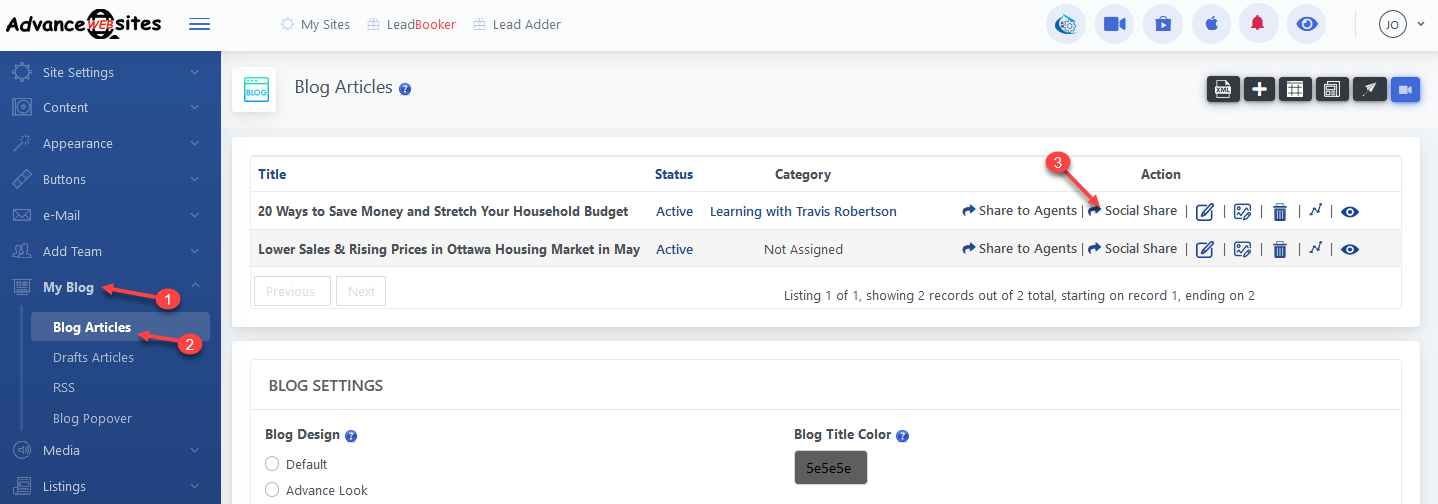
4) A pop-up will appear with blog detail and a social share button. Here you can share the blog by clicking on the button.
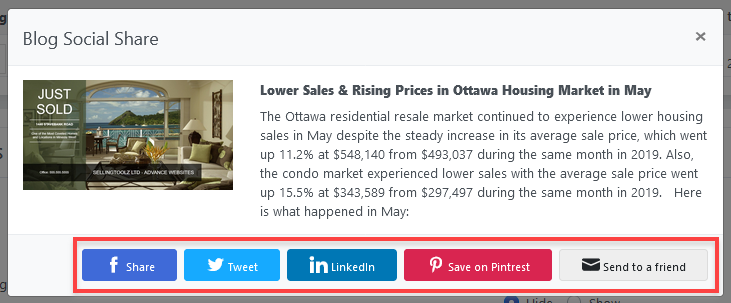
Comments
0 comments
Please sign in to leave a comment.