AdvanceWebsites has a feature to share your blog articles with other Realtors®.
Users can set their blog articles as Share to Agents and the other users of AdvanceWebsites can show your Agent Shared Articles on their site.
The original URL will be shown on the bottom of the blog detail page of the other user's site if they copy the Agent Shared Articles.
Follow the steps below to make your articles public:
1) Click My Blogs
2) Click Blog Articles
3) Click Share to Agents in the action bar.
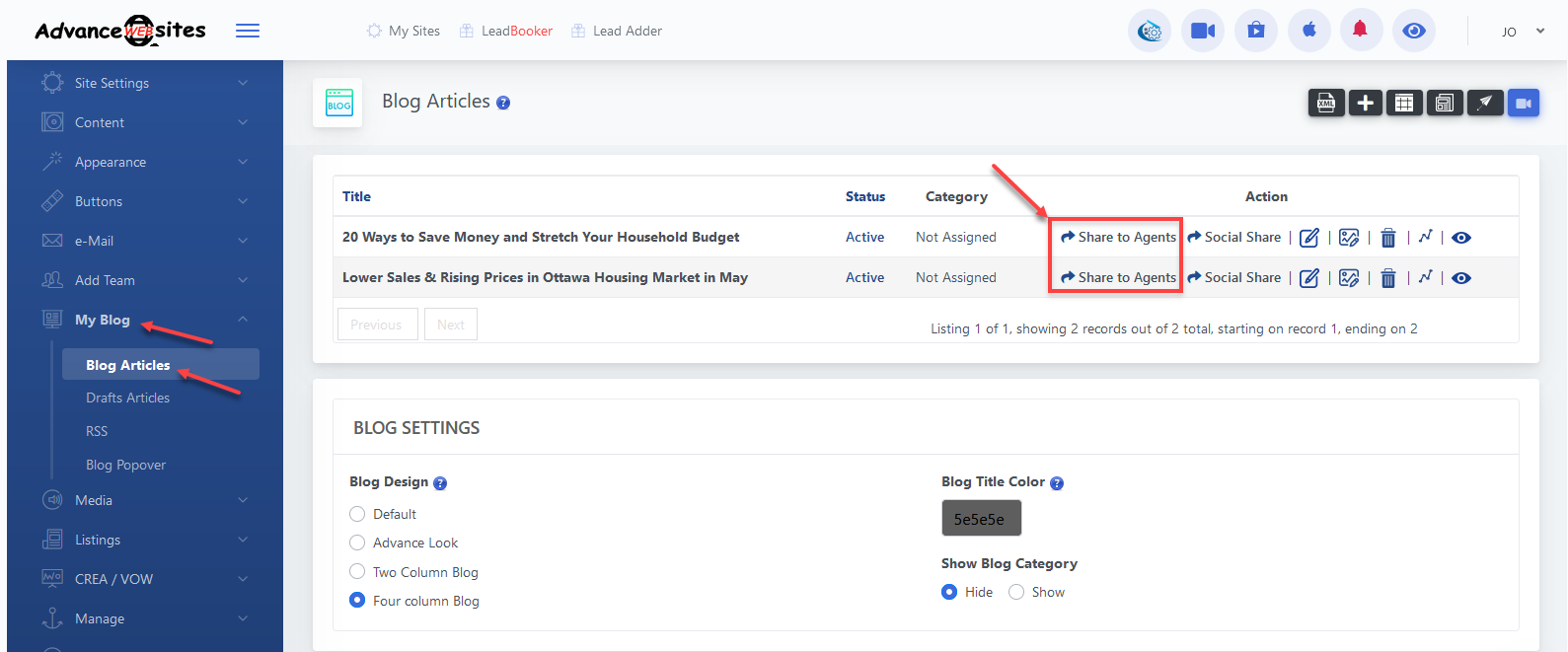
After clicking Share to Agents, a pop-up will appear with blog details and the Share to Agents button will appear.
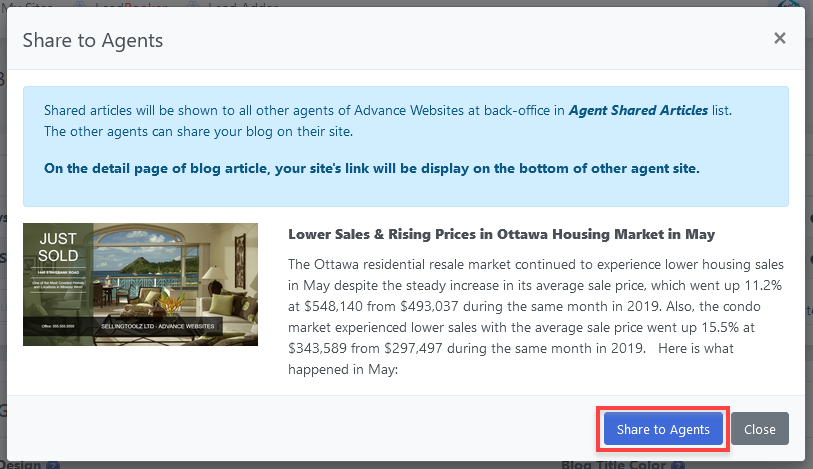
After Share to Agents on the pop-up, your blog will be added to the public list.
Now it will be shown to all users of AdvanceWebsites in Agent Shared Articles.
Agent Shared Articles
When a site owner makes their blog article public, the blog will be shown on the public list of all users.
The other users can copy these public blogs to show on their site, but the users do not have permission to change the public blog content.
To copy the public blogs to the site, go to My Blog => Blog Articles
Click Agent Shared Articles as marked below:
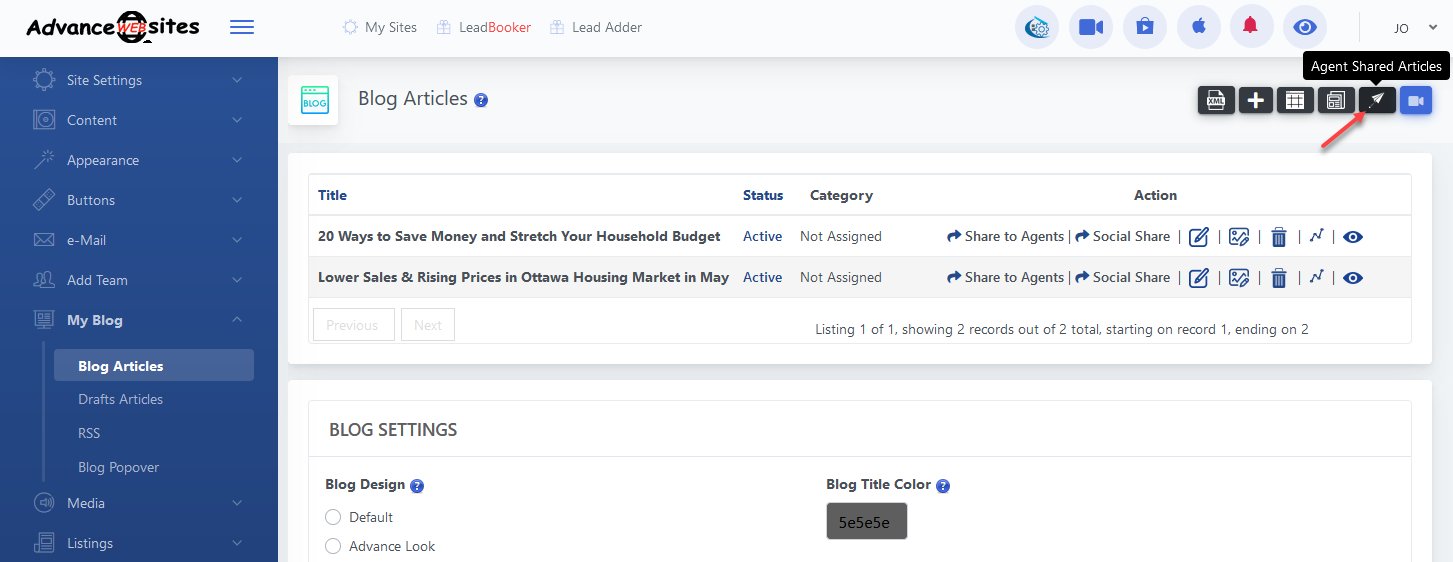
Check the checkbox of blogs that you want to copy to your site and click Copy To Site or Copy in the Action tab.
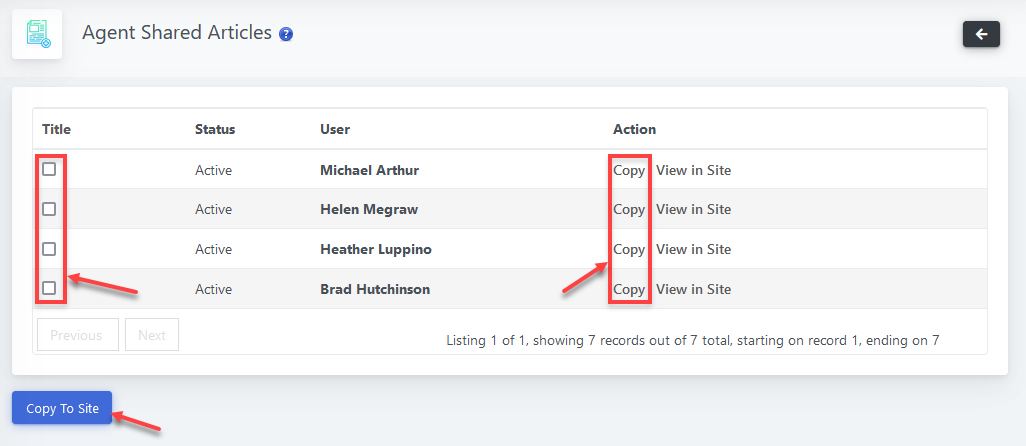
Note: The same site owner cannot see the blog of their own site on the Agent Shared Articles.
Comments
0 comments
Please sign in to leave a comment.