1) Log into your Twilio account.
2) Click the three dot icon, as shown below
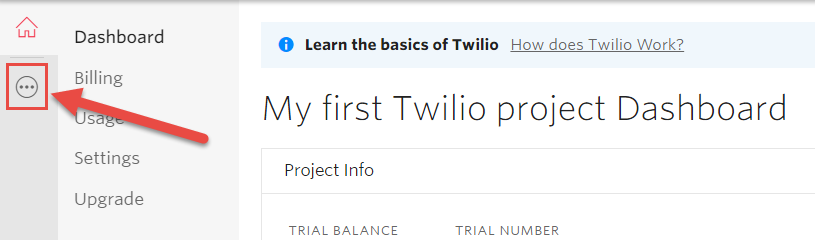
3) Click Programmable Video, as shown below 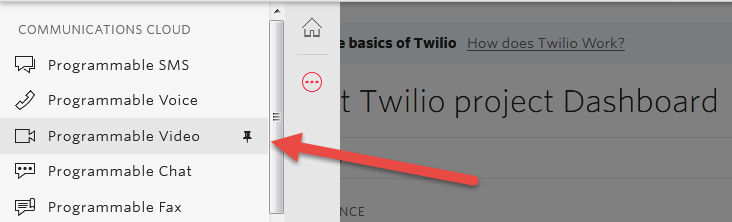
4) Then go to Tool -> API Keys and click Create new API Key, as shown below
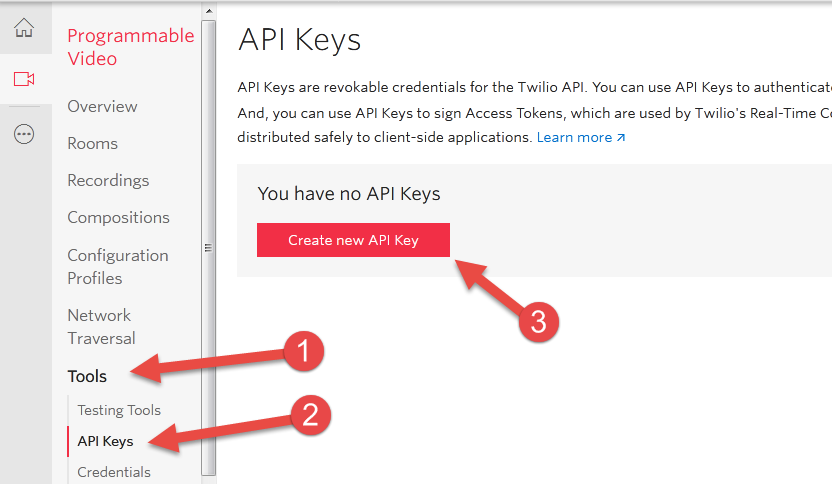
5) Enter FRIENDLY NAME: Video Conferencing App and select KEY TYPE: Standard.
Click Create API Key, as shown below
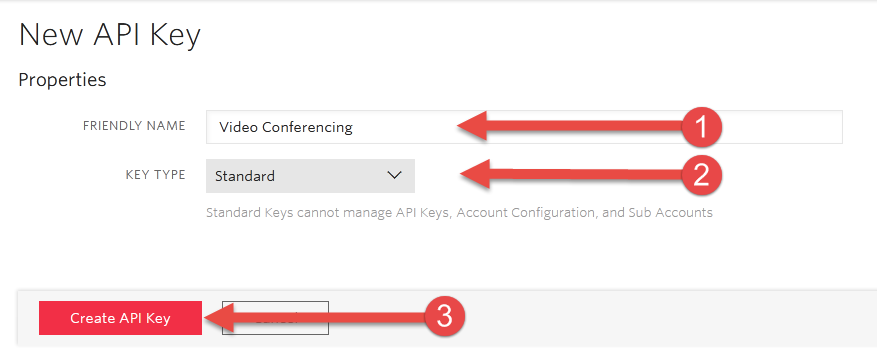
6) Copy SID and Token and click Done, as shown below.

Note: For security purposes, DISABLE Client-Side Room Creation.

Comments
0 comments
Please sign in to leave a comment.