When a Lead presses the Have a Question button, the Audio Play on pop-up opens, as show in the below image.

Follow the steps below to add your audio to the - Have a Question:
1) Click Media
2) Click Have Question
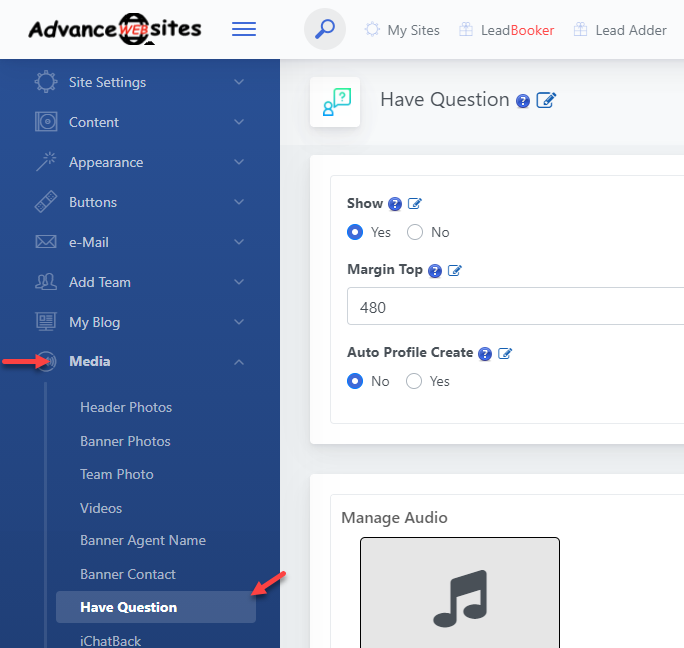
3) Click Manage Audio
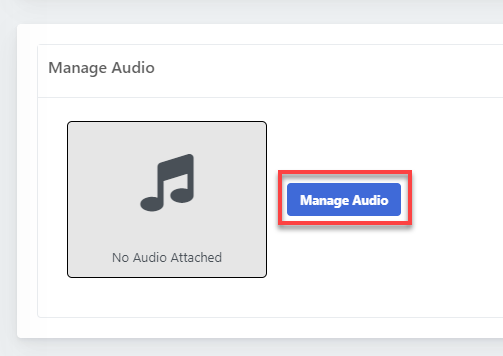
4) Click Record Audio OR Upload Audio button to attach your audio file.
5) Choose the audio file you want to attach to Have a Question.
6) Then click Save .
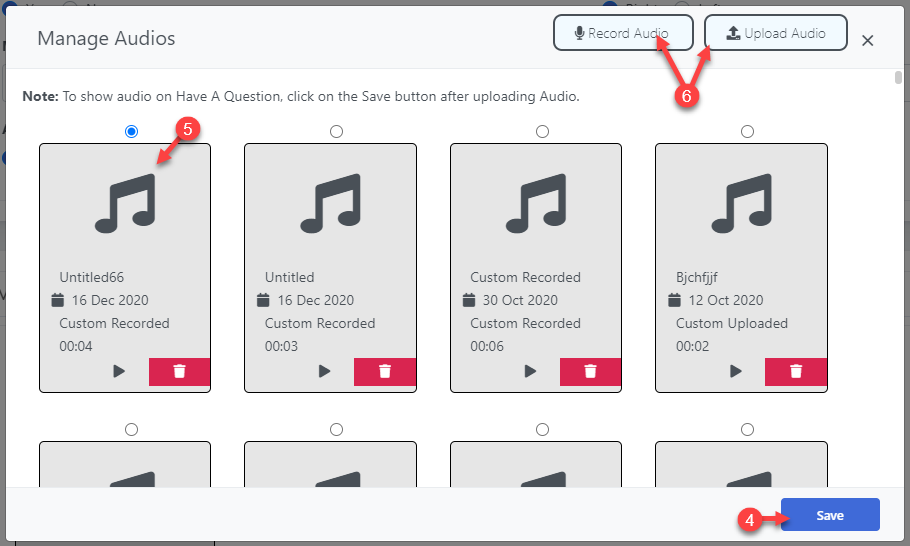
After clicking Attach Audio, the pop-up will close. Then click Save.
Comments
0 comments
Please sign in to leave a comment.