For CREA FEED Listings
The DDF® data feed is providing live virtual tour links for listings.
Implement this on the AdvanceWebsites listing details page, where Leads can view your Virtual tours by clicking a Live Button (if an event is LIVE) or Save to Calendar.
Here is how virtual tour time appears on the listing detail page.
Upcoming Live Streams example:

Live Streams example:

Now the users can also add live stream buttons to their manual listings.
Follow the steps below to add live a stream button to manual listings:
1) Click Listings
2) Click Scroll Listings
3) Click Upload New Listing
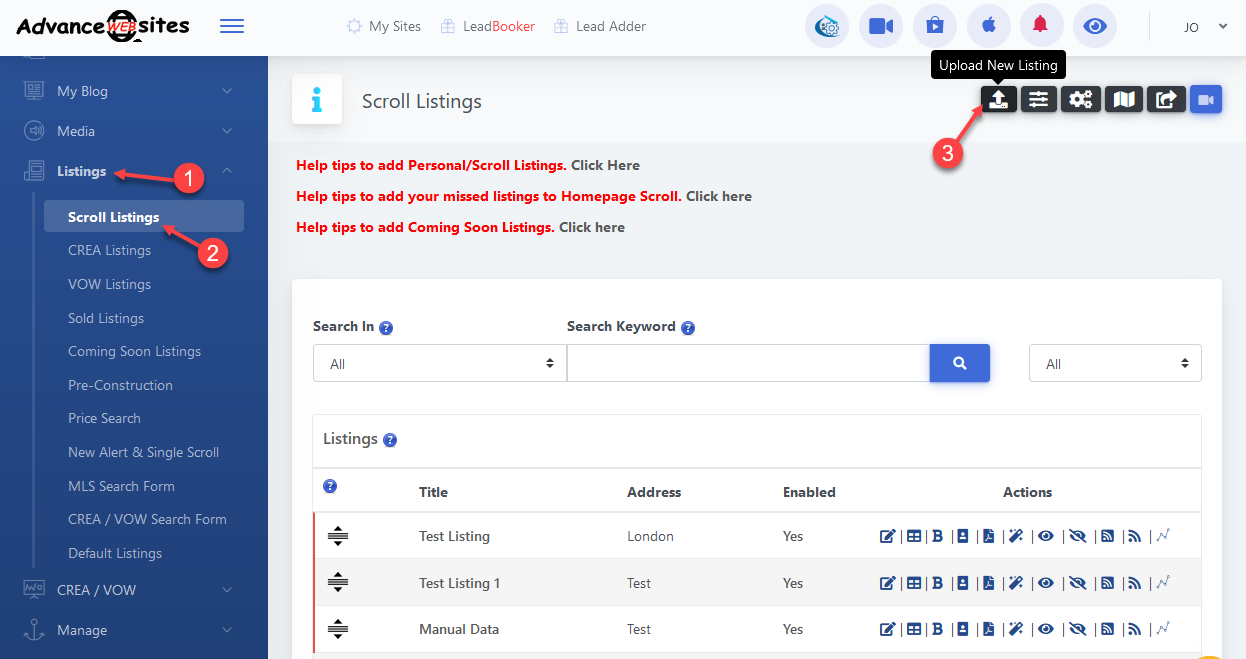
4) Then add listing details and scroll down to the Open House Live Stream.
Click Add Live Stream.
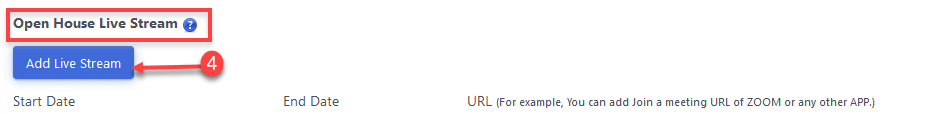
5) Select the Start Date and End Date. Then enter the URL of the virtual tour.
For example, You can add Join a meeting URL of ZOOM or any other APP.
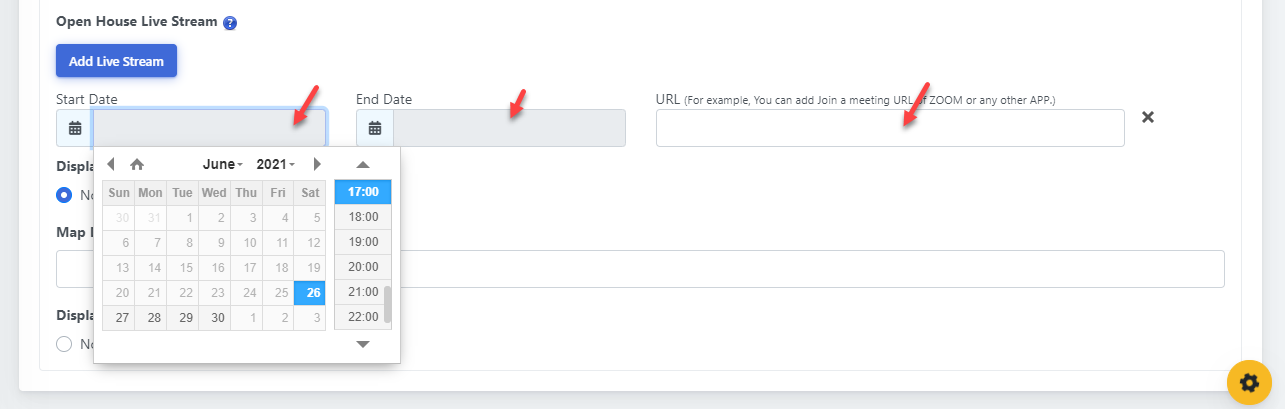
For Manual Scroll Listings (How to add Manual Listings click here )
Comments
0 comments
Please sign in to leave a comment.