Follow the steps below to check the Blog Articles stats:
1) Click My Blogs
2) Click Blog Articles
3) Click View Stats of the blog in the Action tab.
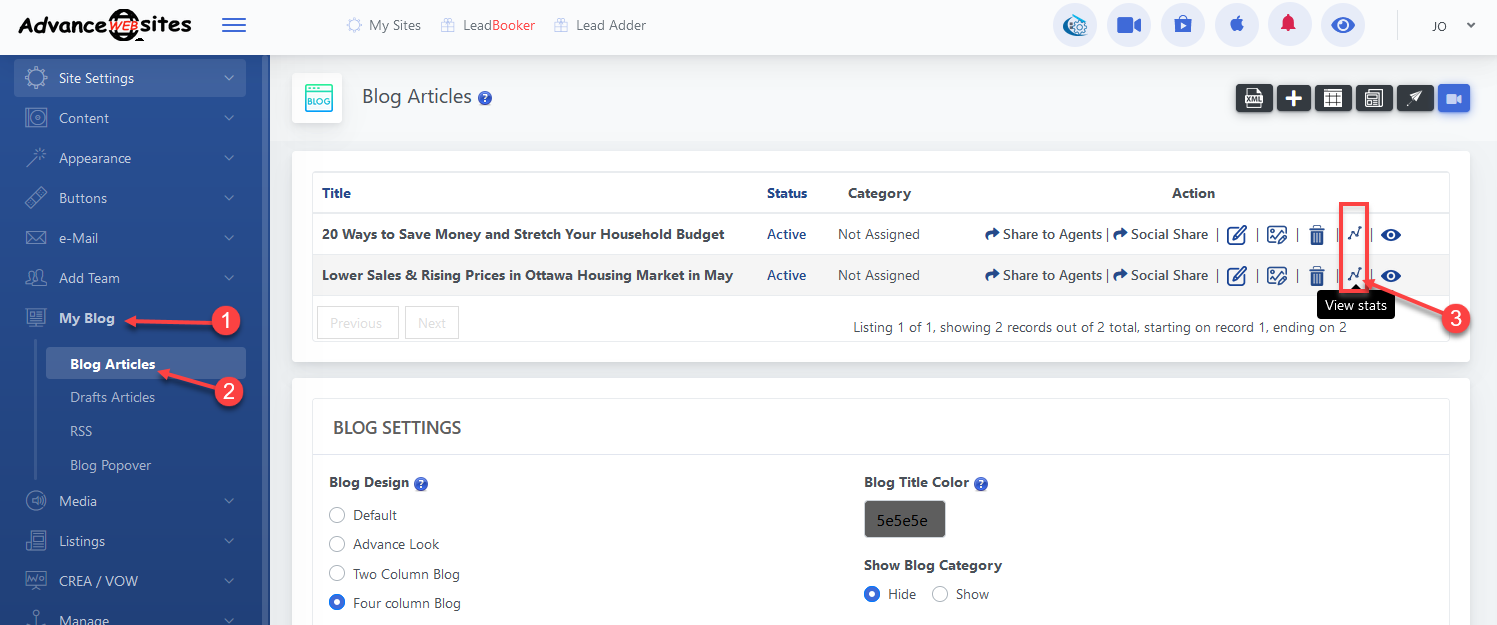
Follow the steps below to check the Listings stats:
1) Click Listings
2) Click Scroll Listings or CREA Listings or VOW Listings
3) Click View Stats of the listing in the Actions tab.
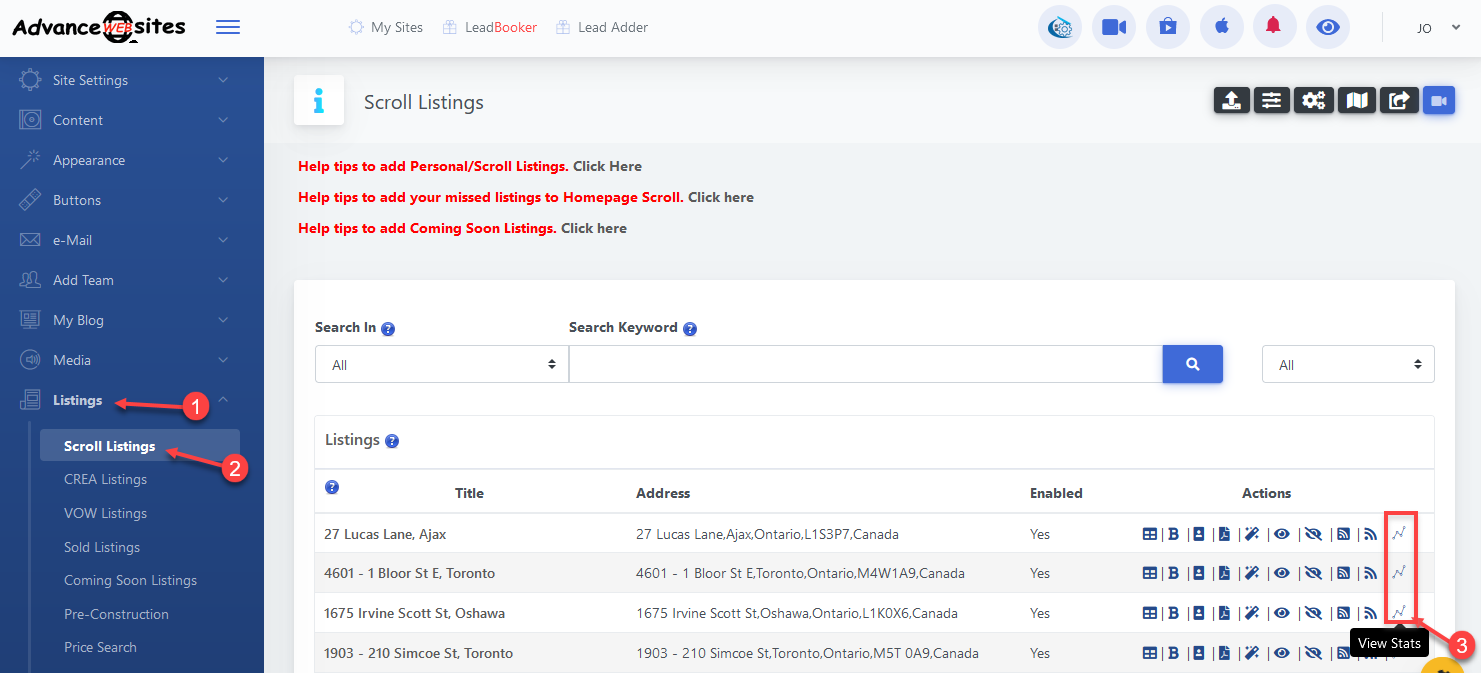
Follow the steps below to check all stats with content pages:
1) Click Site Settings
2) Click Visitor Stat
3) Click and select Statistics Type and click Submit.
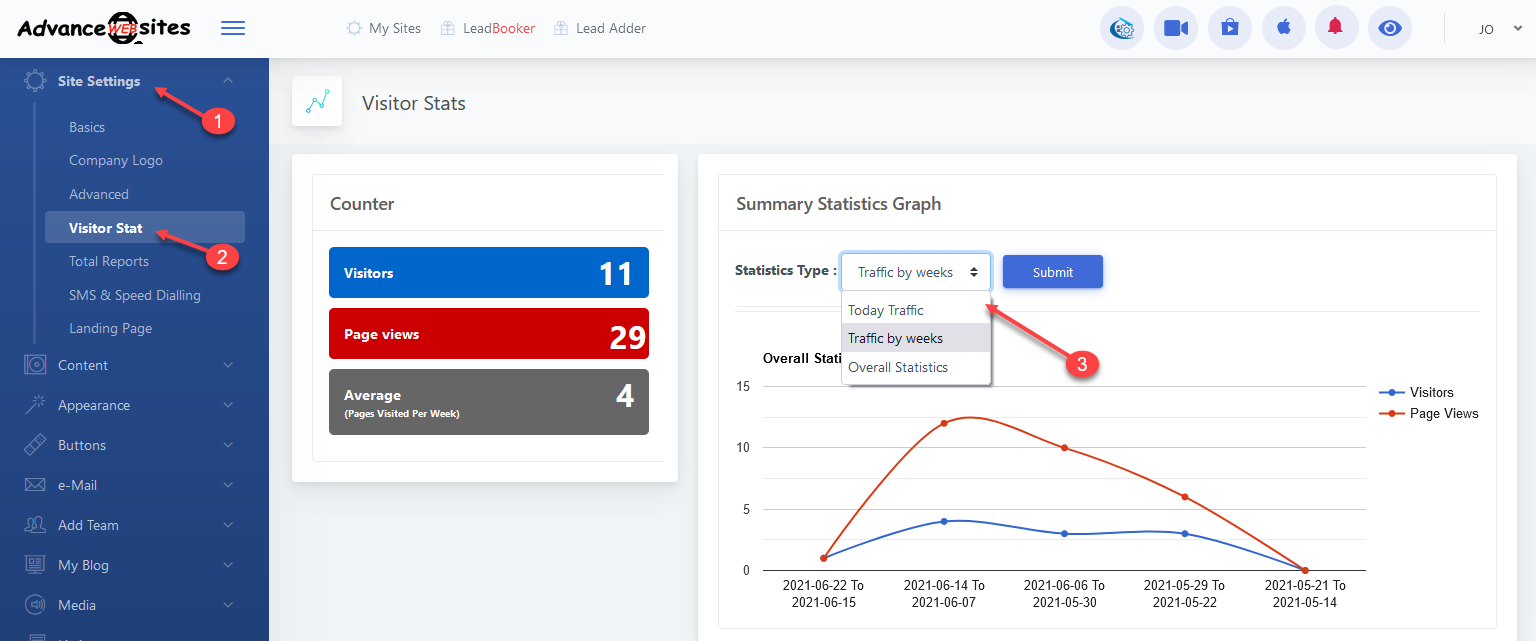
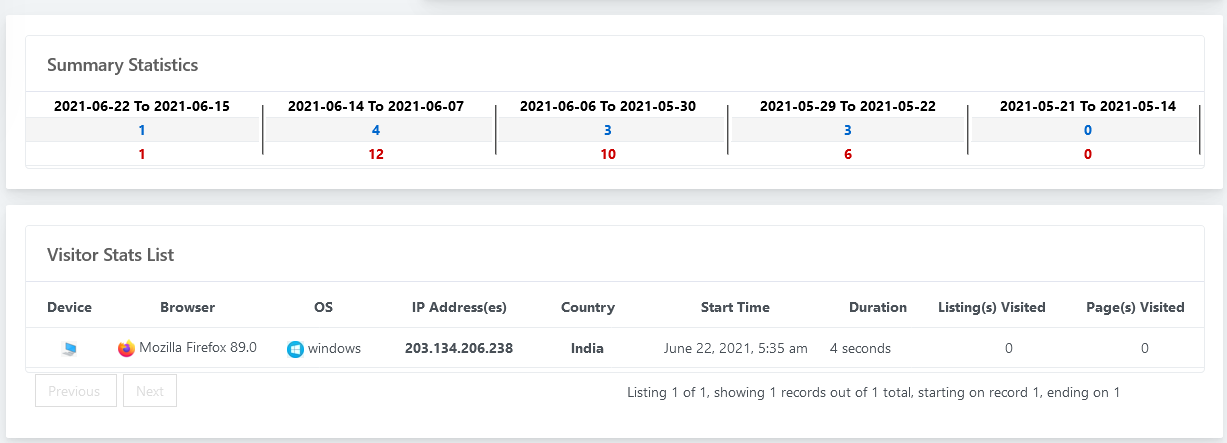
ClickDigs App Download Stats for the agent and the site owner
Click on the below link for more information.
ClickDigs App Visitors Stats for the agent and the site owner
Click on the below link for more information.
Comments
0 comments
Please sign in to leave a comment.