Follow the steps below to add Pre-Construction Listings:-
1) Click Listings
2) Click Pre-Construction
3) Click Upload New Listing
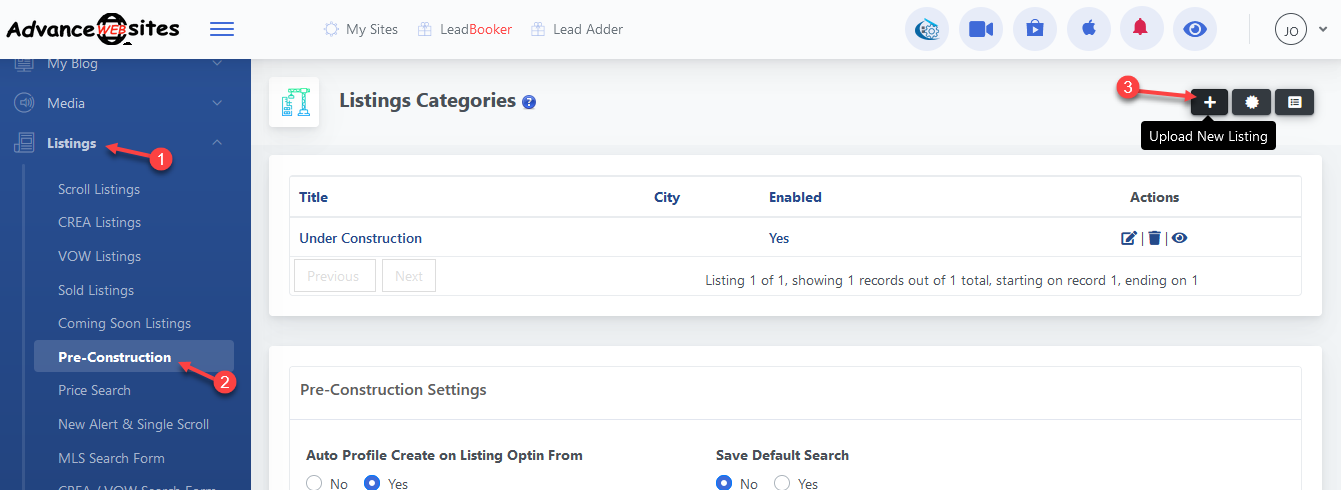
4) Then add the listing information.
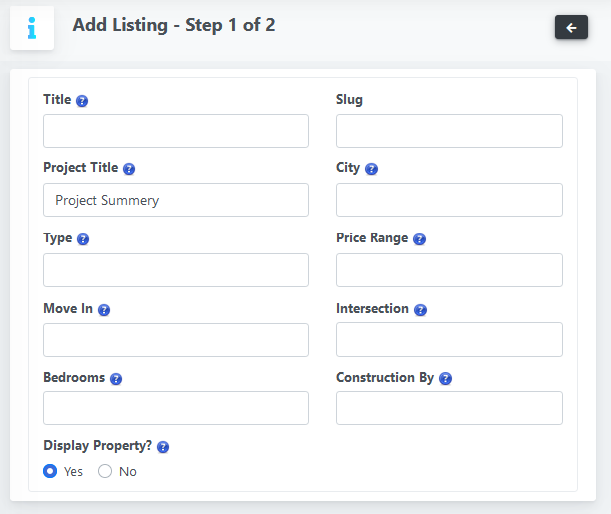
If you want to assign one or multiple categories to this listing, you can choose the listing categories.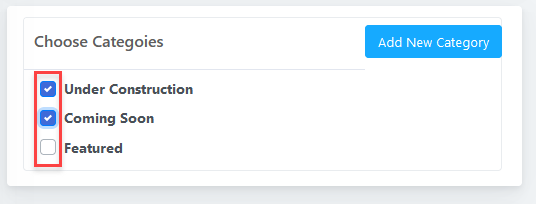
If you cannot find any category, you have to add categories first. You can click on the below link to see how to add listings categories.
How to add new Pre-Construction Listing categories
5) After clicking Save, you will be redirected to the next page where you can add multiple listing images.
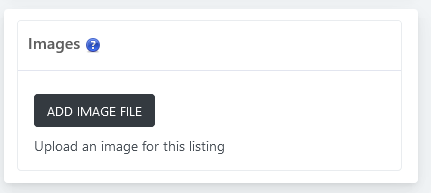
Note: You can manage the listing button and tabs from the top.

Related articles:
How to add new Pre-Construction Listing categories
How to add Pre-Construction Listing to the site menu
How to manage Pre-Construction Listing home page module
How to add the Pre-Construction Listing Floating button to the site
Comments
0 comments
Please sign in to leave a comment.