The user can add new Social Share Listing Banners and also change the banner text and colour.
Follow the steps below to add Social Share Listing Banners:
1) Click Listings
2) Click Scroll Listings
3) Click Social Share Listing Banners
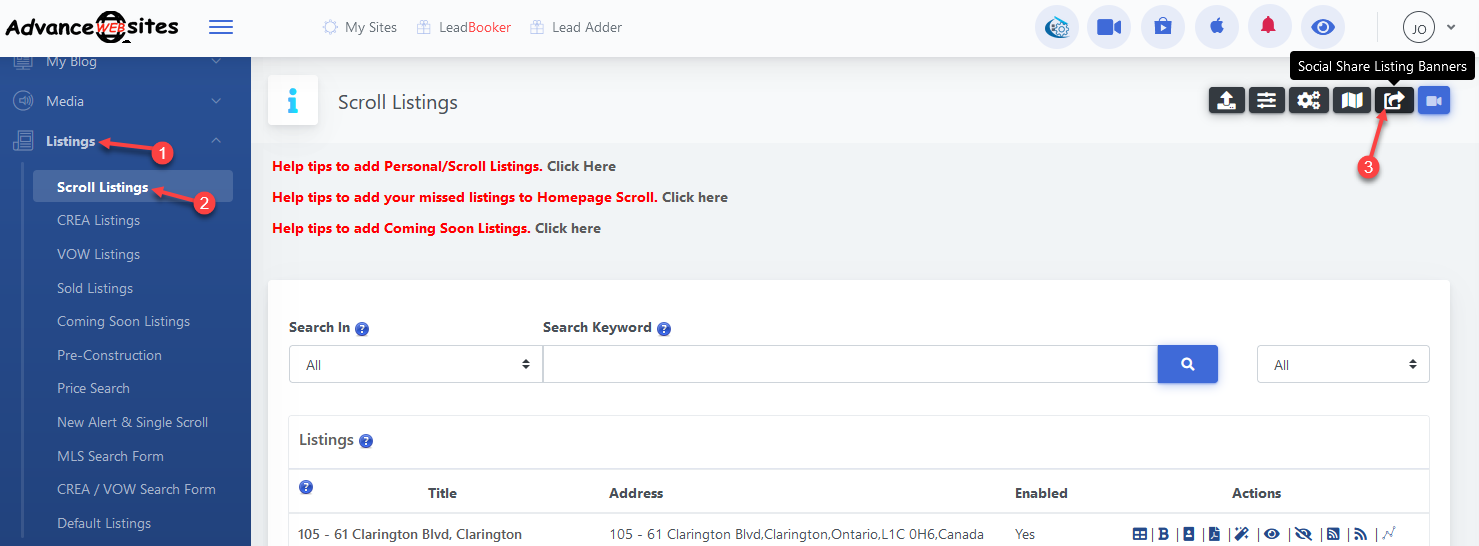
4) Click Add New Banner.
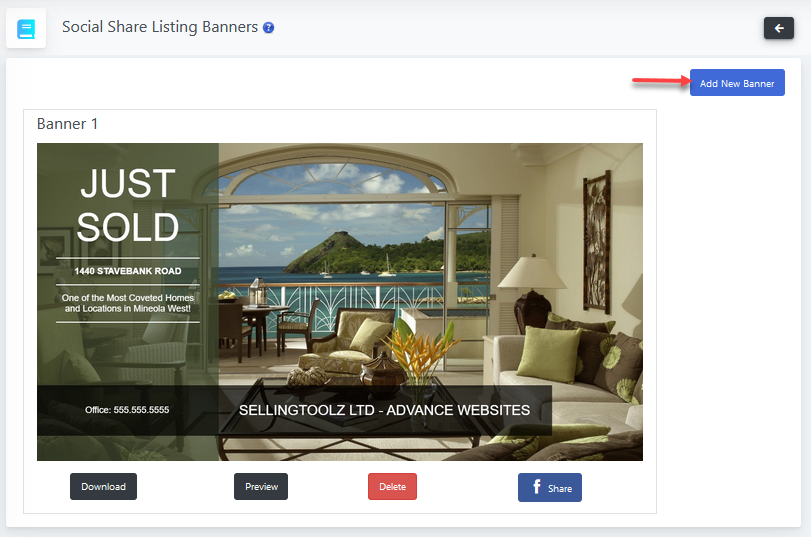
5) A pop-up will open where you can choose the Banner Design. Then click Next.
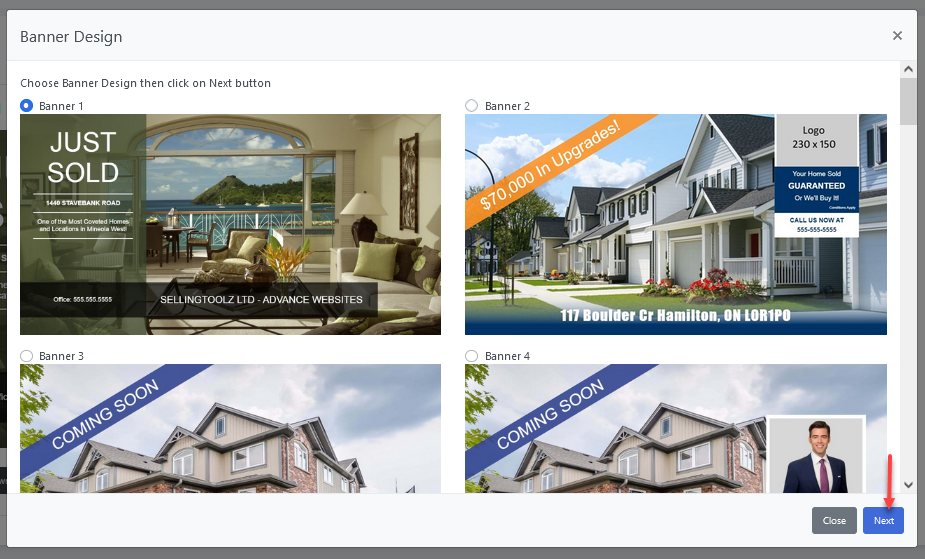
6) After clicking on the Next button, you can manage the banner text and colour.

7) After clicking on the Save button, you can Download, Preview , Delete and Share the Listing Banner.

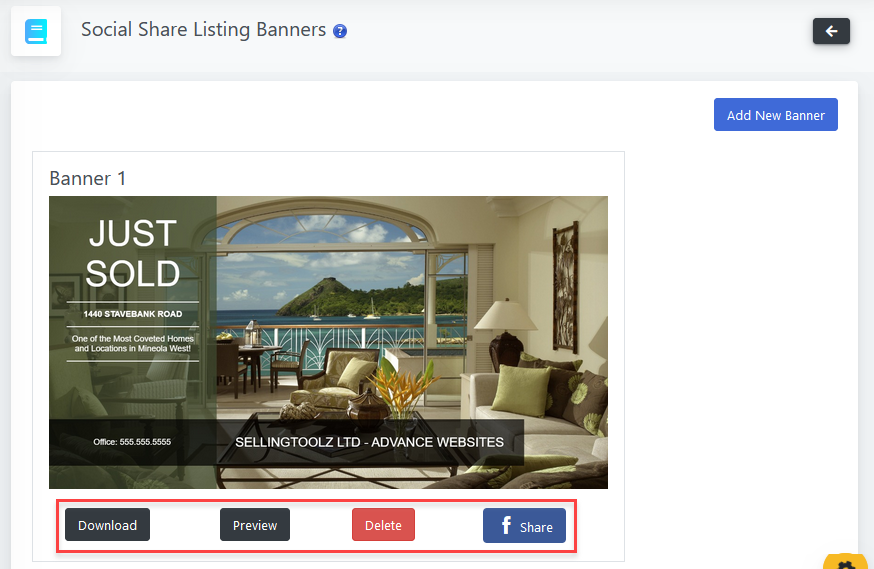
Click on the below link to see how you can share this banner on Facebook.
Comments
0 comments
Please sign in to leave a comment.