Follow these steps to add a Youtube video to an email signature:
1) Click My Profile.
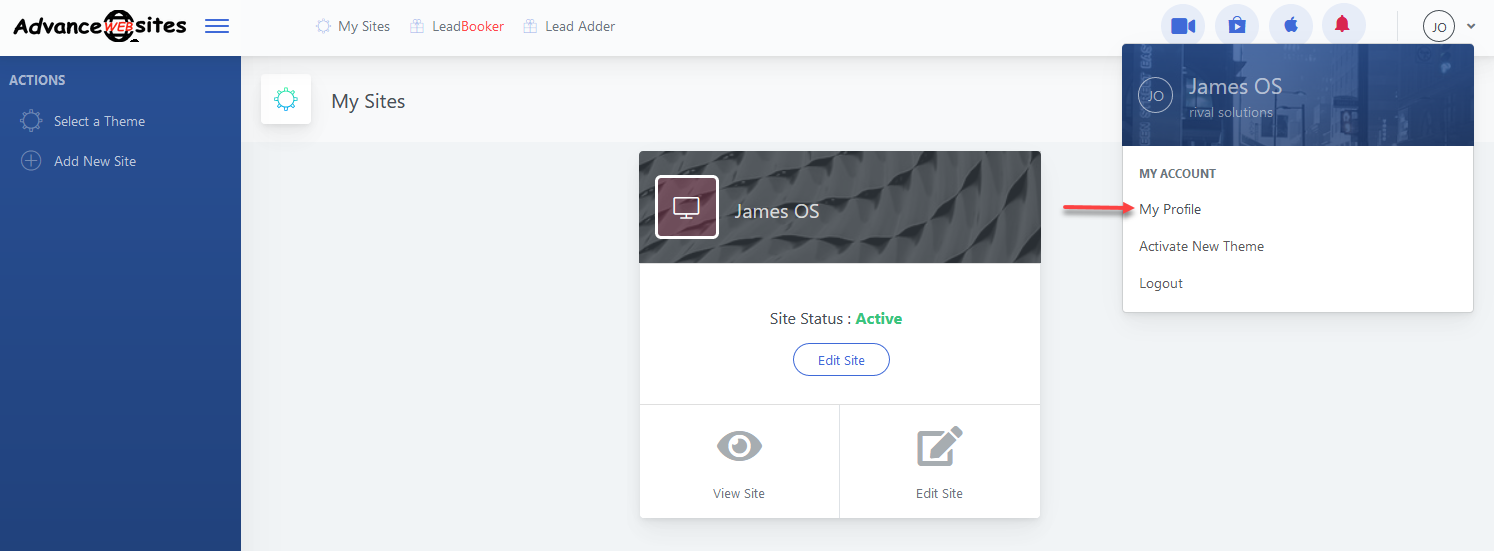
2) Choose Custom from Email Signature Type
3) Then click on the video icon.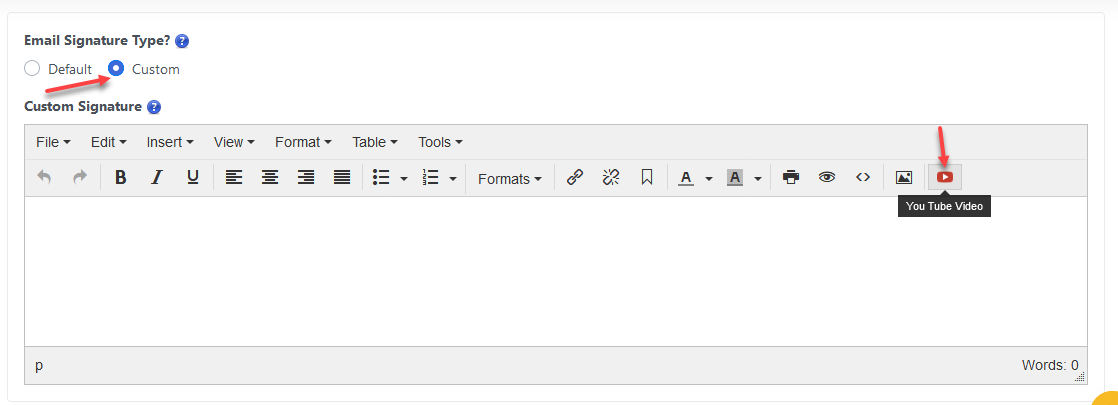
4) A pop-up will open with video frames. Choose a frame for video by clicking on the frame.
5) Add the YouTube video URL in the input field.
6) Click Insert Video to insert the video.
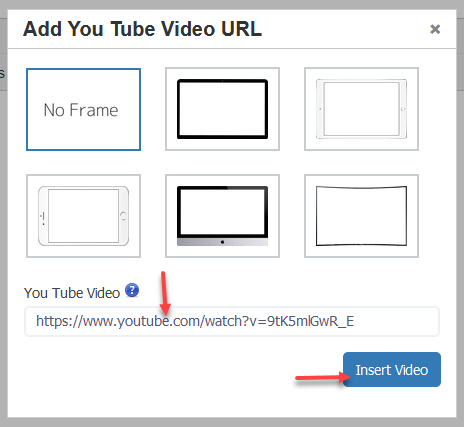
Comments
0 comments
Please sign in to leave a comment.