Using this feature, you can send e-Mail Automation to the Leads who have not logged in to your site for X days (Depending upon your chosen filter).
There are two steps to activate this:
Step 1: Add Idle Leads e-Mail Automation.
1) Click e-Mail
2) Click Smart e-Mail Templates
3) Click Add New Reminder Automation e-Mail.
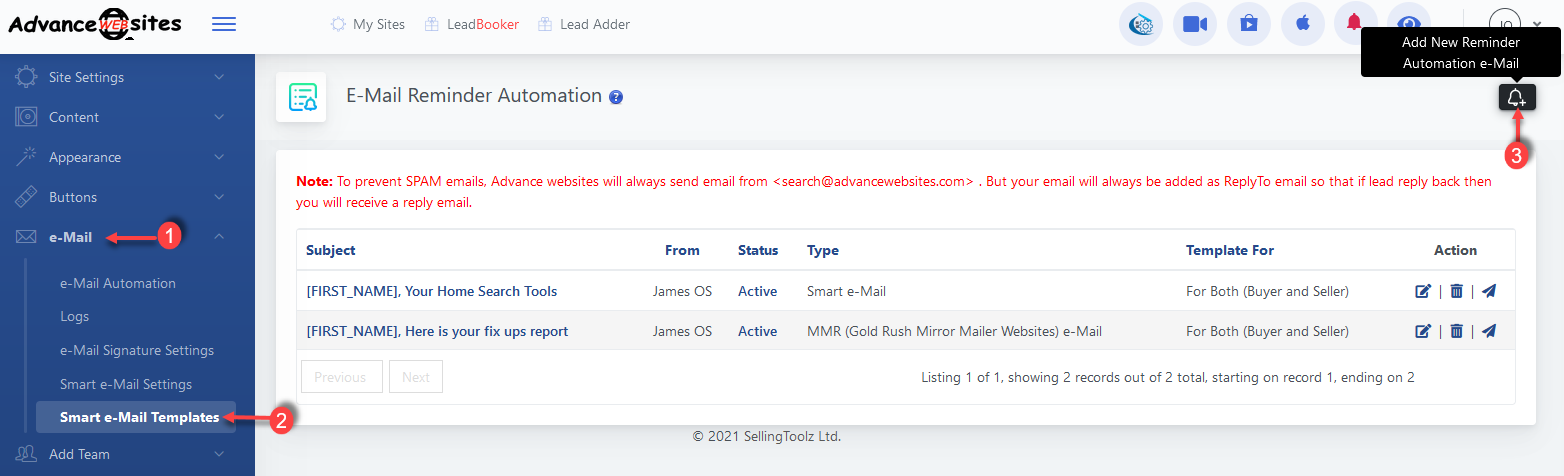
4) Add the e-mail template and select e-Mail Automation Type = Idle Leads e-Mail
5) Select Time Interval Depending upon your choice.
6) Click Save.
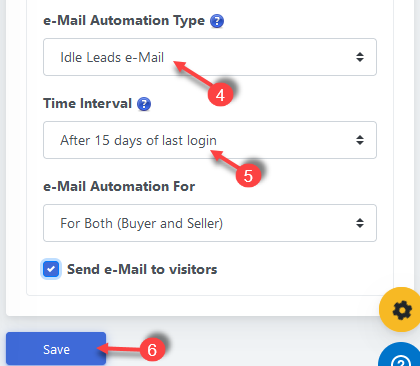
Step 2: Activate Idle Leads e-Mail Automation.
1) Click e-Mail
2) Click Smart e-Mail Settings
3) Then choose Yes from the Send Idle leads e-Mail radio button.
4) Then Save.
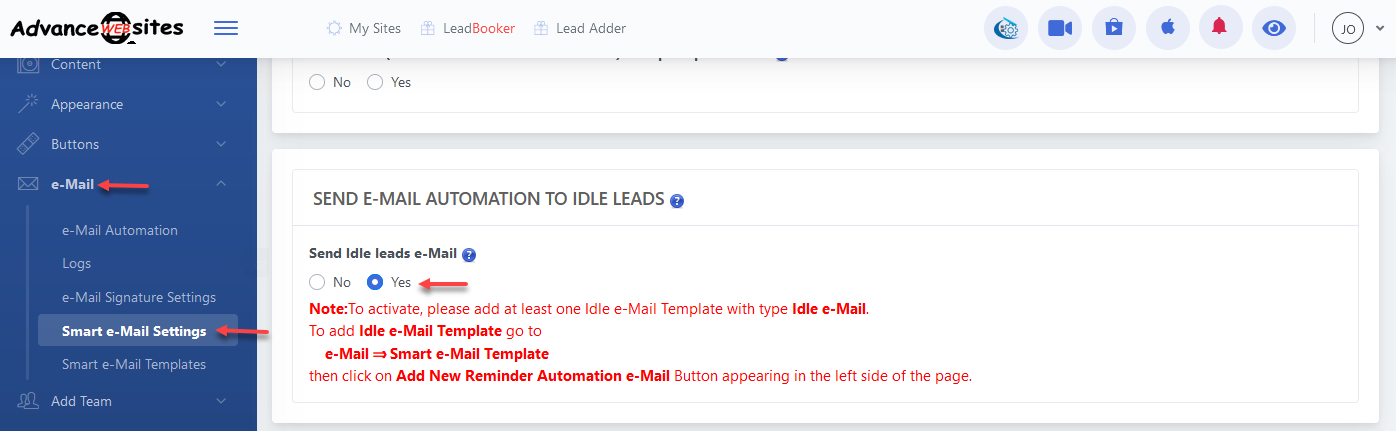
Comments
0 comments
Please sign in to leave a comment.