
To add a Single Listing Slider on your site, follow the steps below:
1) Click Listings
2) Click New Alert & Single Scroll
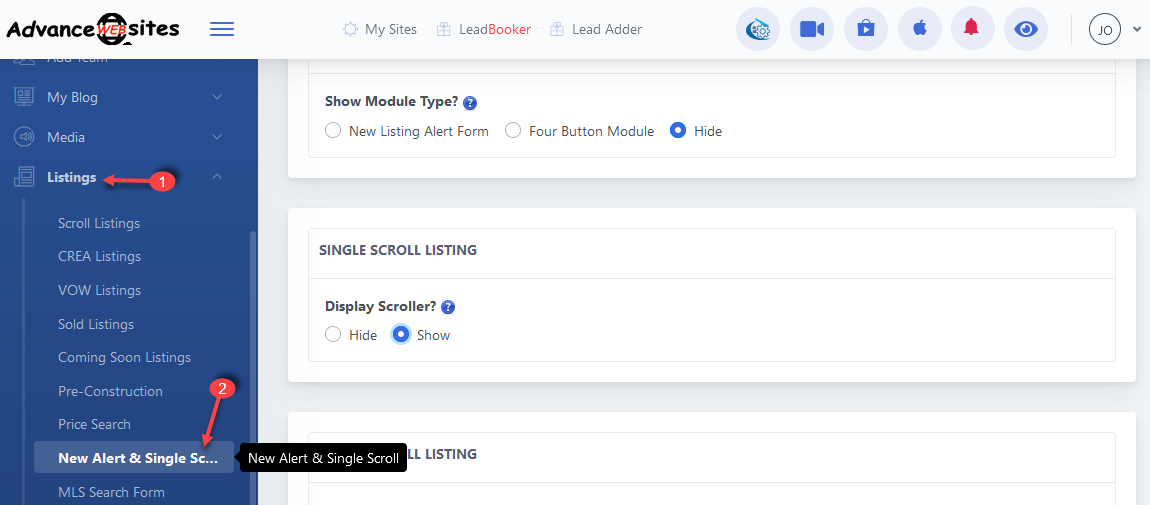
3) In Scroll Listing Slider, Choose Display Scroller: Show
Then check the listings checkbox that you want to add as a Single Listing Slider.
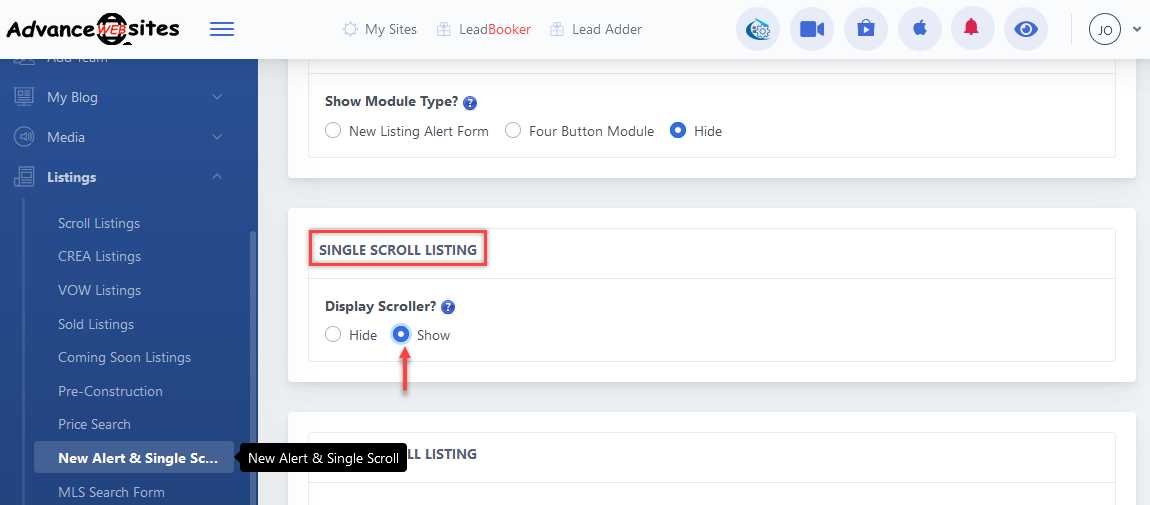
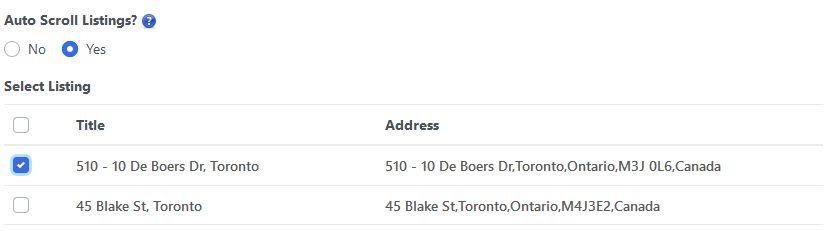
Click Save. Your listings will be added to the Single Listing Slider.
Comments
0 comments
Please sign in to leave a comment.