1. Click e-Mail
2. Click e-Mail Automation
3. Edit the e-Mail Automation with the subject: [FIRST_NAME], Here is a video regarding your real estate search.
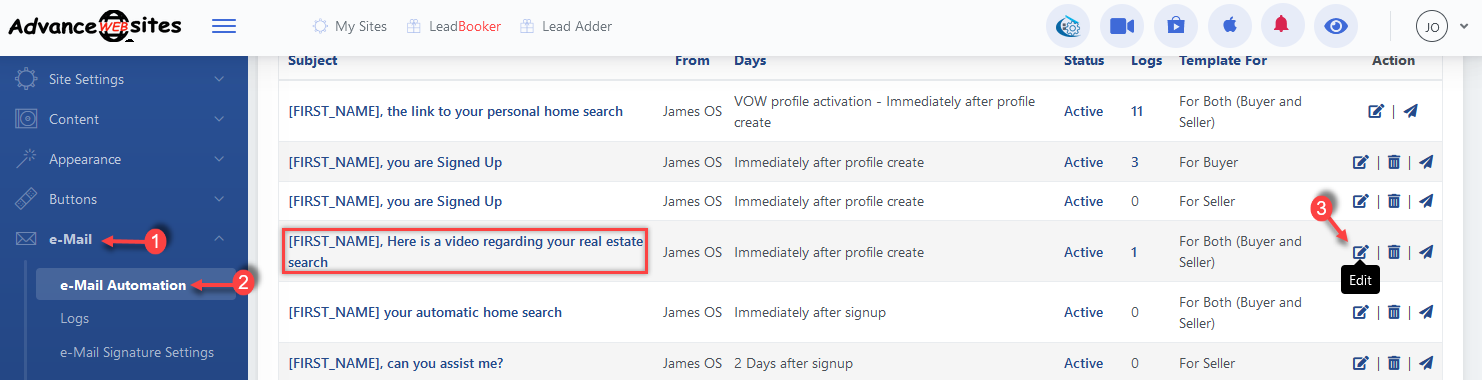
4. Then select VIDEO HERE and click on video icon
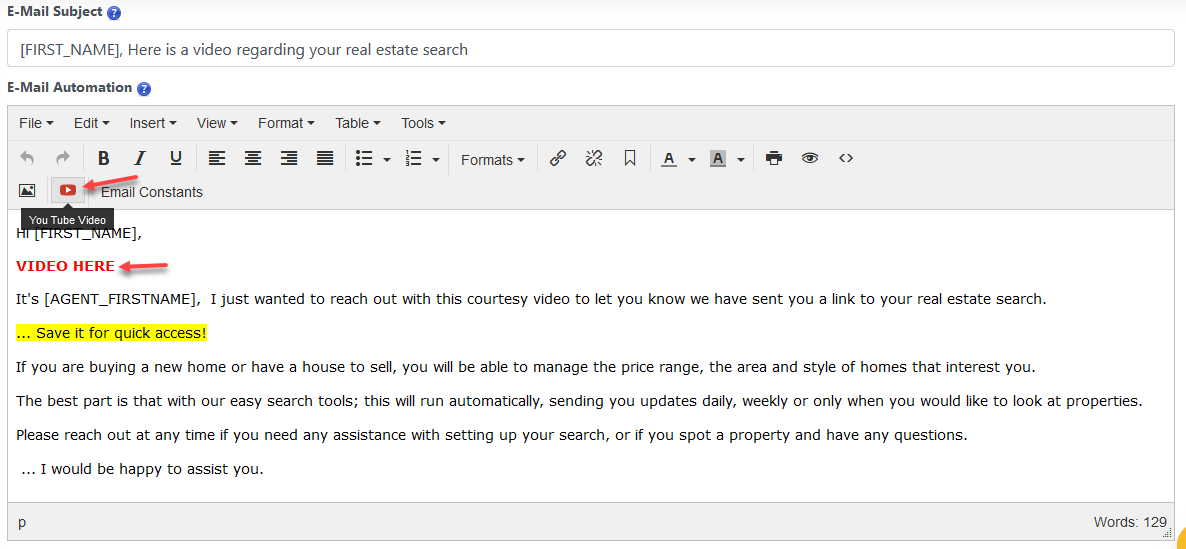
5. Choose a video frame. After adding YouTube video URL, click Insert Video.

6. After clicking Insert Video, your video adds to e-Mail Automation like this.
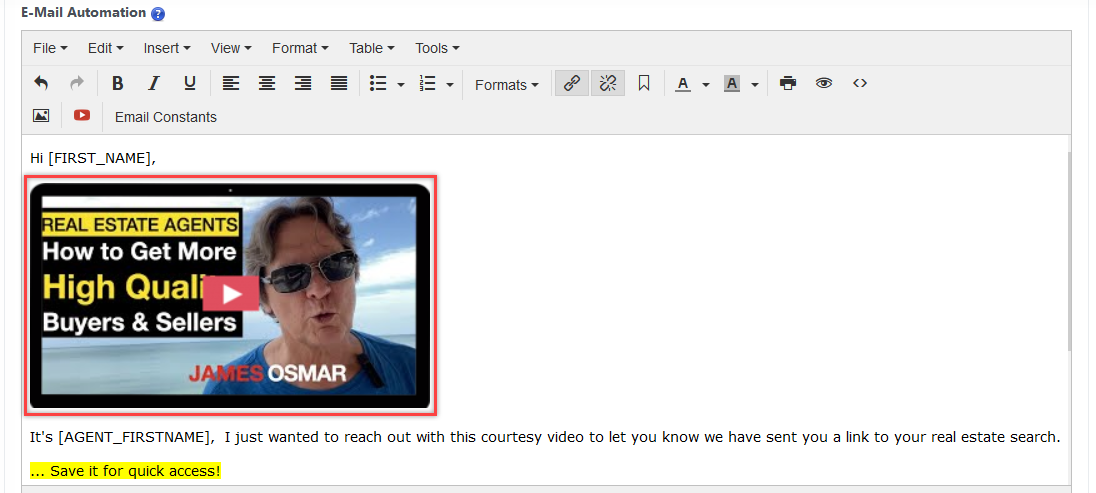
Note: You can add a YouTube video to any e-Mail Automation by following these instructions.
Comments
0 comments
Please sign in to leave a comment.