To add manual/personal listings to the Listing Scroll on the Homepage, follow the steps below:
1) Click Listings tab
2) Click Scroll Listings
3) Click Upload New Listing
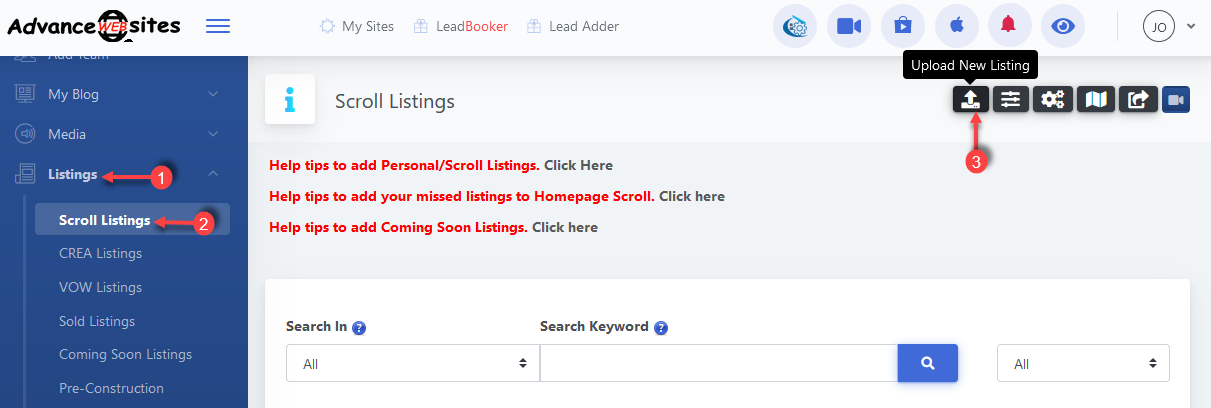
4) Add Listing details
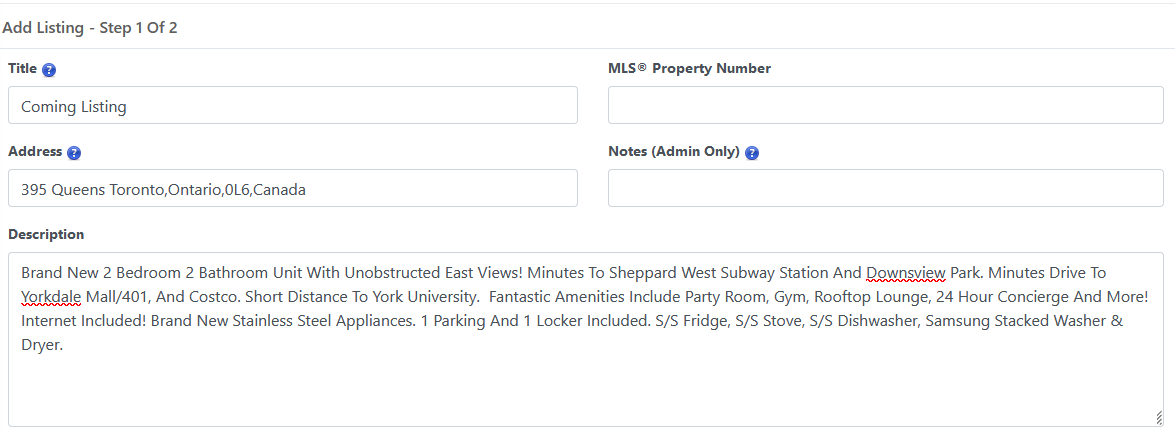
5) Click Save Button to Upload listing Images
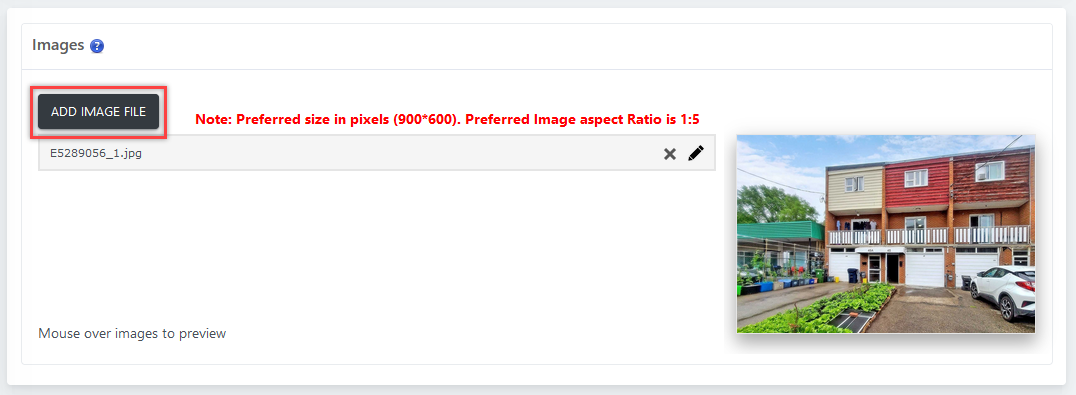
6) You can Rotate listing images by clicking the Edit icon for an image.
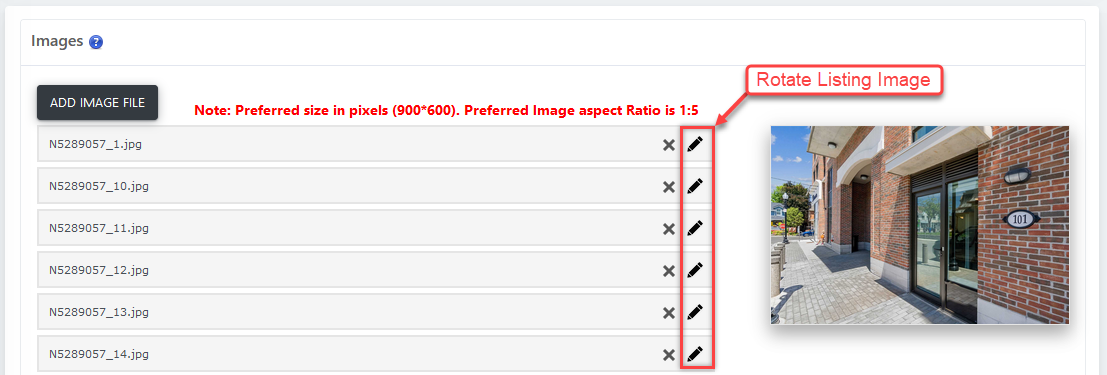
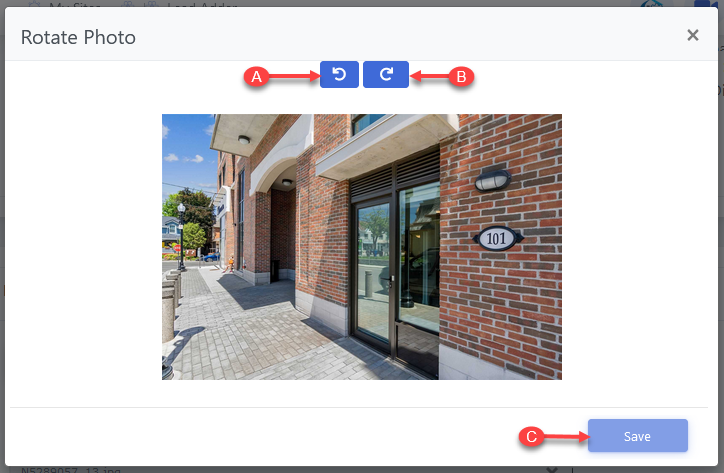
A) Click this image to rotate Right 90 deg
B) Click this image to rotate Left 90 deg
C) Click Save
Comments
0 comments
Please sign in to leave a comment.