When you log in from a different device, you will be asked to enter a verification code in order to securely access the AWS account. The verification code will be sent to your respective emails.
Steps when you log in from a different device:
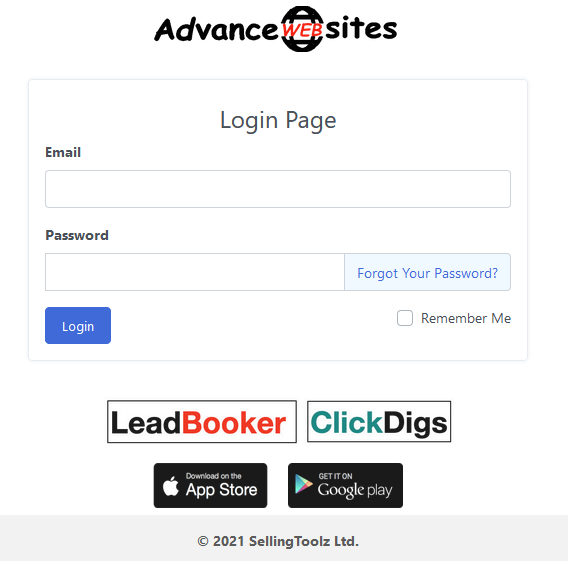
Second Step: Enter the verification code sent to your respective email.


Third Step: If you want to use this device in the future and don't want to have to authenticate it again, click on the pop-up "Yes, Save It" button. Otherwise click on "No, Skip" button.

Manage User Login Devices
To manage and view unique user login devices, Login with AWS => My Profile and click on the button "User Login Devices" on the left side action bar. (As shown in bottom image).
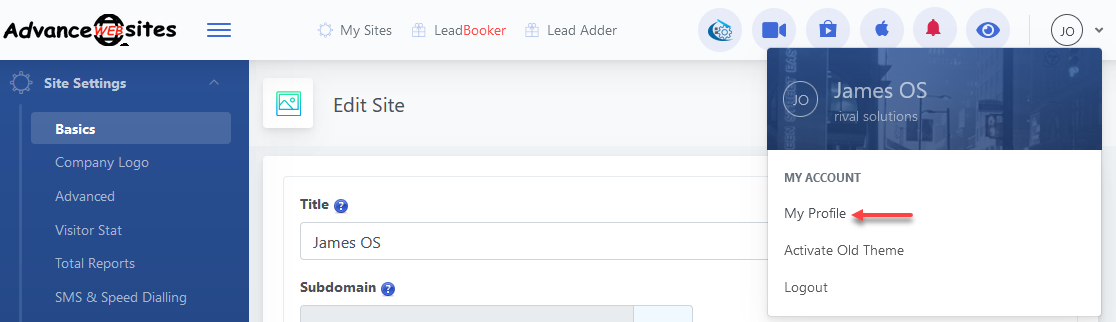
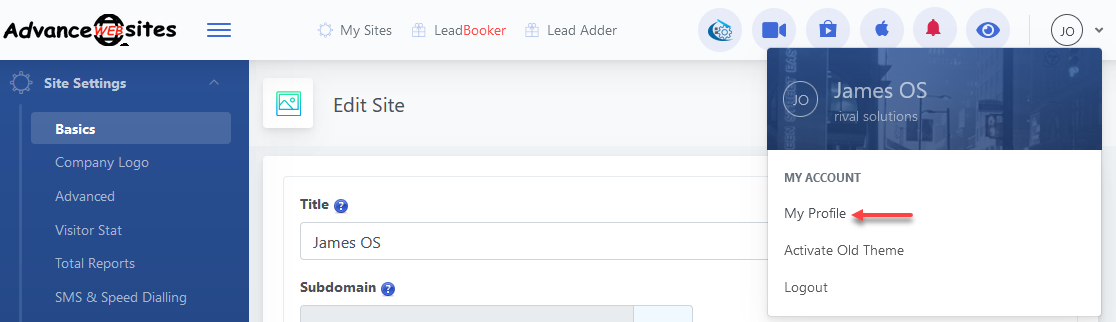
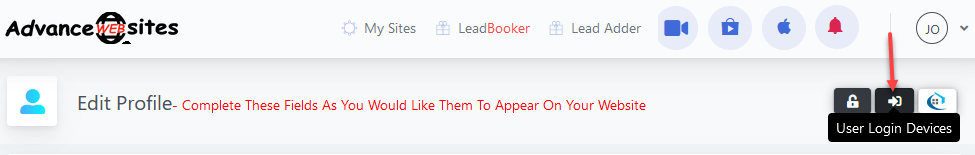
Comments
0 comments
Please sign in to leave a comment.