This feature sends listing details by email to a Lead who has viewed a listing three or more times.
Follow steps to activate Most Viewed Listing Auto Email:
1) Go to Listings
2) Click Scroll Listings
3) Click Listing Detail Page Setting
4) Choose to Send Most View Listing Auto Email: Yes
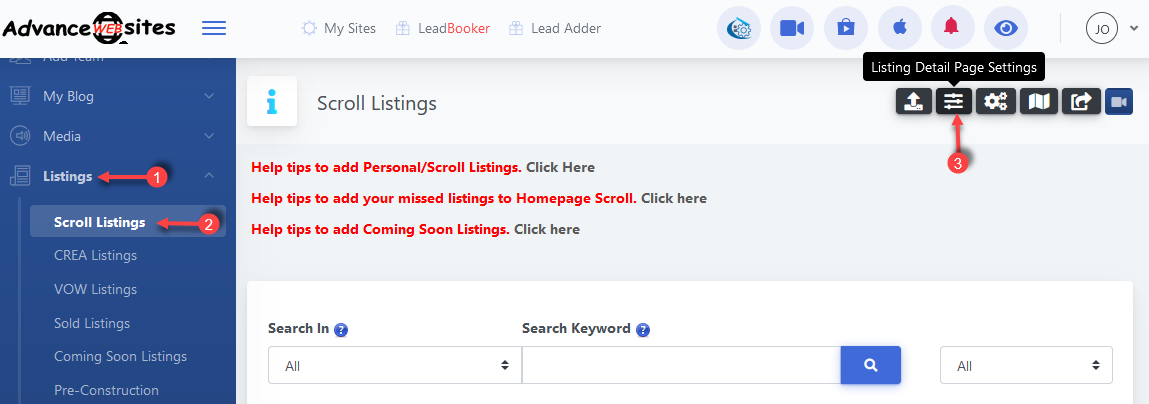
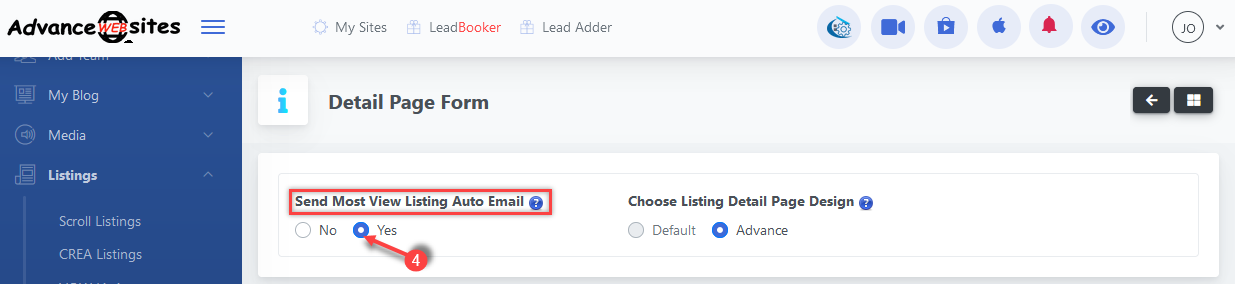
Comments
0 comments
Please sign in to leave a comment.