Follow the steps below to change the listings page design:
1) Click Listings
2) Click CREA Listings OR VOW Listings
3) Click Listing Page Settings
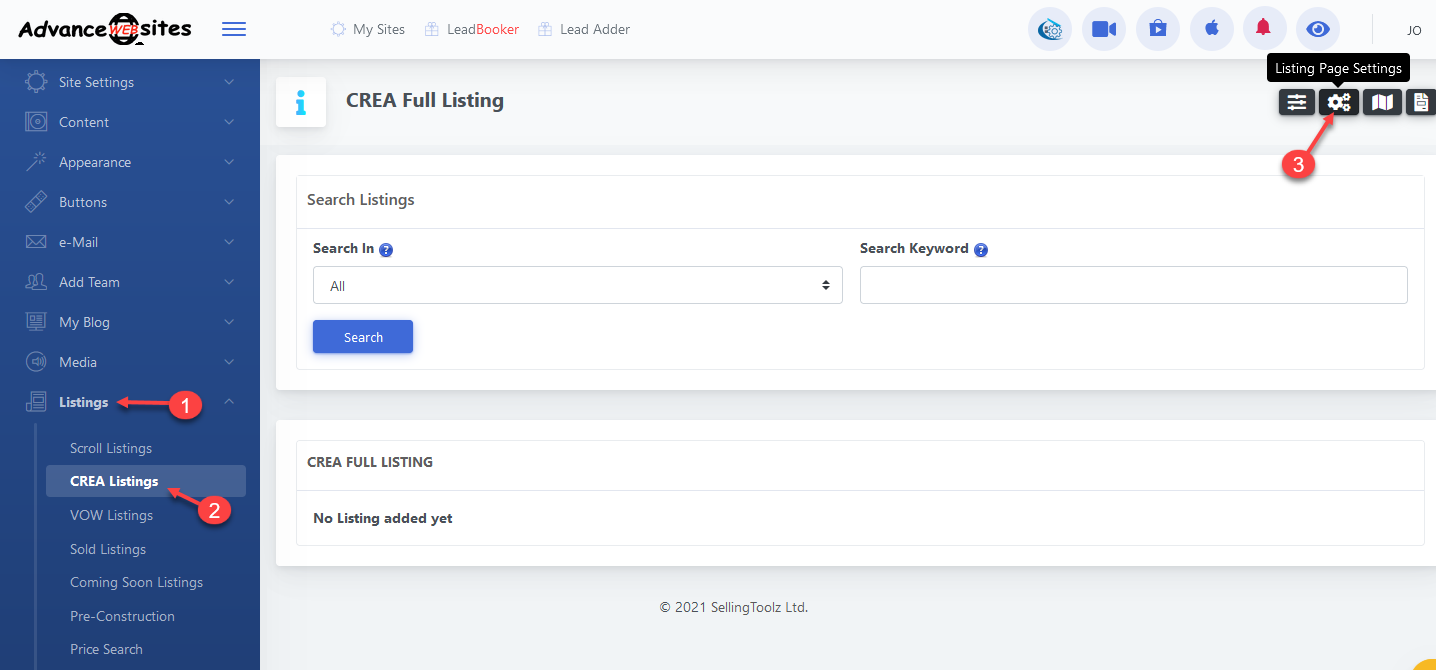
4) Choose Advance With 4 Images from Listing Page View Type
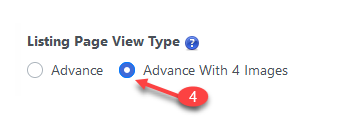
Click Save.
Advance

Advance with 4 Images

After clicking on a property:

Comments
0 comments
Please sign in to leave a comment.