Follow the steps below to add a single listing website:
1. Click Add Single Listing Site
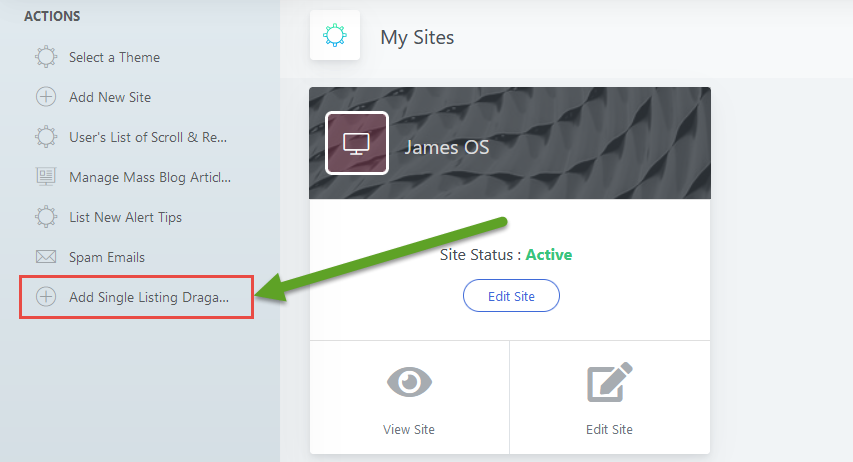
2. Add Single listing site detail
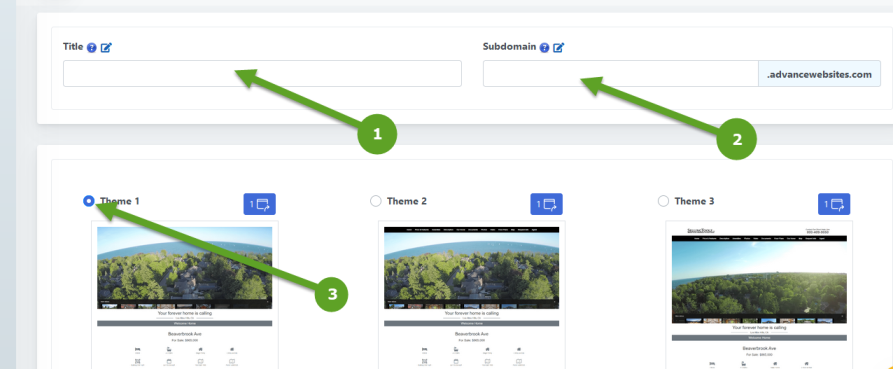
1). Add Single listing site Title
2). Add subdomain
3). Choose a Single listing site design
After click on Create Site button, you will be redirected to the site listing page
3. Click Edit Site, you will be redirected to the site edit page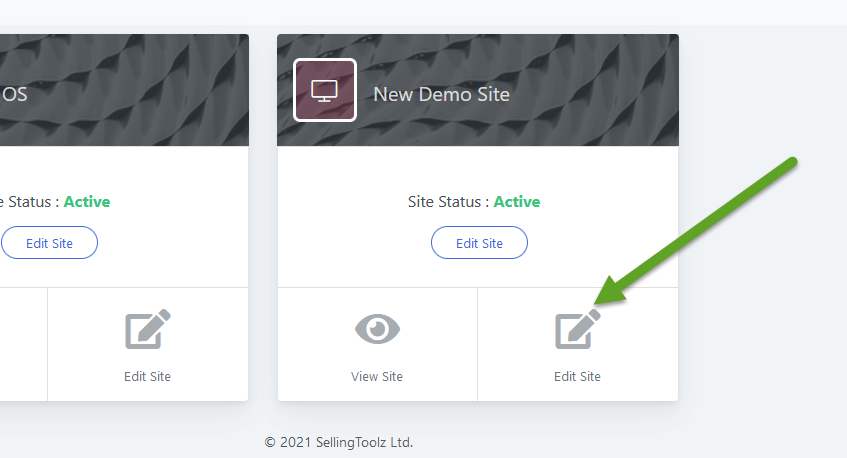
4. Click the Edit Site button, Here you can manage all site content
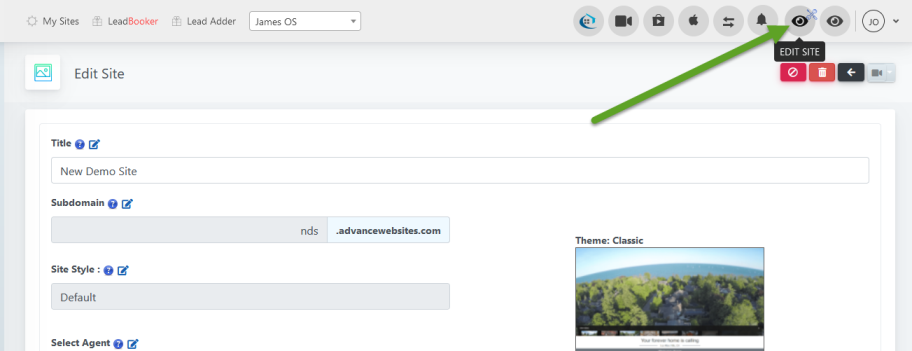
5. Watch the video below to manage all site
Comments
0 comments
Please sign in to leave a comment.