You can change emails signature by following the steps.
1) After login, Click on the My Profile icon from My Account drop-down.
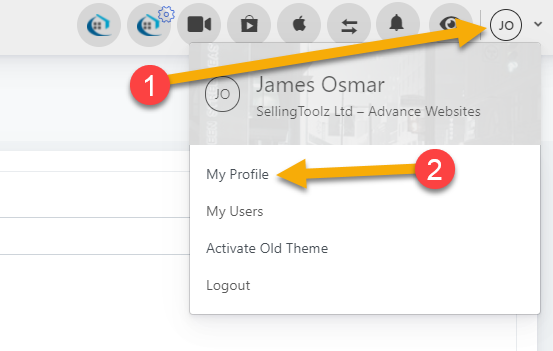
2) Then scroll down to Email Signature Type.
Then you can add your custom signature by choosing the Custom option.
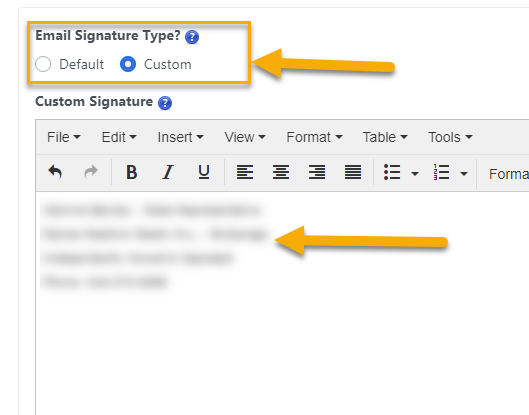
Don't forget to click on the Save button after changing your signature.
Comments
0 comments
Please sign in to leave a comment.