How to add Partners/Suppliers to the Site?
Follow
Follow the steps below to add the Partners/Suppliers to the Site:
- Click Manage from the Menu.
- Click Suppliers/Partners from the Sub-menu.
- Click on Add Category Button.
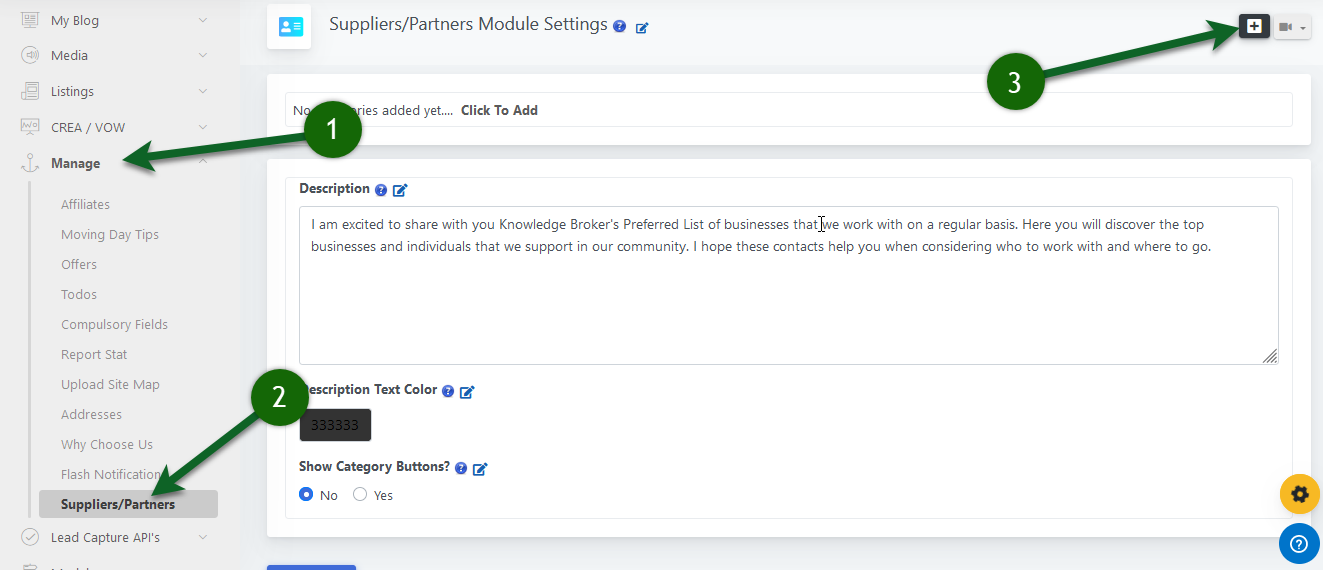
Once you've add categories, follow the steps below to add Partners/Suppliers:
There are two methods to add Partners/Suppliers -
First Method:
- Click on Add button in front of the category, under which you want to add Partner/Supplier.
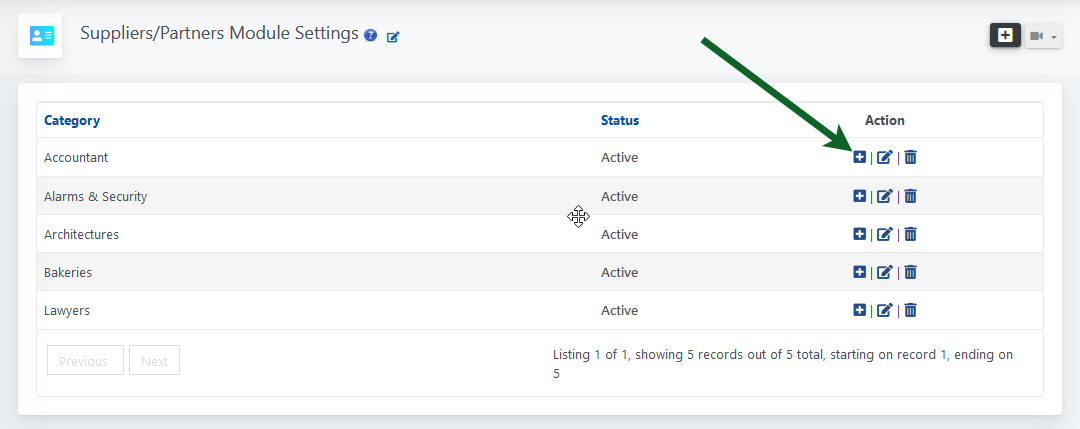
Second Method:
- Click on Edit Button in front of the Category, under which you want to add Partners/Suppliers.
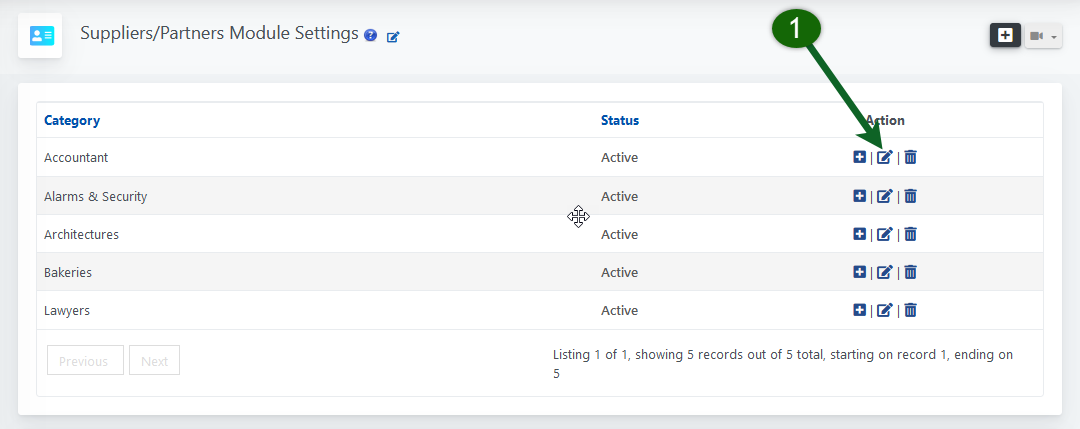
- Click on Add Button to add new Partner/Supplier.
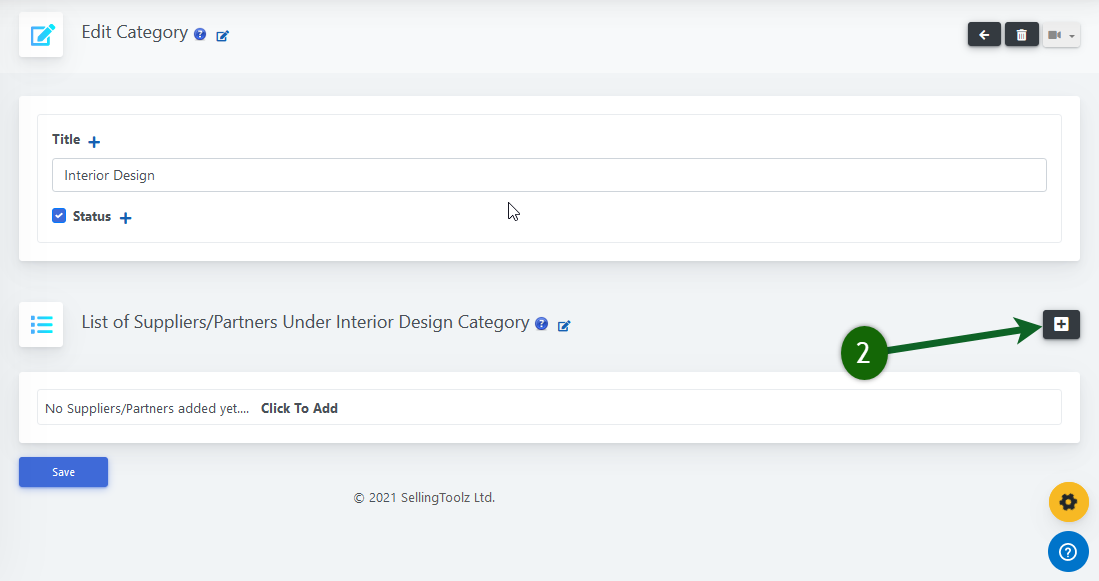
You can show these Partners/Suppliers on your site Content Pages:
- Click Content from Menu.
- Click Edit Pages from Sub-menu.
- Click Yes to show partners/suppliers.
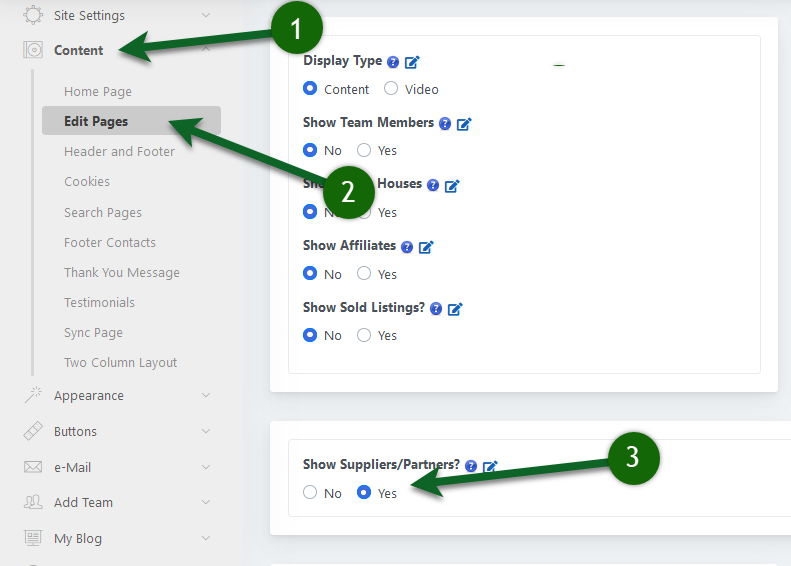
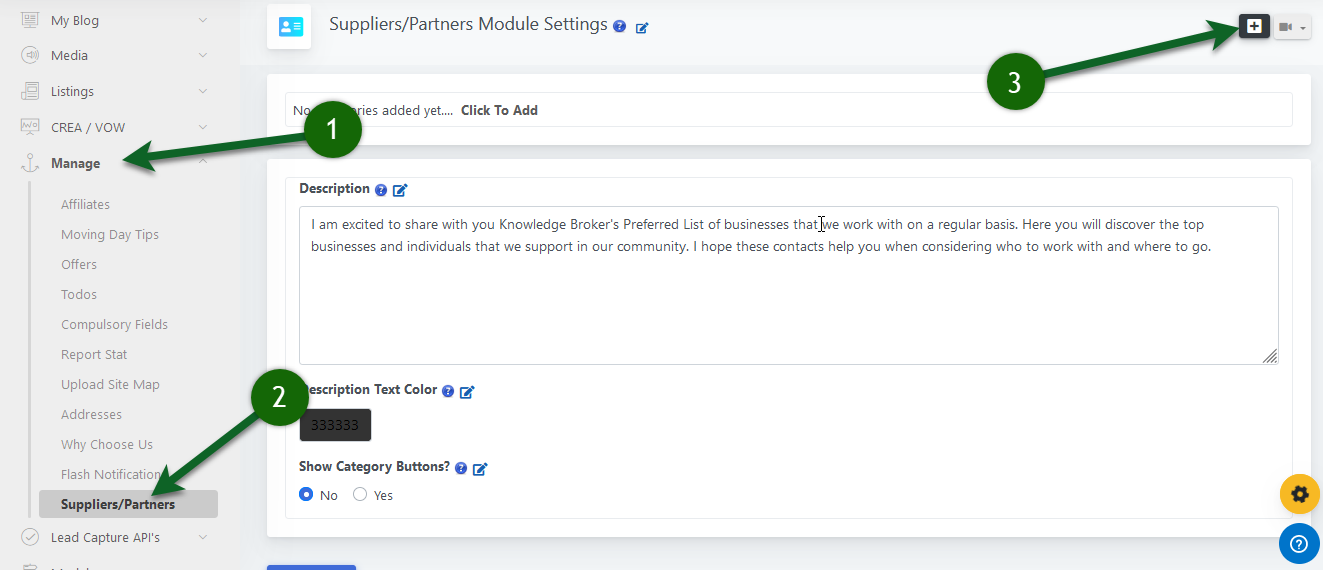
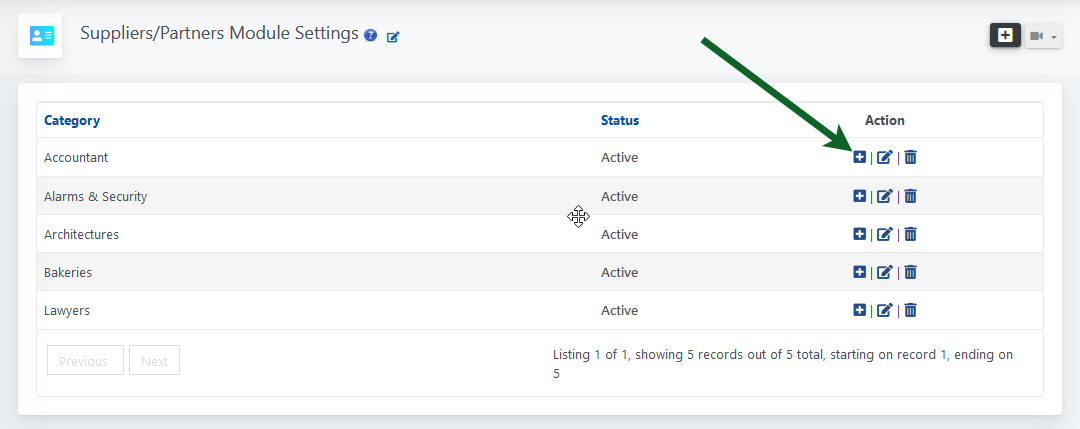
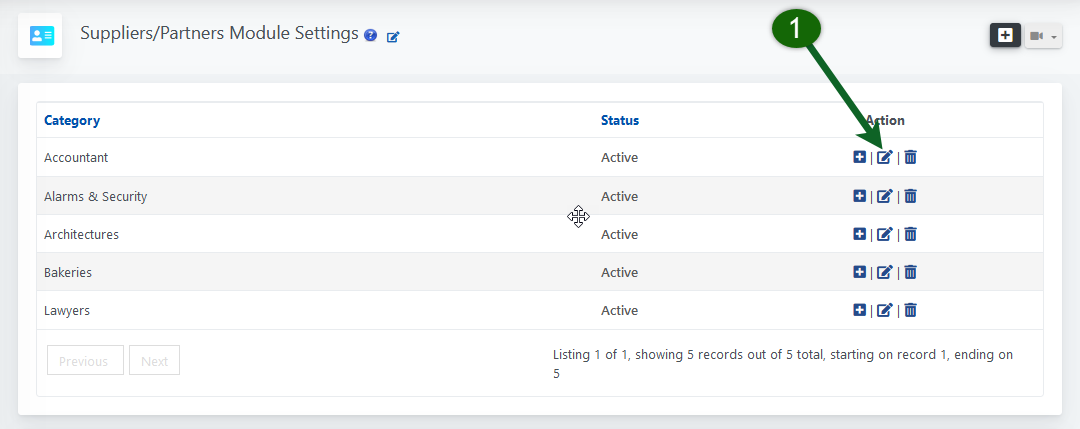
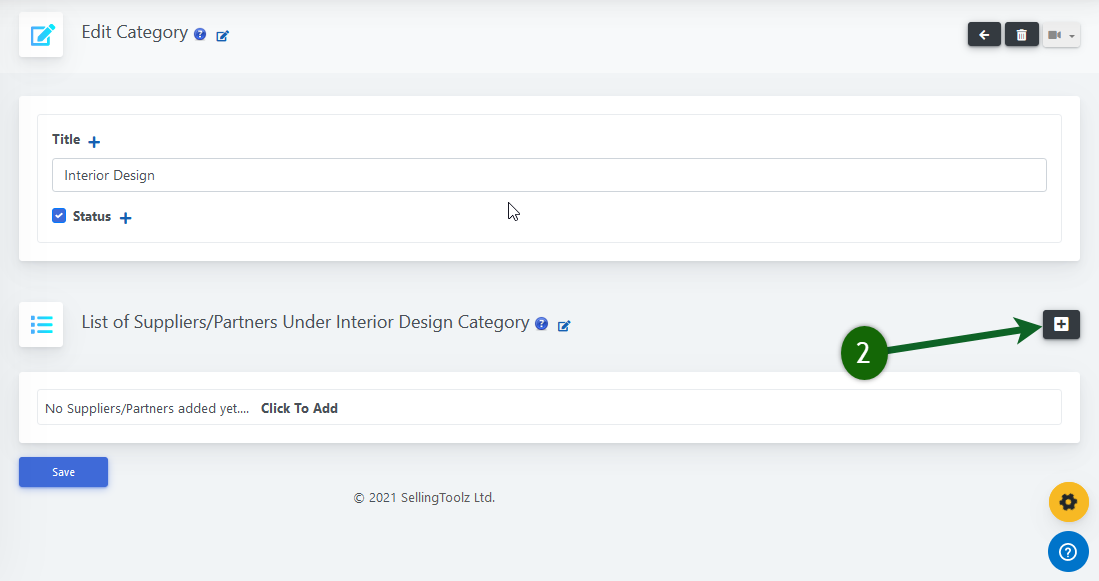
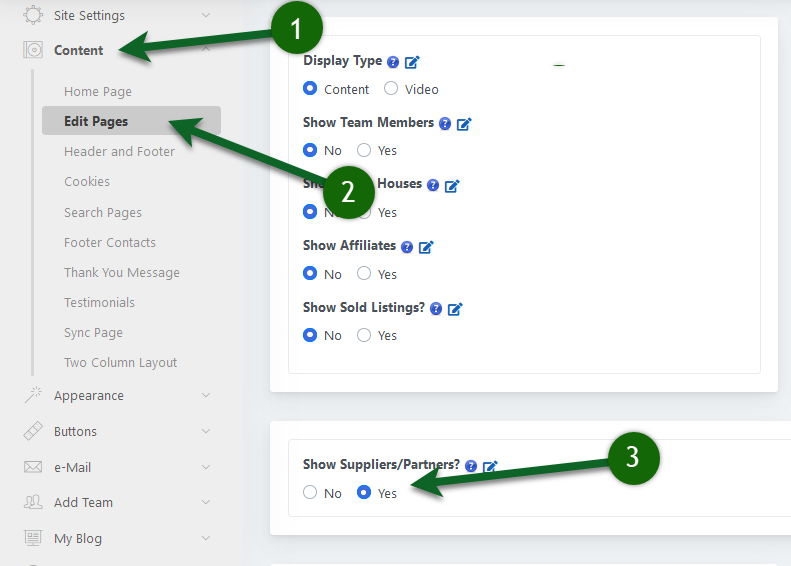
Comments
0 comments
Please sign in to leave a comment.