Here is, how Lifestyle will look on your site.
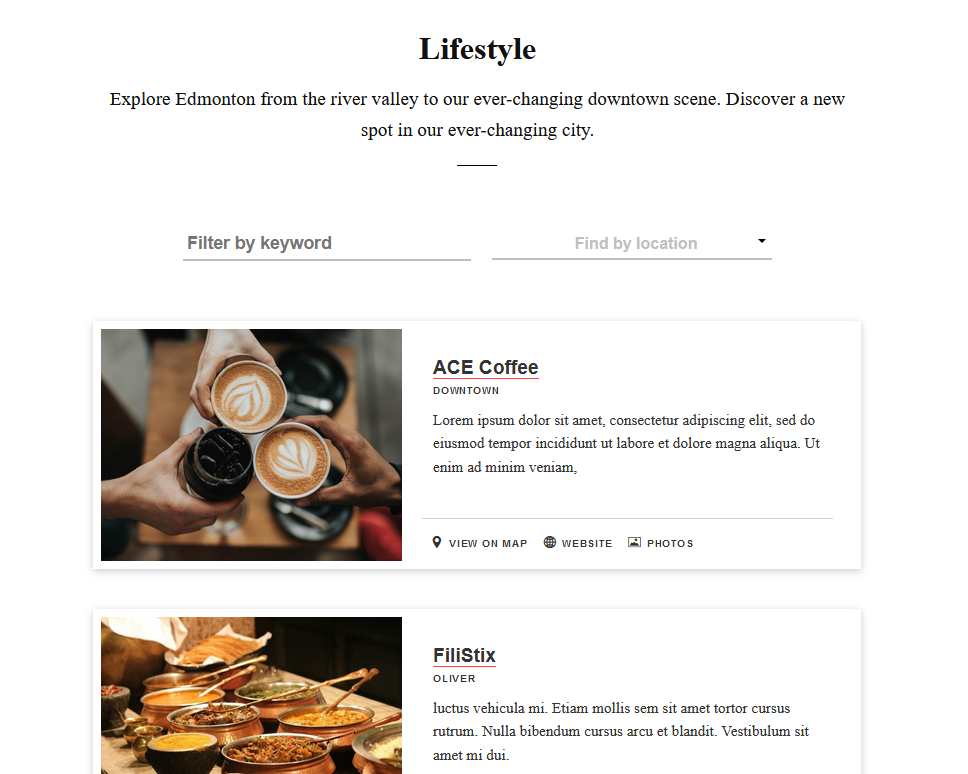
Follow the steps below to Lifestyle Listings:-
1) Click on Content
2) Then click on LifeStyle
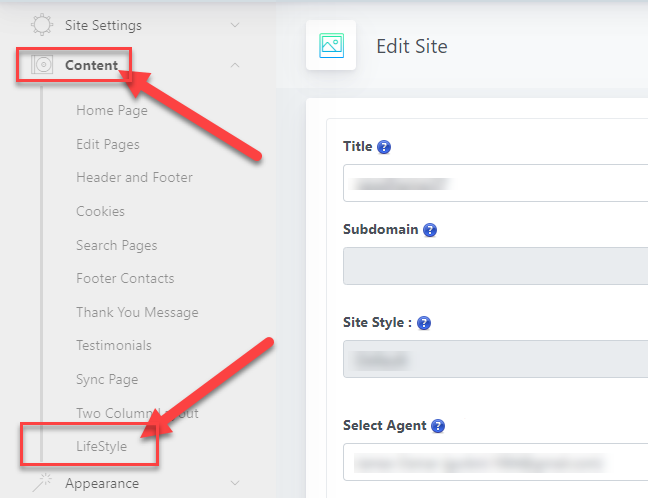
3) Then click on the Add New to add a new listing.
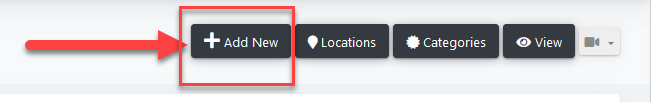
Note: you have to add at least one location before adding a new listing to the Lifestyle.
Click here to manage LifeStyle listings location.
How to manage or add a new location to the LifeStyle listing?
Click here to manage LifeStyle listings categories.
How to manage or add a new category to the LifeStyle listing?
Comments
0 comments
Please sign in to leave a comment.