Follow the steps below to manage Lifestyle Categories:-
1) Click on Content
2) Then click on LifeStyle
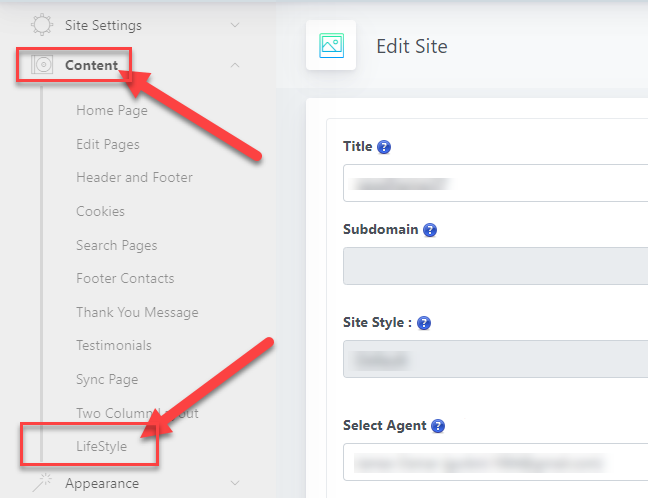
3) Then click on the Categories to manage the categories.
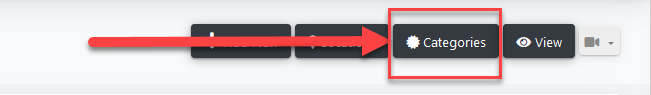
4) Then click on the plus icon to the new category.
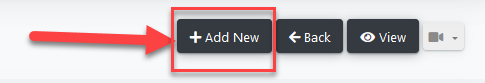
OR
You can also add a new category. When you add a new Lifestyle listing.
Then Scroll down to the Choose Categories and click on the Add New Category.
Here you can also assign multiple categories to the LifeStyle by checkbox.
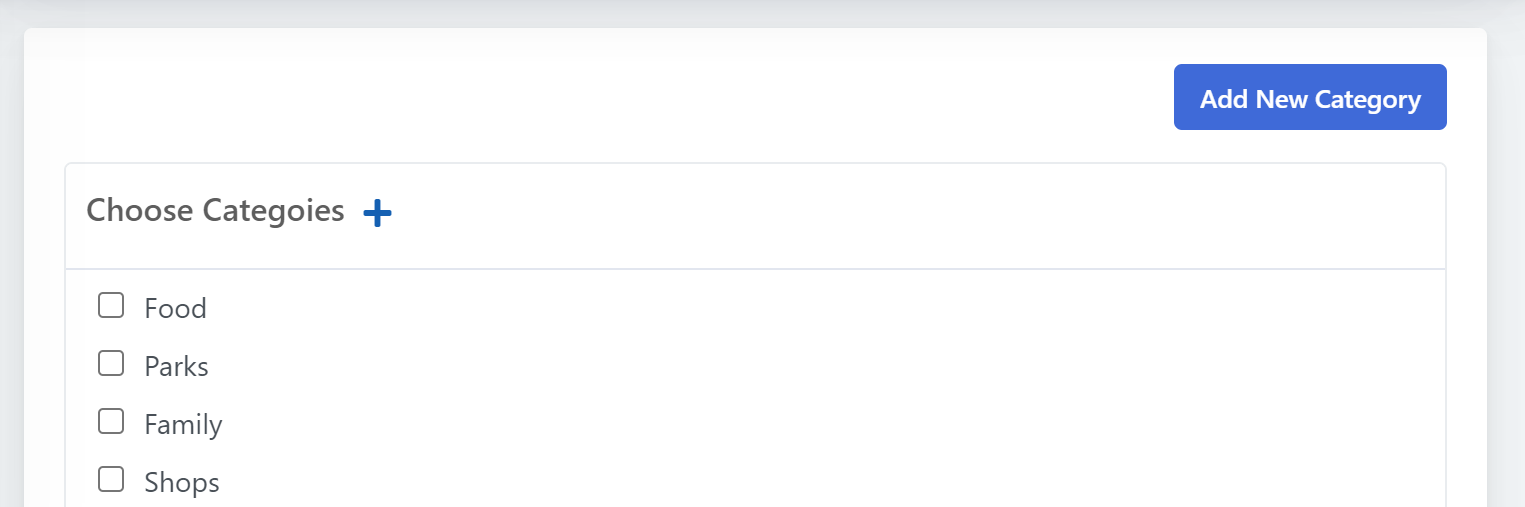
Here is the link below to add new LifeStyle listings.
How to add new LifeStyle listings to the site?
Comments
0 comments
Please sign in to leave a comment.