Follow the steps to add a new team member to your website:-
1) Click on the Add Team menu.
2) Then click on the Invitations
3) Then click on Add New Member button
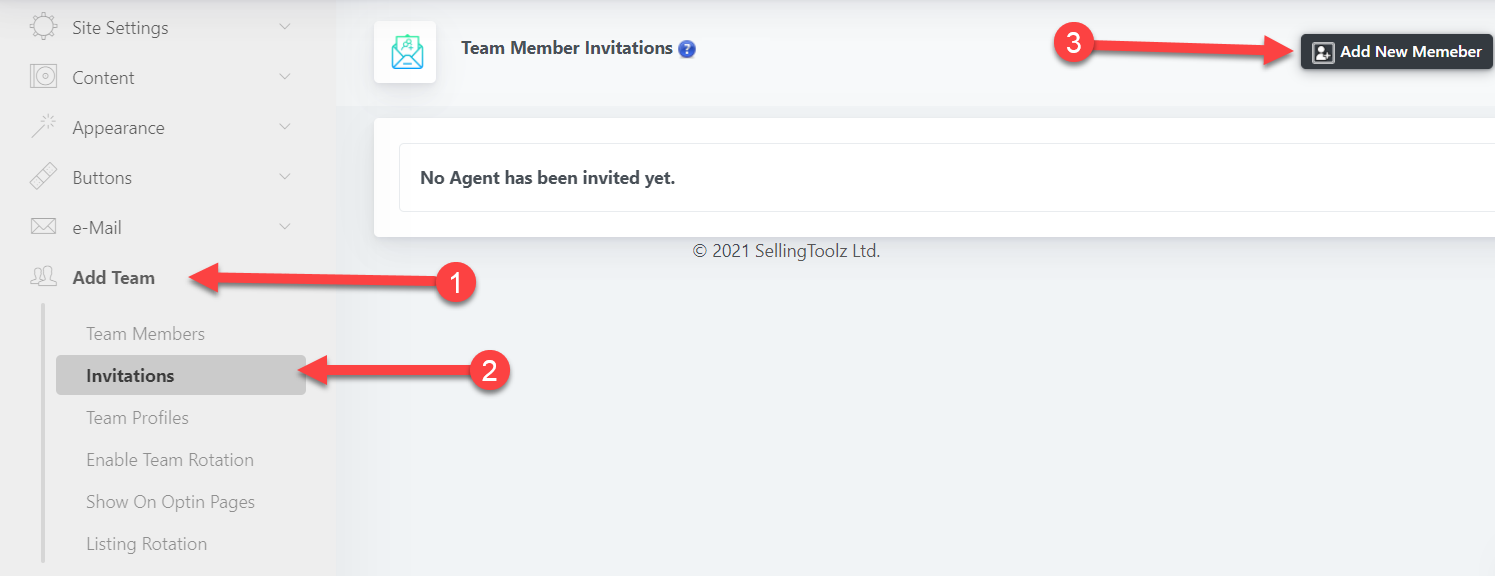
4) If you want to invite an agent by email then you can choose Invitation.
Then enter an agent email and select the role and click on the Invite button.
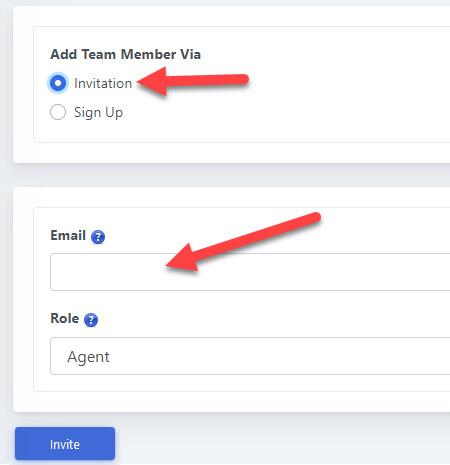
If you want to add a team member from the back office then you can choose the Signup.
Then you can add the team member from the signup form like the below image.
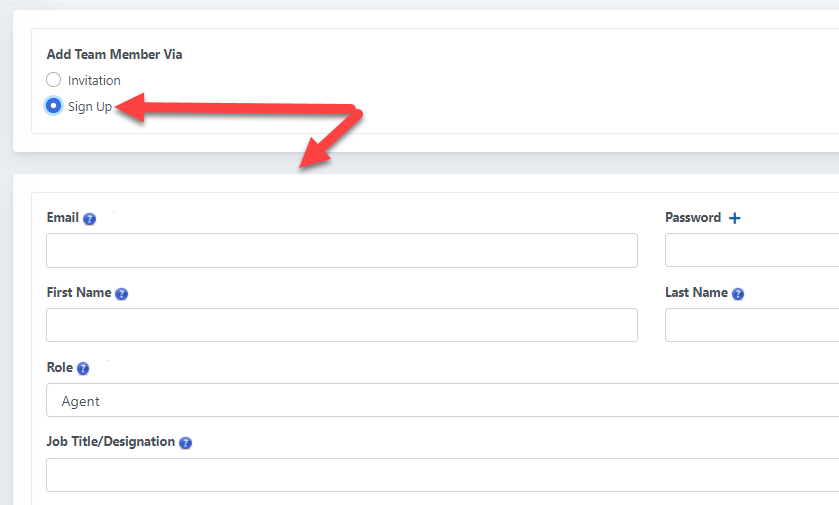
Comments
0 comments
Please sign in to leave a comment.