You can verify your website on Google with Advancewebsite back-office by following steps.
1) Open the following line on the browser. https://search.google.com/search-console/ownership
2) Then click on the Add Property.
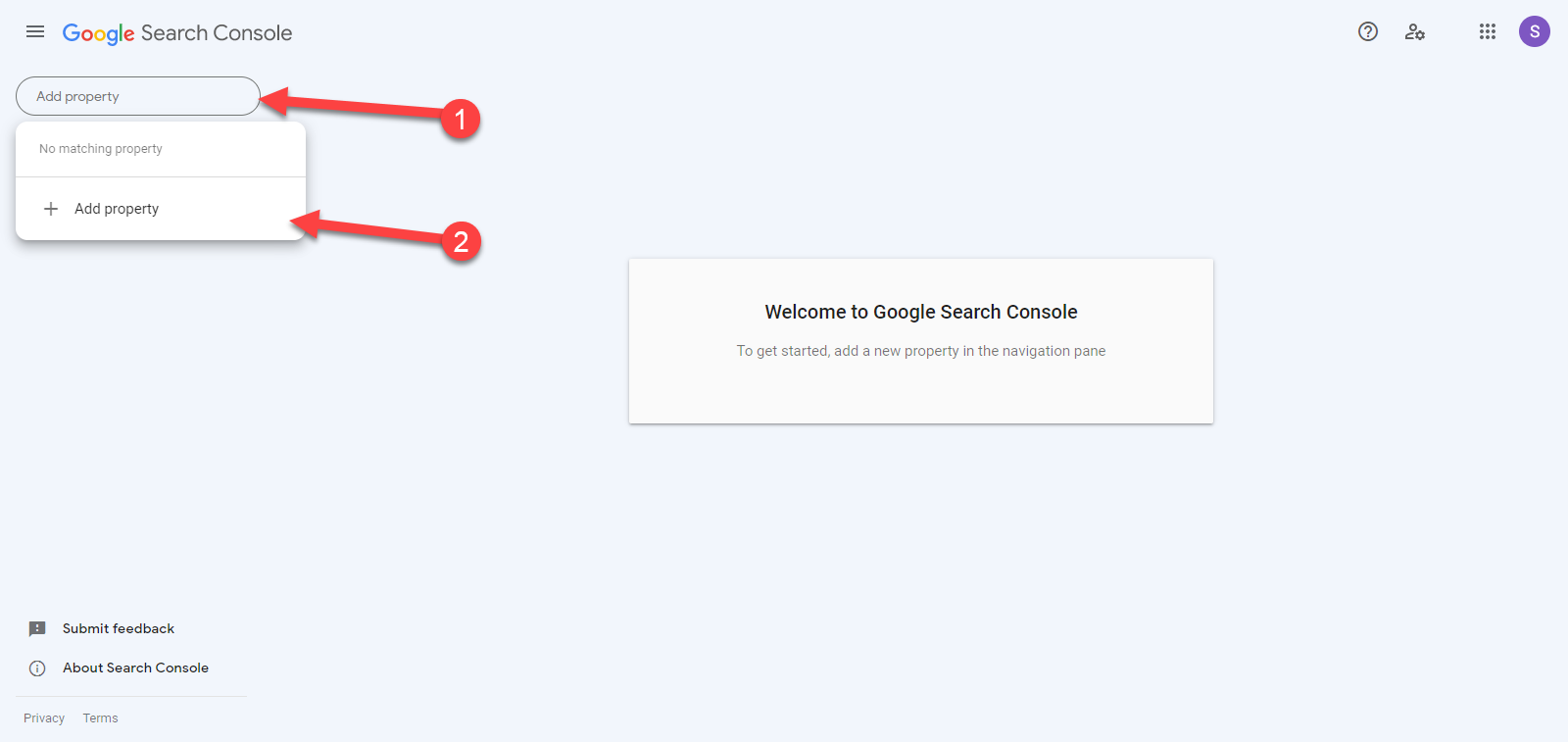
3) Then Enter your Website Domain and click on the Continue.
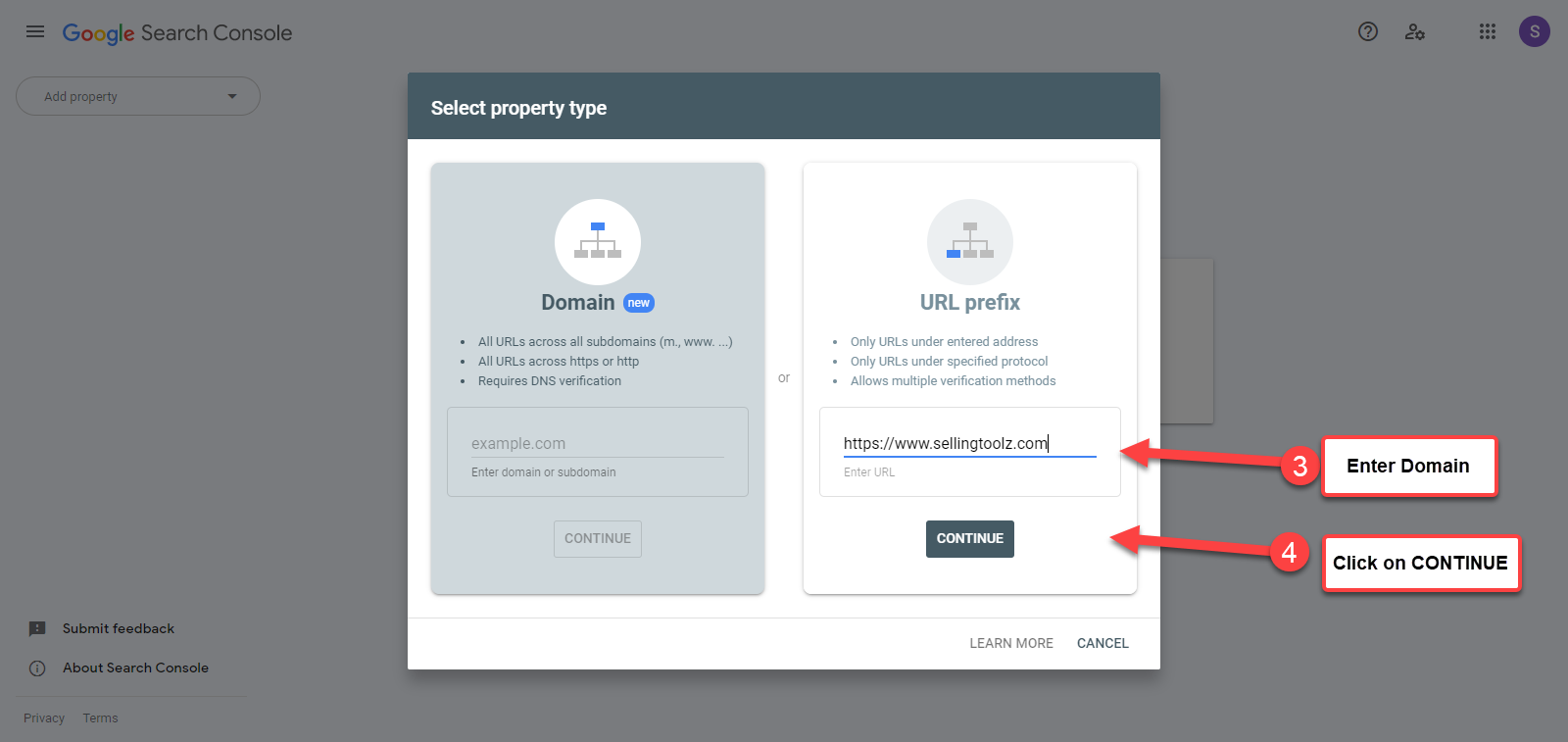
4) Then Click on HTML Tag and Copy The HTML Tag by clicking on the COPY button.
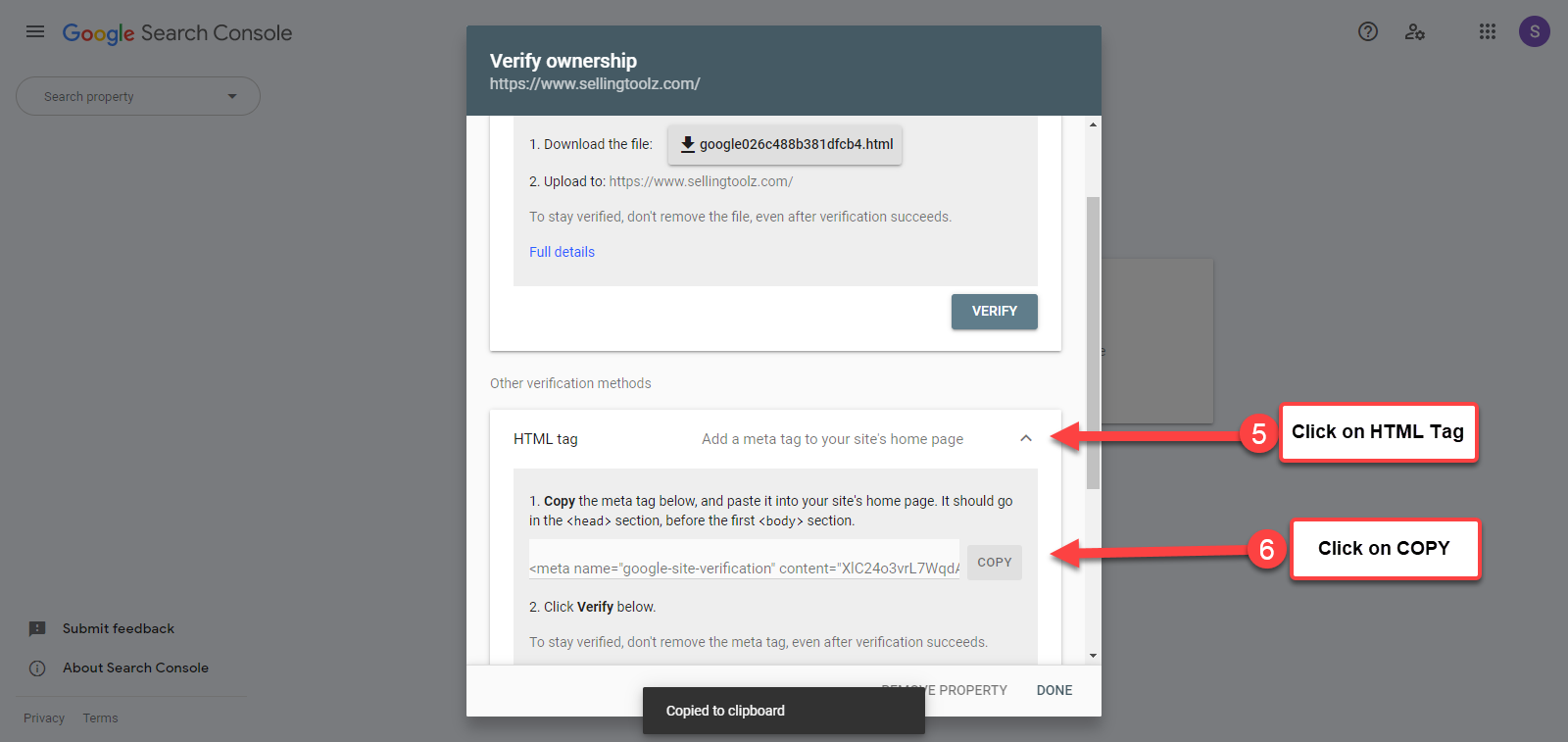
Now the next step is to add this meta tag to your website with the Advancewebsite back-office.
1) Go to Site Settings
2) Then click on Advanced
3) then paste your Google verification meta tag in the Google Site Verification Meta Tag fields as below image. Then click on the Save Button.
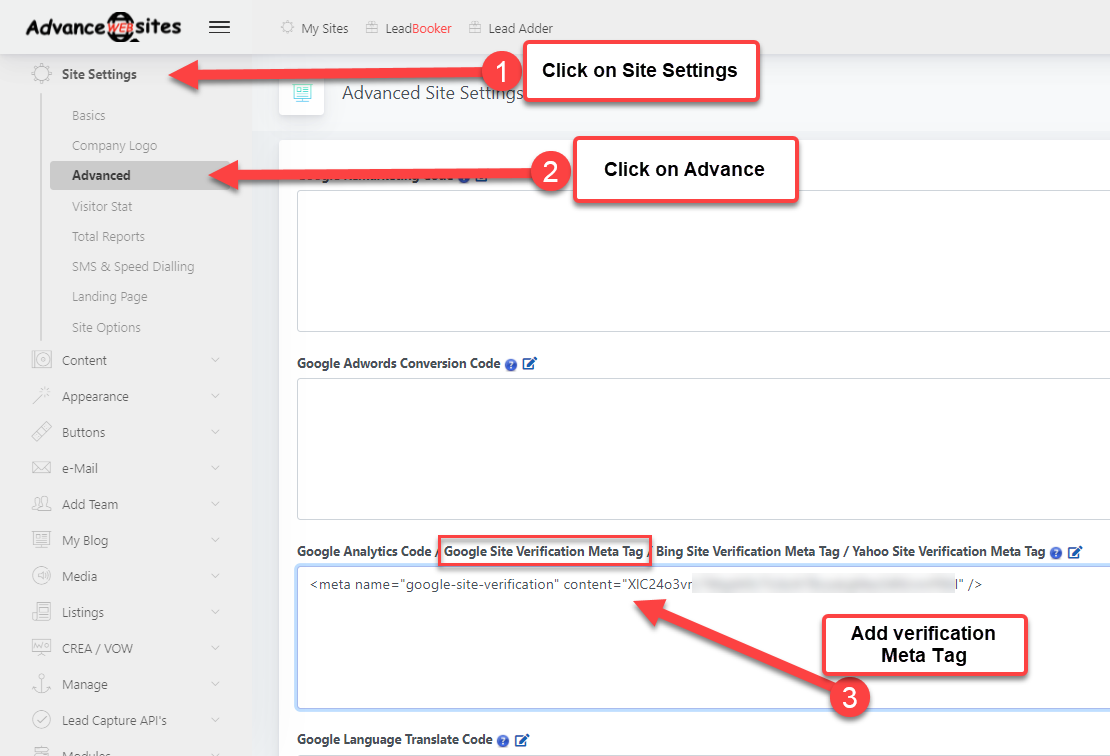
Comments
0 comments
Please sign in to leave a comment.