You can add custom HTML or iframe to your site by the following steps.
1) Click on the Modules
2) Then click on the Info Module.
3) On the Info Module page, Click on the <> Source Code icon.
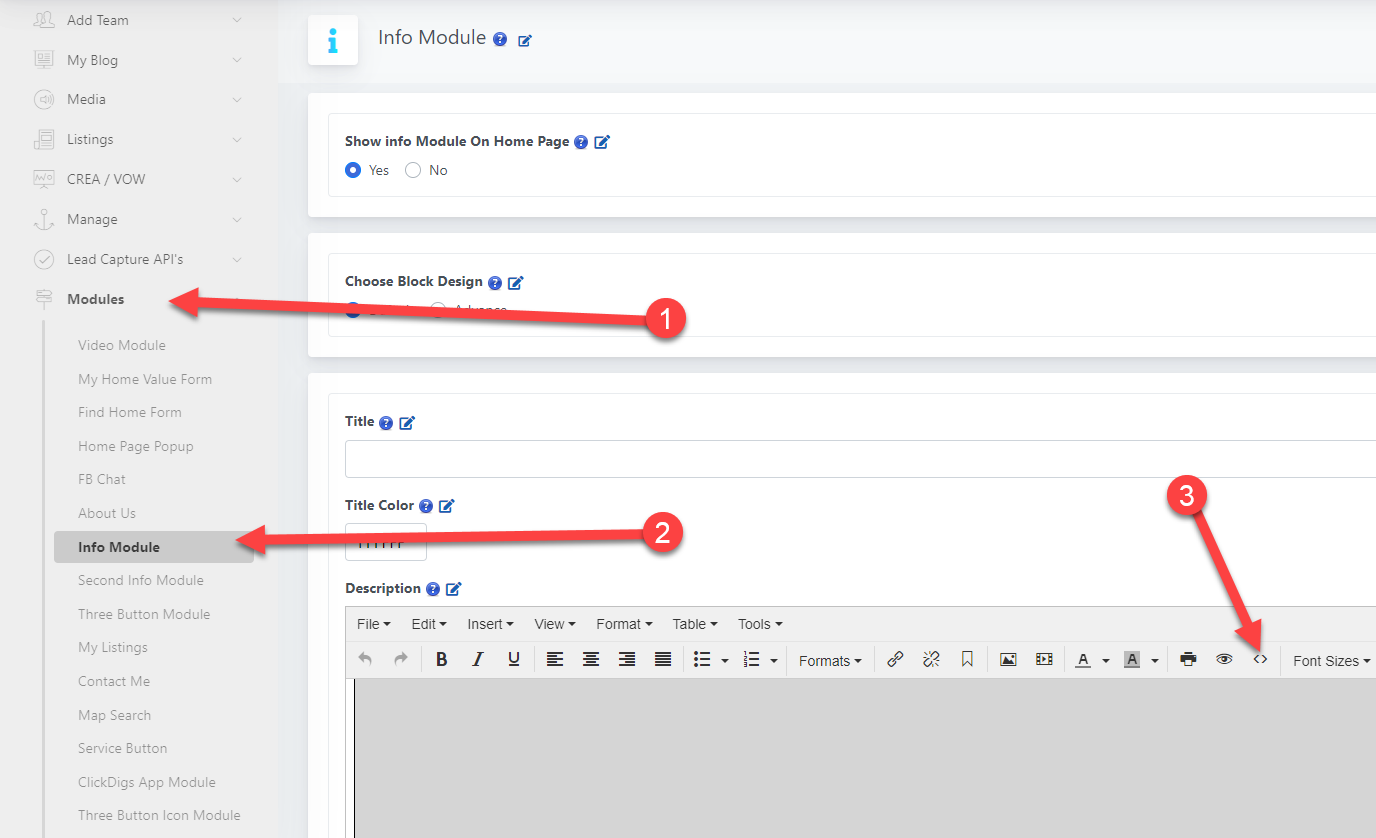
4) Then add your HTML or external Iframe in the Source Code Popup and click on the OK button.
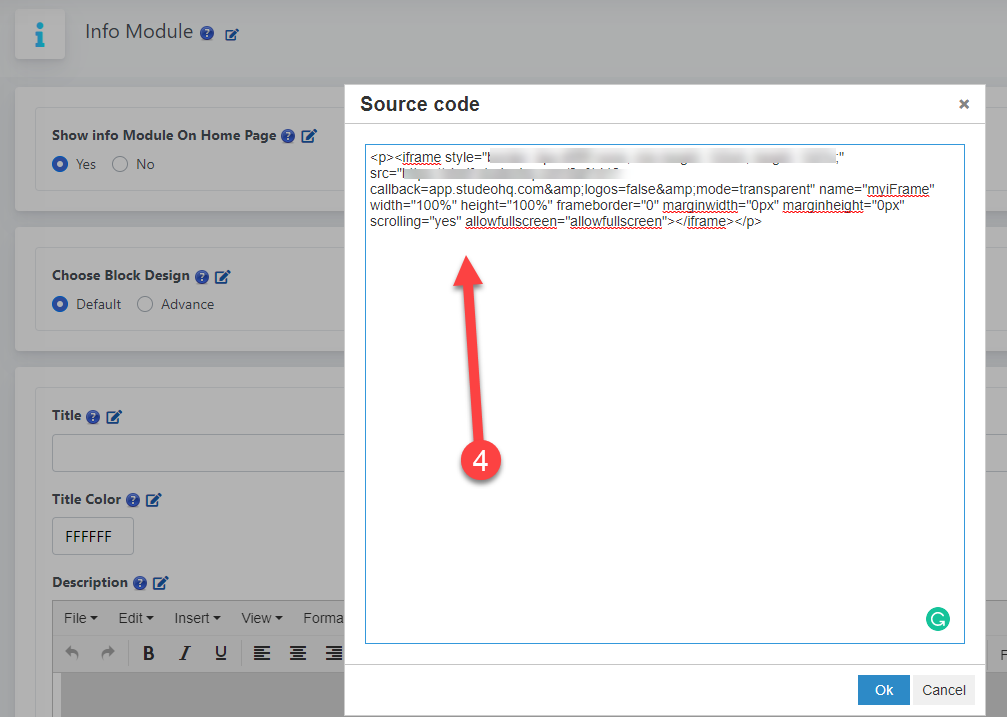
5) Then manage the background colour and button option of the blocks. Then click on the Save button.
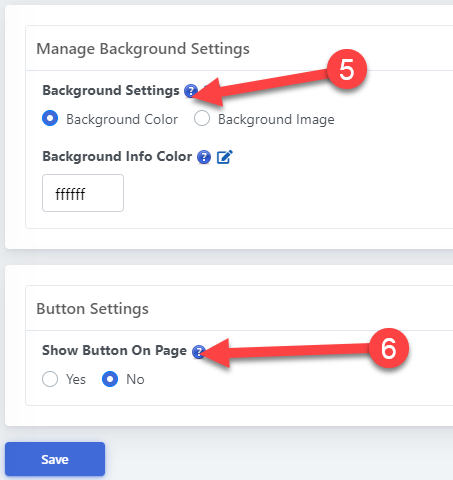
Now you can manage this block position by dragging from the Theme Module page.
1) Click on the Appearance
2) Then click on the Theme Module.
Then manage the block's position by dragging the blocks.
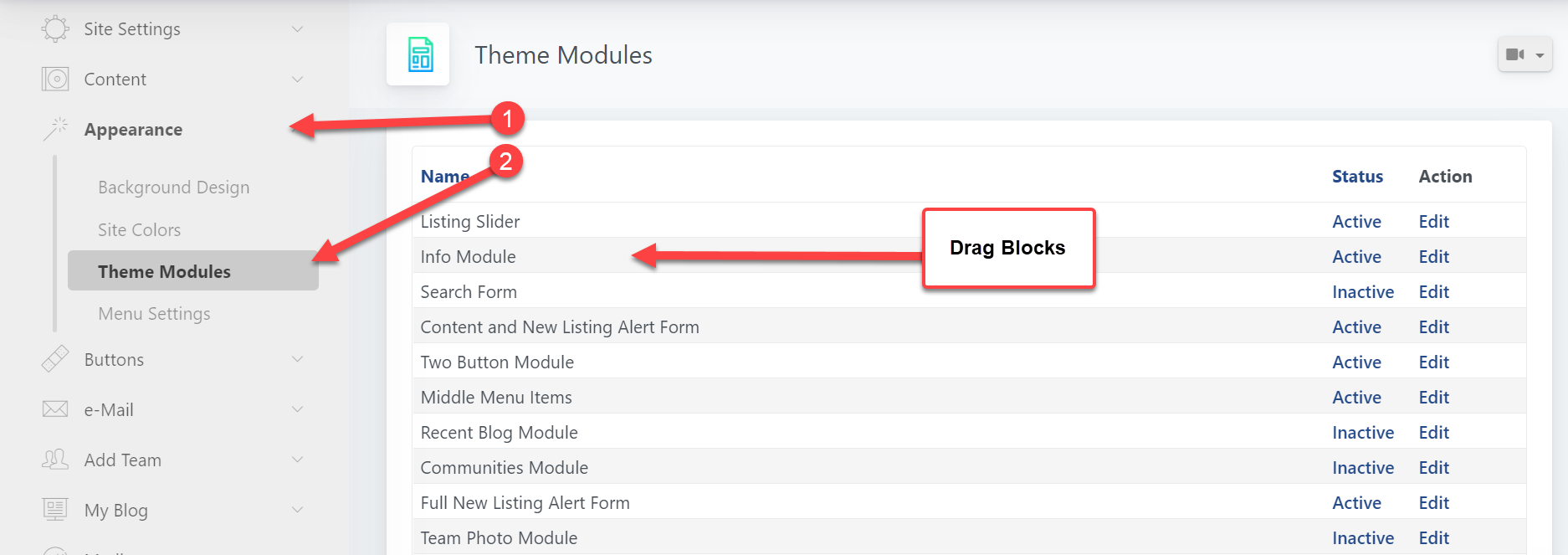
Comments
0 comments
Please sign in to leave a comment.