Split Testing is a very popular marketing tool. It gives information about what type of header text, header colour, and main photos will earn the highest conversion rates. If you run a Split Test, you can begin to identify the performance of your website.
In GoldRush Leads is a "Split Testing" feature to measure the visitors and conversion rates based on different photos, header colours, and header texts on the website. This feature is divided into two parts:
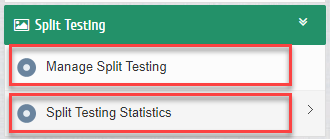
"Enable Photo Rotation" feature is merged with Split Testing feature.
A. Manage Split Testing
1). On this page, you can manage(add/edit/delete) the header texts, header colours and Home Page main photo.
2). There is also an option for on/off Split Testing and on/off other elements. This can be done by selecting YES/NO for each element.
3). Total visitors and conversion rates for all added elements will also be displayed on this page.
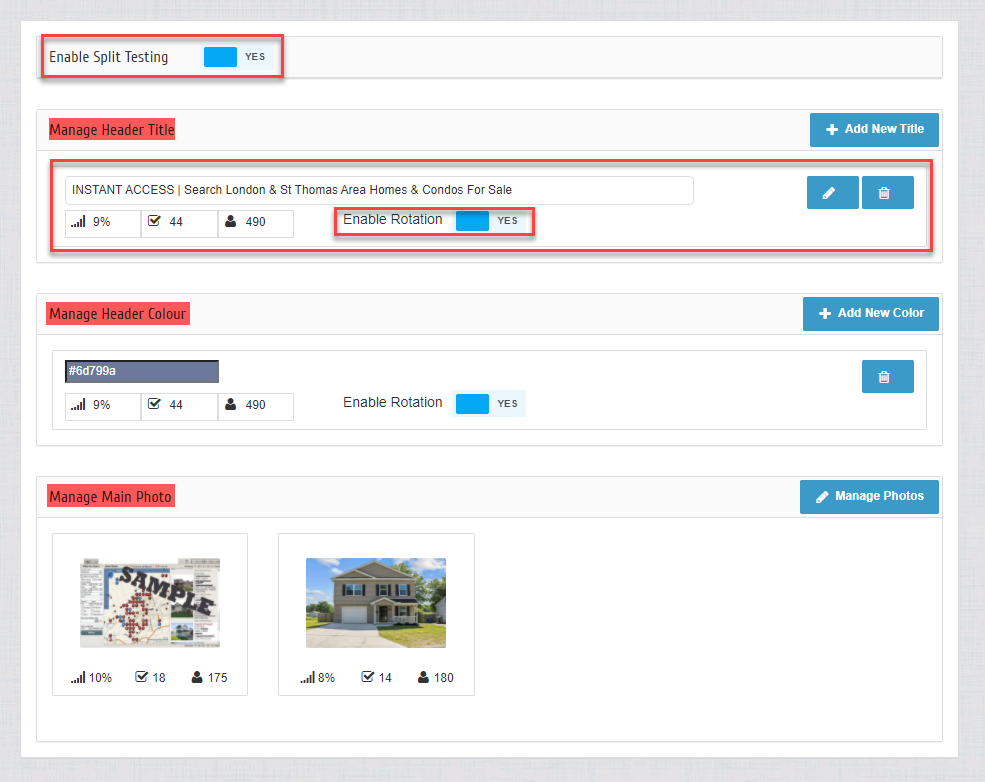
B. Split Testing Statistics
1). On the Split testing stats page, you can view total visitors, conversion rates, and Lead statistics for each object.
2). The stats display a maximum of 500 visitors in a given time period. There will be options to compare the stats of the last 100, 200, 300, 400 and 500 visitors.
3). You can reset the stats to start split testing for elements in a specific date and time.
4). Clicking on Reset Split Test Statistics will reset all the stats and make the visitor stats count to 0 for all elements and save the old visitors' history separately.
5). If an old visitor's history is available, the system has a drop-down, as shown below, with all reset dates to view the historical data.
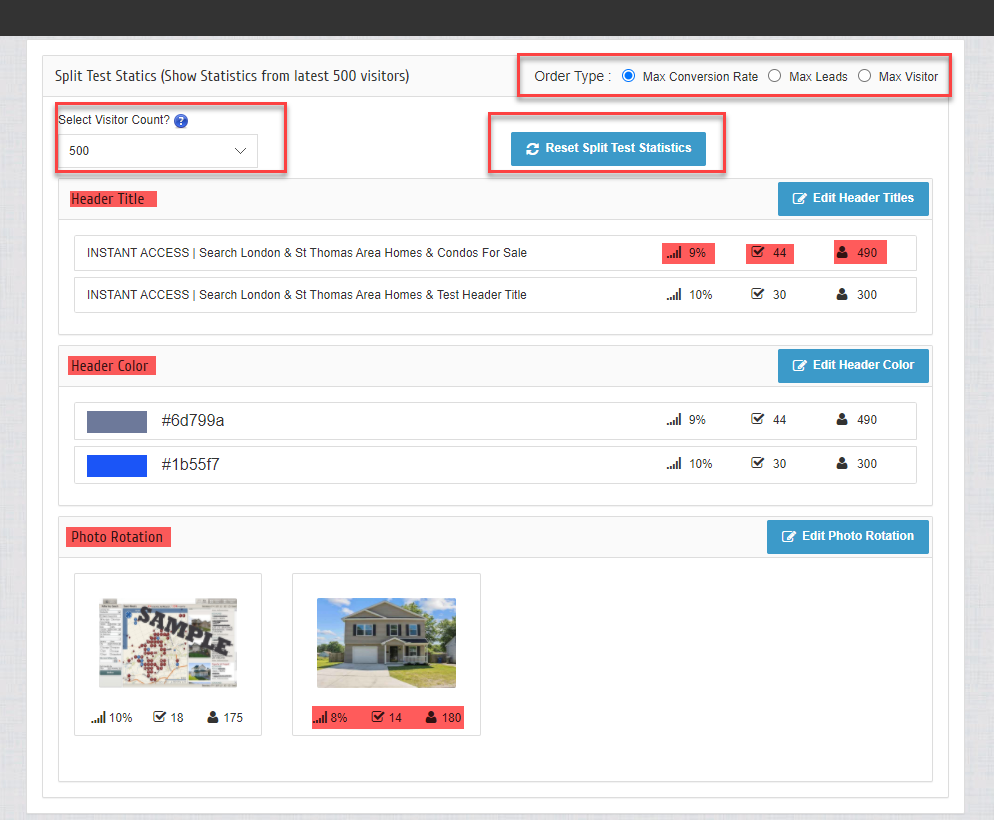
You can track all visitor statistics from the Visitor stat page. 
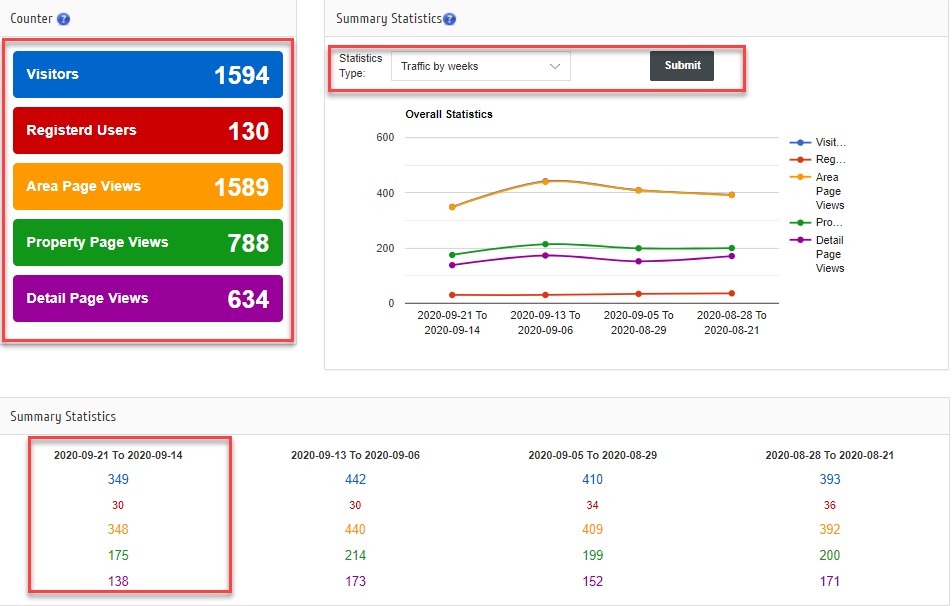
Comments
0 comments
Please sign in to leave a comment.