Follow the steps below to manage the agent page:
1) Click on the My Sites button from the agent's back office.
2) Then Click on the My Site
3) Then Click on the My Page
4) Then Click on The Edit Page Settings
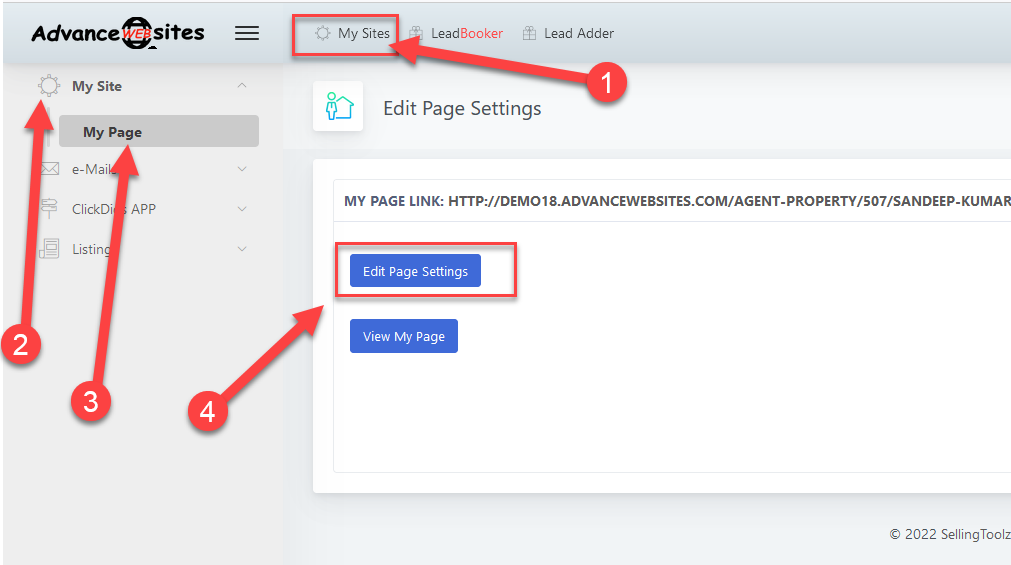
Now a popup will open where an Agent can manage their Profile, Blogs, Testimonials and Google Reviews.
5) To manage blogs, Click on the Blogs tab.
Here an agent can manage their blogs or add new blogs.
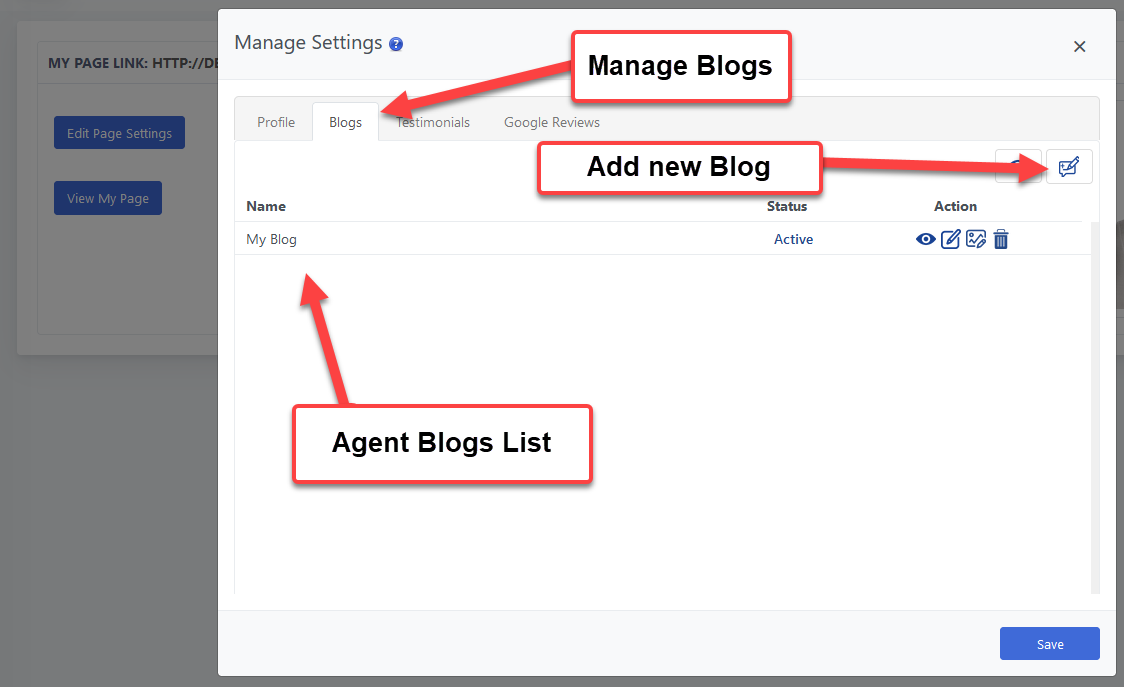
Note: The Site owner will activate the agent page. So the agent can manage their webpage. Here is the link below for the site owner to manage the agent page.
Comments
0 comments
Please sign in to leave a comment.