Follow the step below to stop automation to the lead:
1) On the Lead Summary page, click on the Automation
2) Then click on Yes, on the right side of the Send Email Automation
3) Then select No from the dropdown and Click on the Save icon.
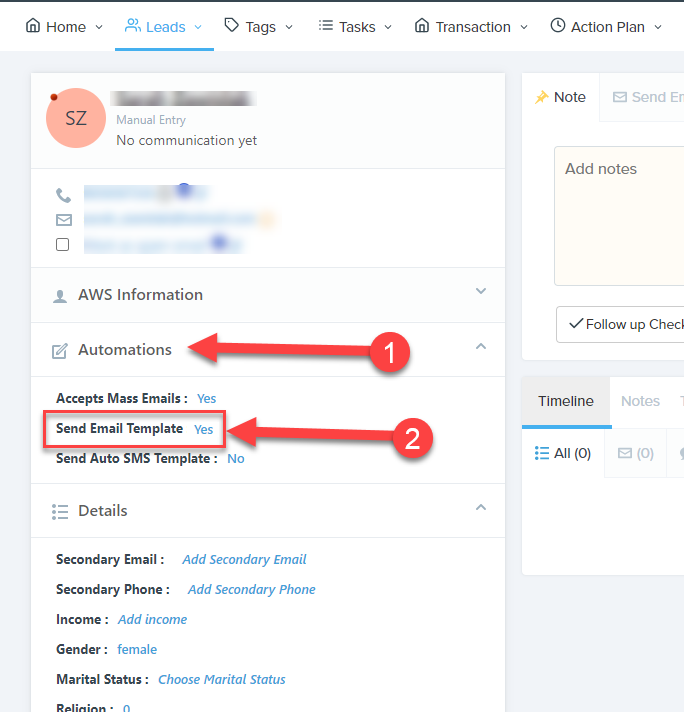
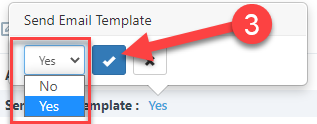
1) On the Lead Summary page, click on the Automation
2) Then click on Yes, on the right side of the Send Email Automation
3) Then select No from the dropdown and Click on the Save icon.
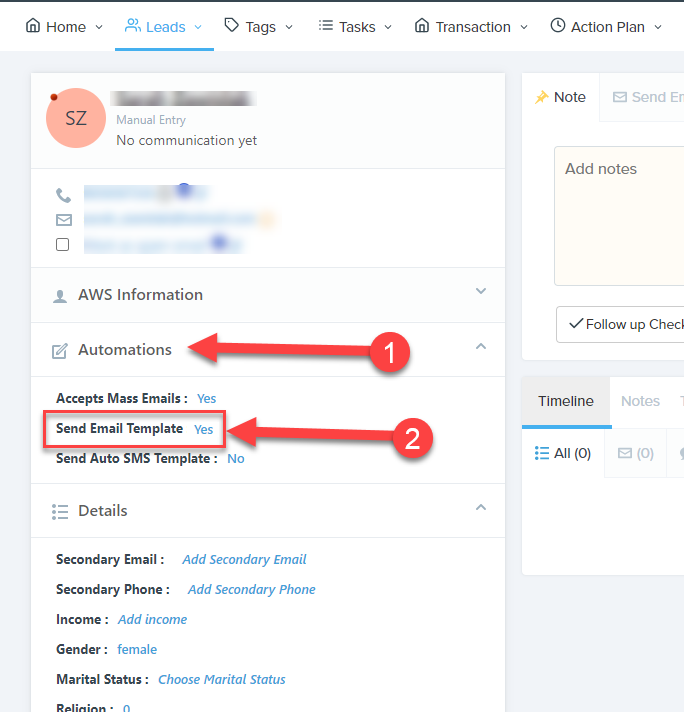
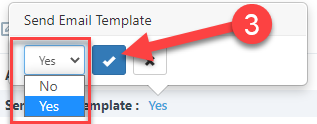
Comments
0 comments
Please sign in to leave a comment.