LeadBooker allows you to see the summary of any Lead.
To view the summary of a Lead, follow these steps:
1. Go to LEADS menu.
2. Click Summary
As shown below:
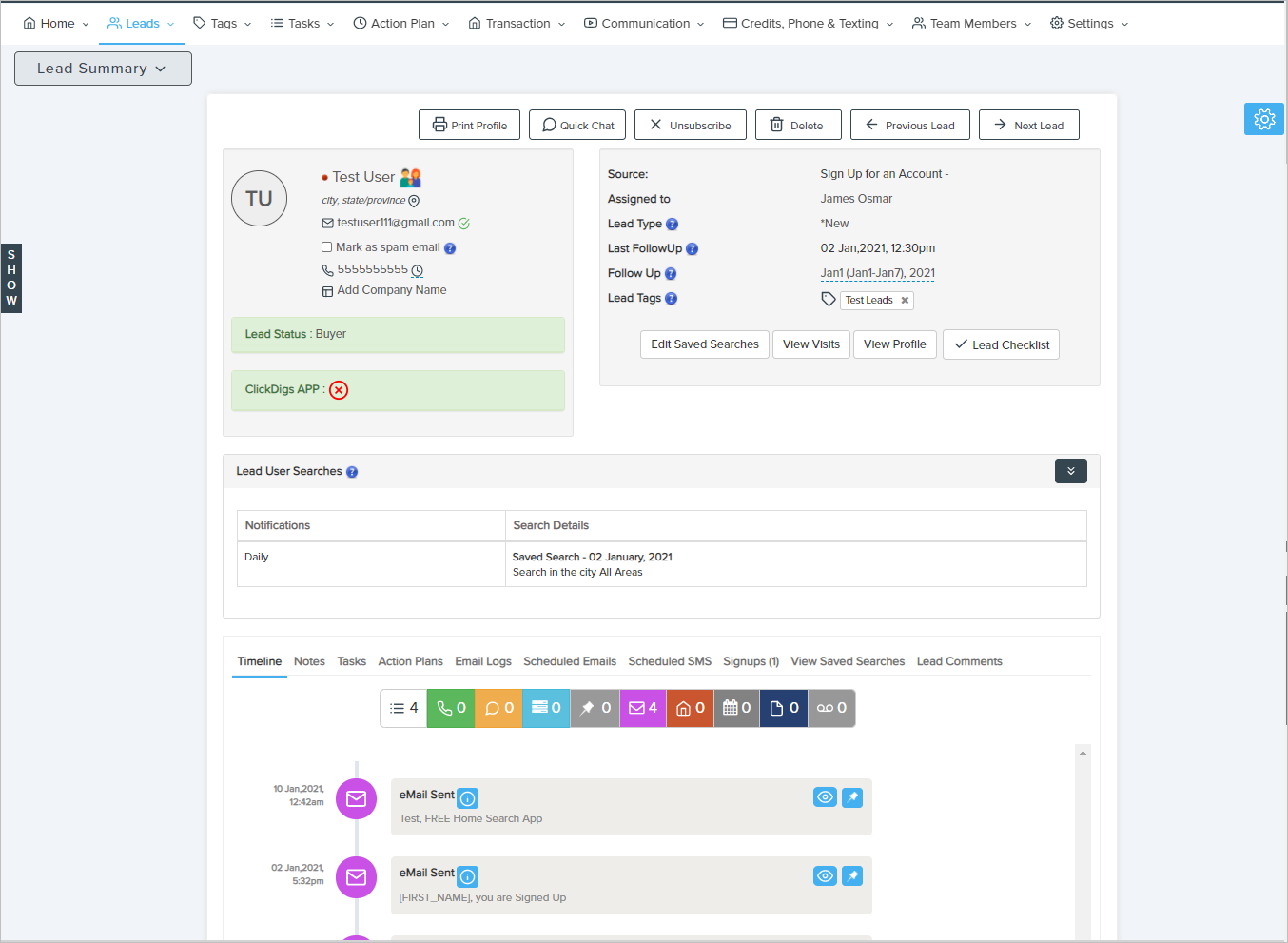
- Here you can edit or add Lead Name, Email, Phone number, Add Company Name. You can also mark Lead as spam (Note: If you mark Lead as spam, this Lead will be unable to sign up or register from your site's front end in the future.)
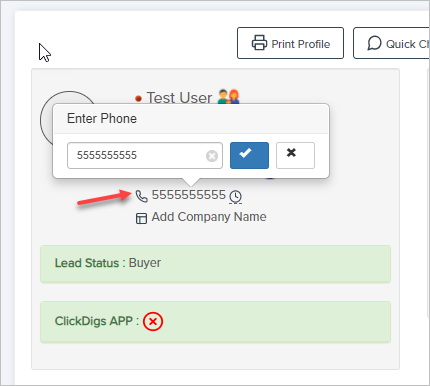
Here you can change Assigned to, Lead Type, Logged Date, Follow Up fields. You can also View Profile of Lead (For more detail about Profile, see the article Lead Profile).
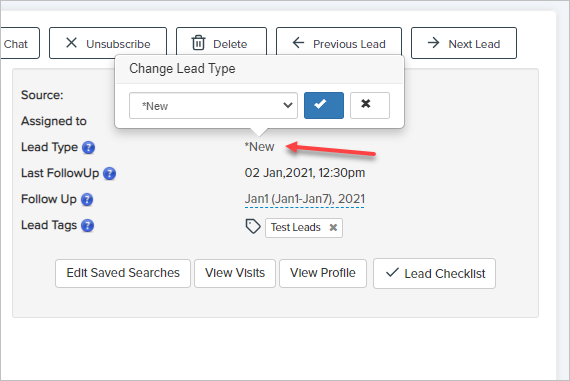
- Lead User Searches - list all Saved Searches set up by this Lead (For more detail about Lead User Search see the article Lead Profile).
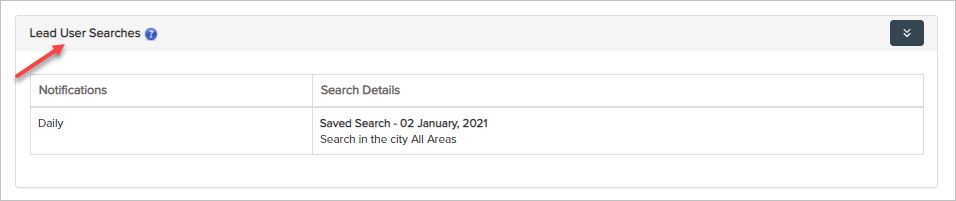
Comments
0 comments
Please sign in to leave a comment.