The Enable Incoming Message Notification section includes the notification/text of a newly received message from Leads.
Follow these steps:
1. Go to CREDITS, PHONE & TEXTING menu.
2. Click Twilio Account.
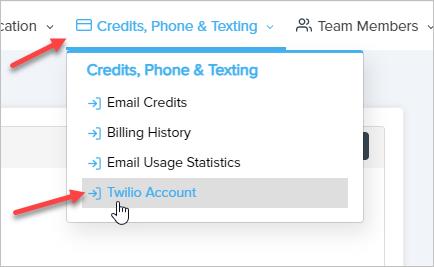
3. Choose the option to Enable Incoming Message Notification field.
As shown below:
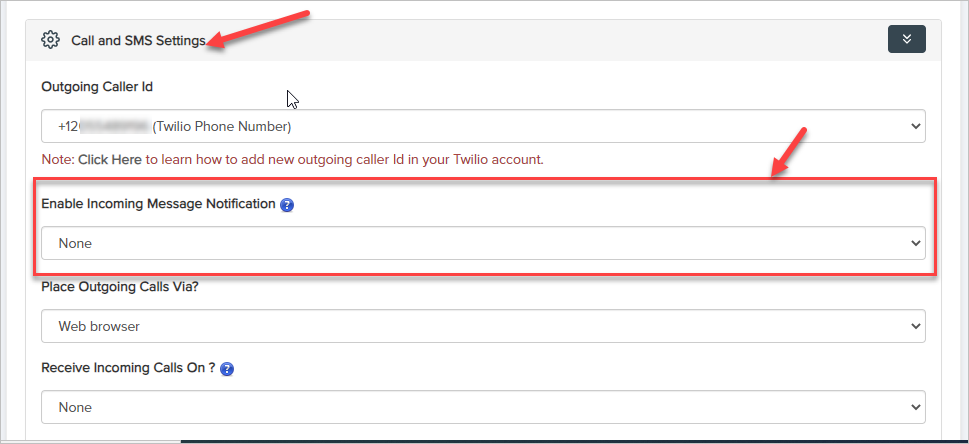
There are two methods for receiving notification.
1) Via Phone: You'll get the text message notification on your phone (This service includes costs billable to your Twilio account).
2) Via Email: You'll get the email notification on your email ID.
3) Not: If you do not want to receive notifications, choose this option.
Note: For this feature, your Twilio account must be activated.
Comments
0 comments
Please sign in to leave a comment.