With LeadBooker CRM, you can add more priority types. To manage Lead Priority types, follow these steps.
1. Go to LEADS menu.
2. Click Manage Lead Types.
As shown in the below image.
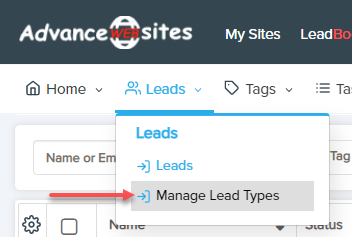
3. Click Add Lead Types for adding new Lead Type.
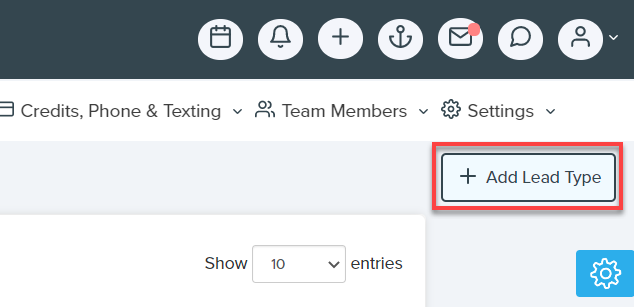
A pop-up will open
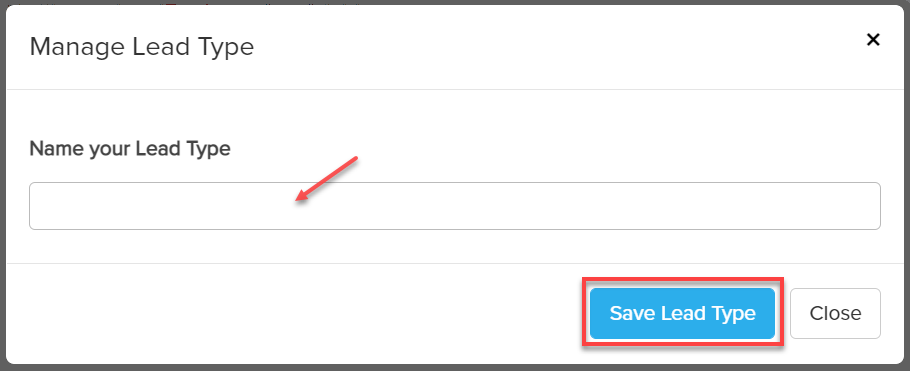
4. Enter the name of the Lead Type and click Save Lead Type.
5. After adding Lead type you can edit or delete the Lead type.
Note: Default added Lead types cannot be edit or deleted.
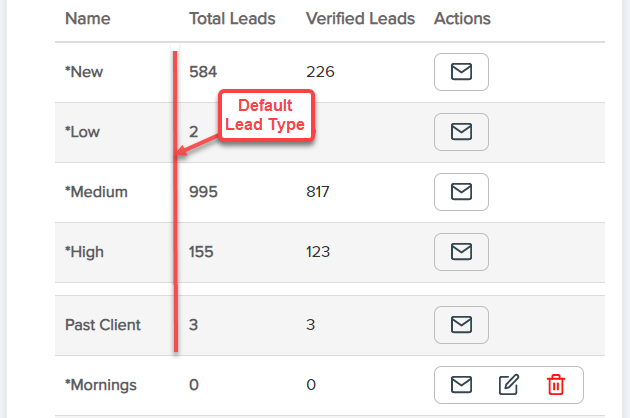
Comments
0 comments
Please sign in to leave a comment.