Email Campaign Reporting section includes the reporting\statistics-range of sent Emails and Mass Emails.
For this feature follow the steps
1. Go to MASS EMAIL menu.
2. Click Email Campaign Reporting.
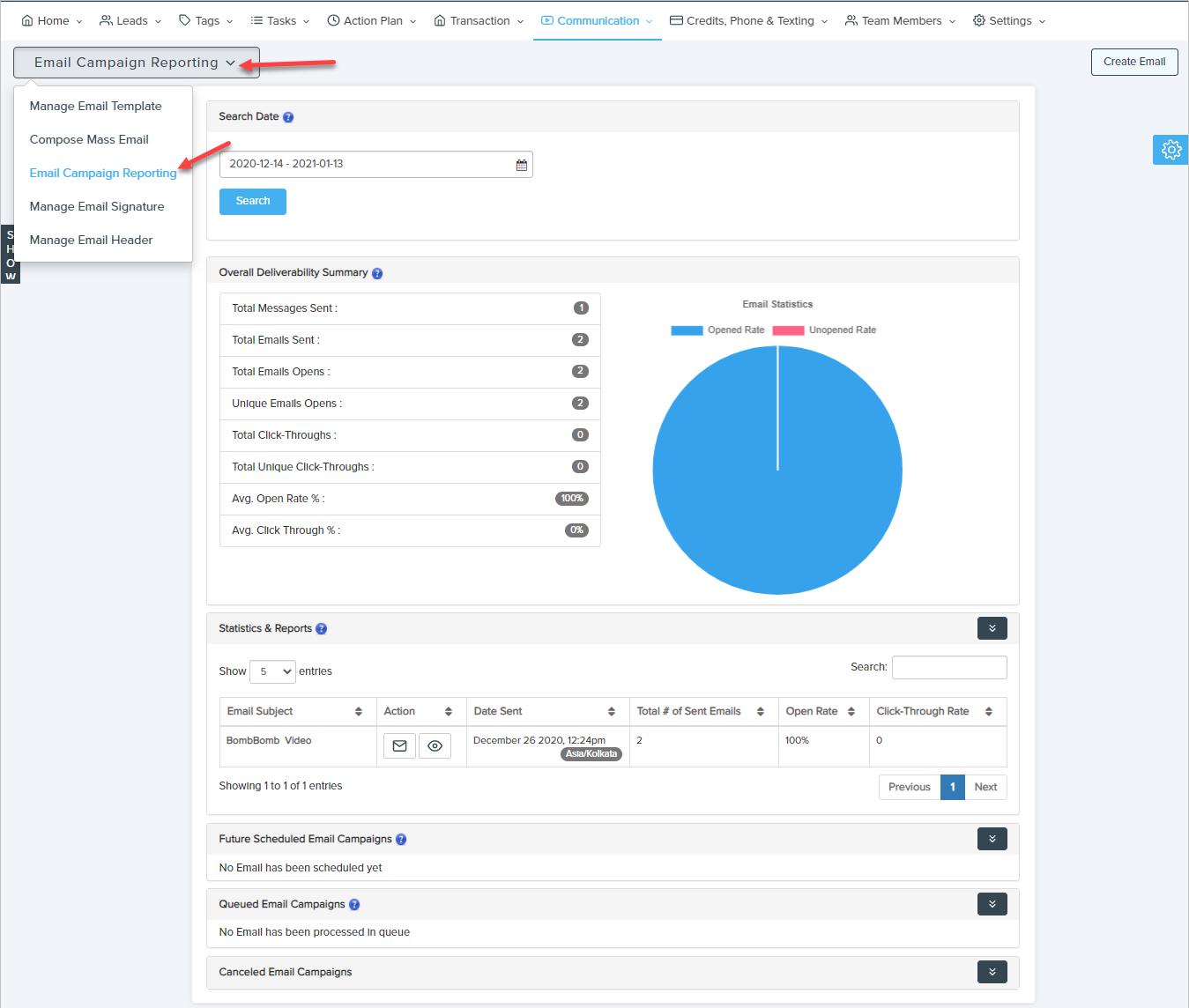
Search Date - you can view the reporting/statistics-range of sent emails on the custom date (Current Day/Yesterday/Last 7 Days/Last 30 Days/This Month/Last Month/Custom Range).
Overall Deliverability Summary - Overall Delivered Messages, Emails, and Mass Emails Summary section includes the reporting/statistics-range of total Sent, Opened, Unique Opened, Clicked Through, Unique Clicked Through messages, emails and mass emails and Opened Rate(%) and Clicked Through(%).
Statistics & Reports - Statistics & Reports section includes the list of all sent campaigns/messages and reporting/statistics-range of total sent, opened and clicked-through rate.
You can view any sent email by clicking the View icon in the Statistics & Reports list's Action column.
Pending Scheduled Campaigns - The Pending Scheduled Campaigns list displays scheduled emails that have not yet been sent. You can preview or cancel a scheduled email by clicking the links in the list.
Canceled Email Campaigns - Here you can see the status of the canceled email campaigns report.
Comments
0 comments
Please sign in to leave a comment.