The Email Signature section allows you to customize the signature at the bottom of emails.
Below are three examples of Email Signatures.
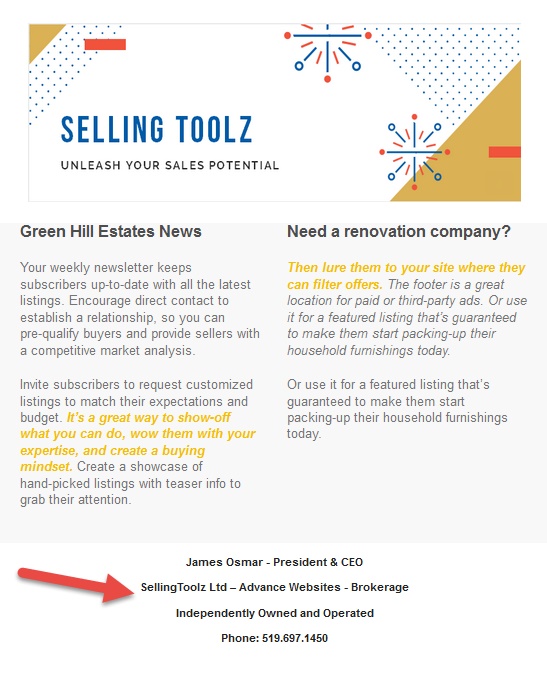
Follow these steps:
1. Go to MASS EMAIL menu.
2. Click Manage Email Signature from the left dropdown.
3. Email Signature Type section includes three types of Email Signature.
(i) Default: the First Name, Last Name, Job Title, Company Name, Phone No. and Address Tag Line from user's profile and this signature will be the same for all Email/Mass Email.
(ii) Custom: You can create your own Email Signature for all Email/Mass Email.
(iii) Custom Per Site: Users with multiple sites, can create signatures for individual sites.
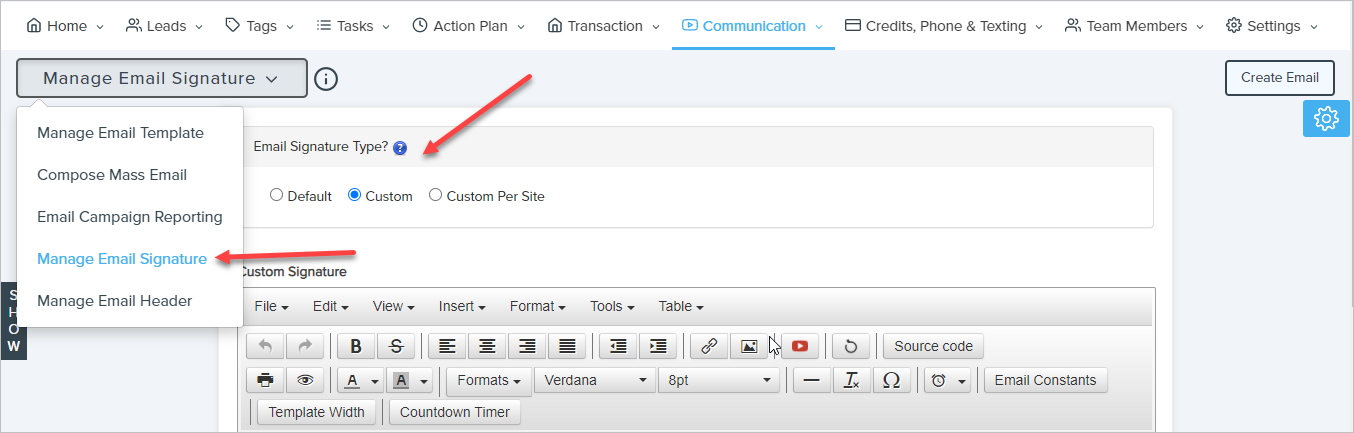
Comments
0 comments
Please sign in to leave a comment.