The Manage Email Header section includes how to create a header (top-of-text) for your email. You can create your email header using wyswyg editor. This editor gives you the option to upload an image, format font and use more customized tools for designing your email header.
Follow these steps:
1. Go to MASS EMAIL menu.
2. Click Manage Email Header from the left dropdown and click on New e-Mail Header button.
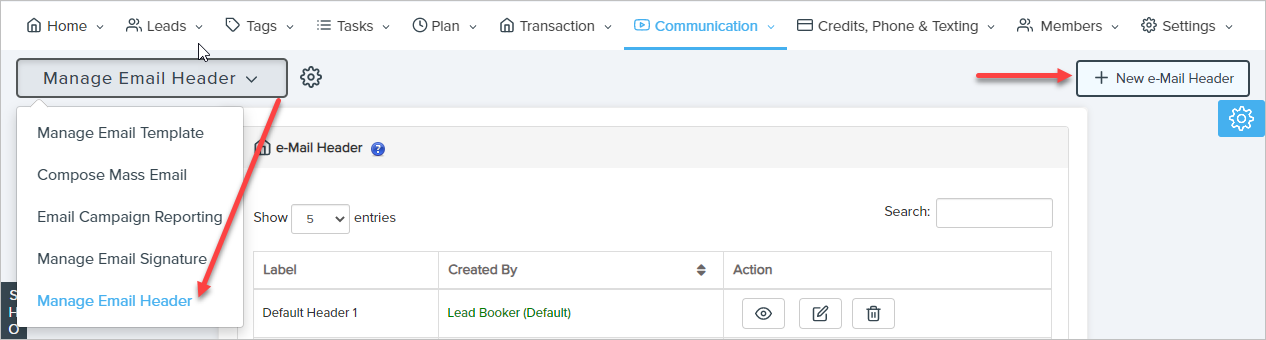
3. A pop-up open, Create your email header section.
4. Click Save.
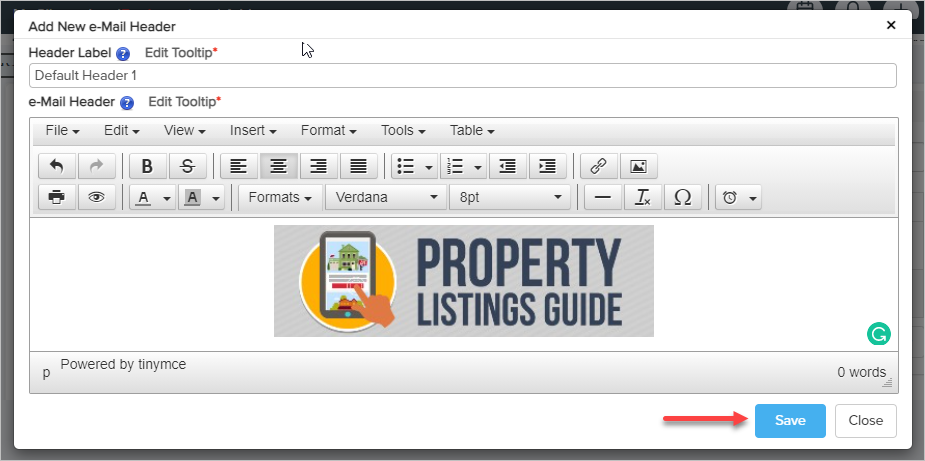
Comments
0 comments
Please sign in to leave a comment.