You can assign email credits to your team members. Agents or managers do not automatically get any default free email credits. To send email, they have to purchase email credits or use the credits assigned by the website owner to that particular team member.
You can assign either free or paid email credits to your team members.
Assigning Free Email Credits: These email credits will expire at the end of the billing cycle.
Assigning Paid Email Credits: These paid email credits (Purchased by you) will not expire and you can use the email credits any time.
Follow these steps:
1. Go to CREDITS, PHONE & TEXTING menu.
2. Click Email Credits
3. Click Add Email Credits to assign email credits to your selected team members.
As shown below:
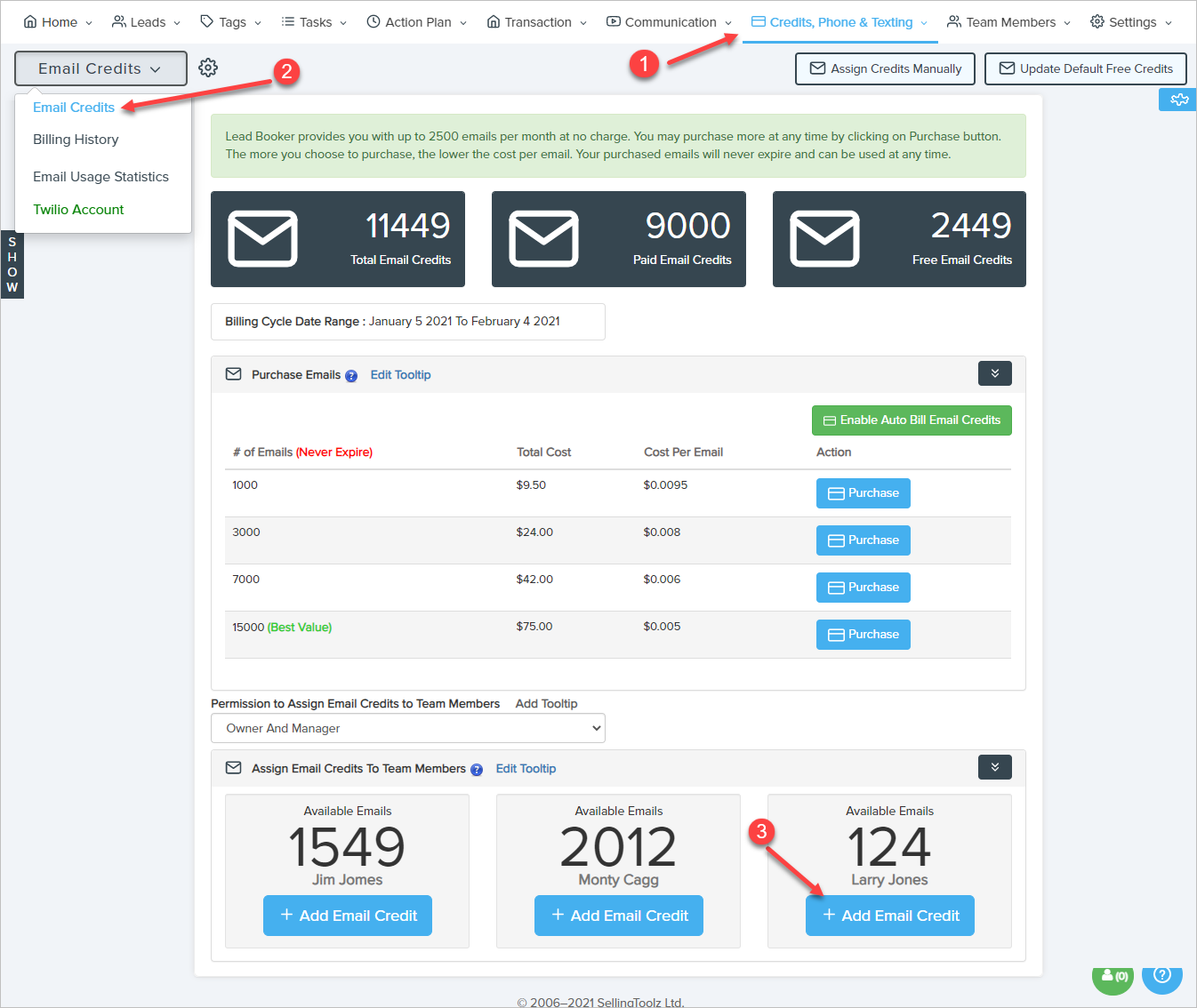
4. An Add Email Credit pop-up will open.
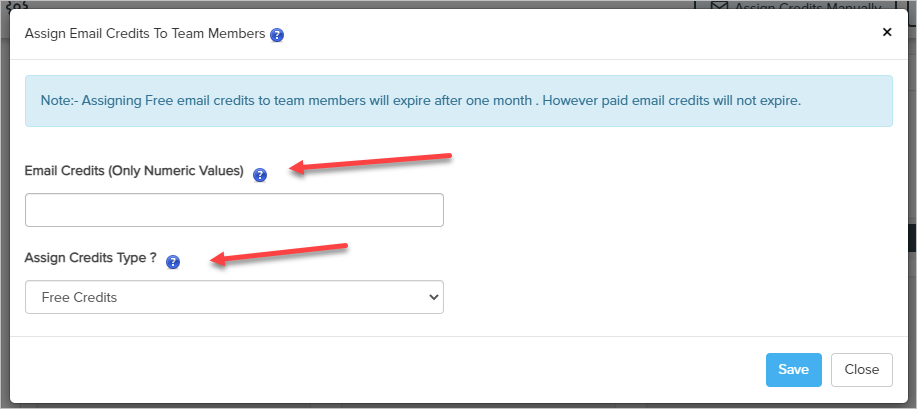
5. Enter Email Credits (numeric value) you want to assign.
6. Choose Assign Credits Type.
7. Click Save.
Comments
0 comments
Please sign in to leave a comment.