LeadBooker CRM allows you to give Permission to Assign Email Credits to your Team Members.
Follow these steps:
1. Go to CREDITS, PHONE & TEXTING menu.
2. Click Email Credits
3. Select permission level.
As shown below:
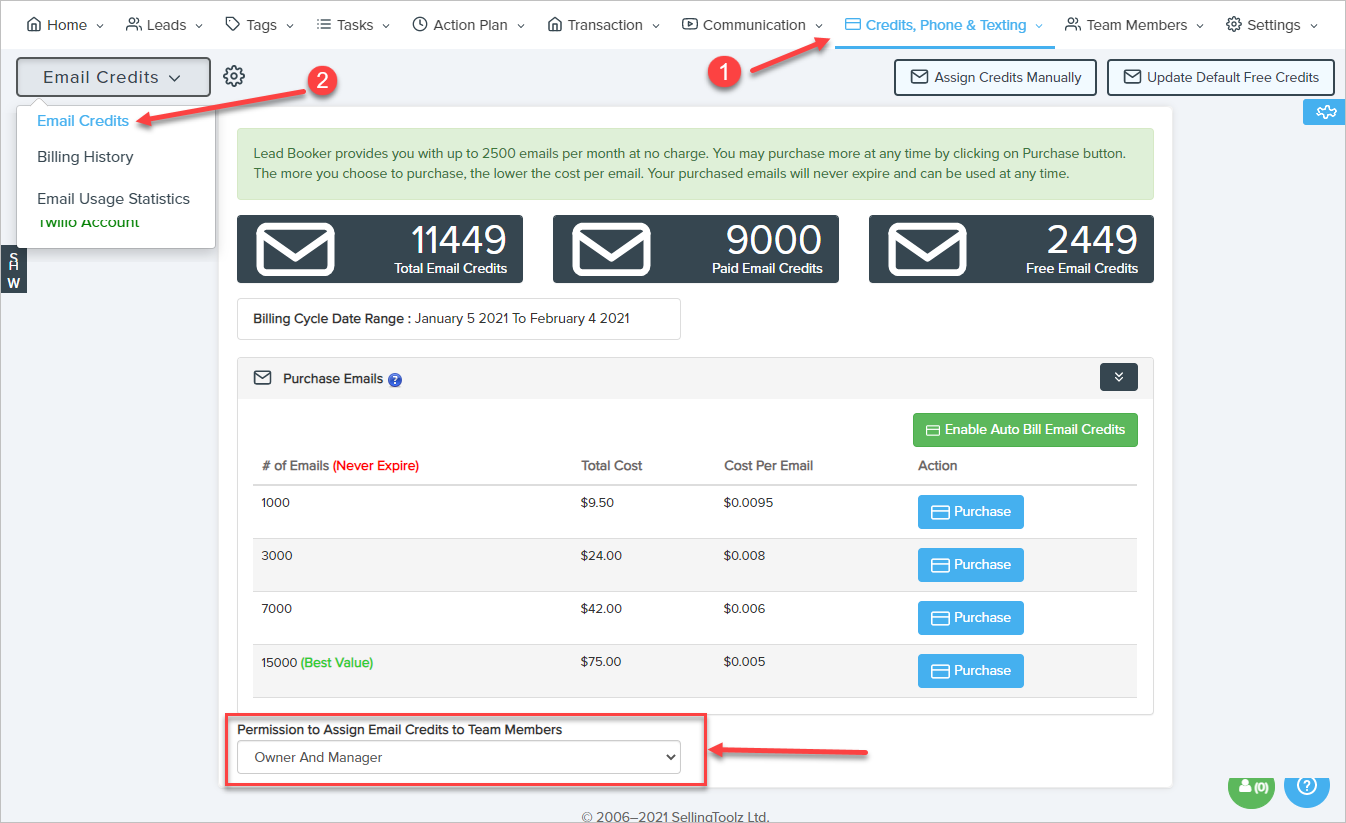
4. Only Owner - Choose if you do not want team members to use your email credits.
4.1. Owner and Manager - Choose if you would like to give permission to the site manager to use your email credits.
4.2. Open Pool - Choose if you would like to give permission to all team members to use your email credits.
Comments
0 comments
Please sign in to leave a comment.