Manual verification of the email address is not allowed. This is done to protect your email address, your domain name and the IP address. If you sent more than 3% of our email addresses your email subject line will be flagged with big block letters [SPAM]. If you reach 20% of bad email addresses or emails will all go to the black hole and your domain name will be flagged as a spammer.
If you are certain that the email is legitimate you can request a manual approval.
You can request that the support team do this. To request email verification, follow the steps below:
1. Go to LEADS.
2. Click on the Request Manually Verify Icon as shown in the image below. (Note: Hover the cursor over the Status column to see the icon)
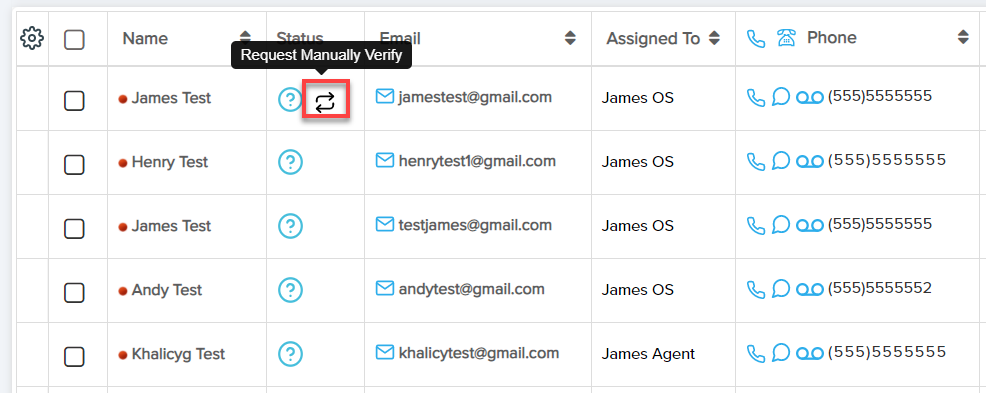
3. In the Request Email Verification pop-up, select the checkbox, then click "Send Request" as shown in the image below:
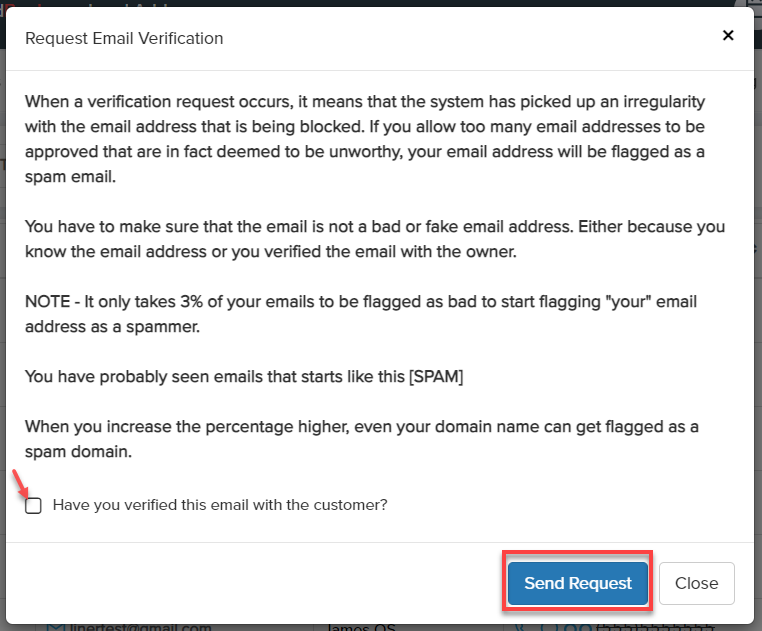
Note: The verify icon will be shown only for email addresses that have not been verified yet by LeadBooker. If the Lead has been already checked and set to Invalid by our system, the site owner's don't have the option to verify that email.
Comments
0 comments
Please sign in to leave a comment.