To Leads Table Columns Hide/Show follow the steps.
1. Go to LEADS menu.
2. Click on the Icon ![]()
3. Now you can Hide/Show columns by clicking on the column names.
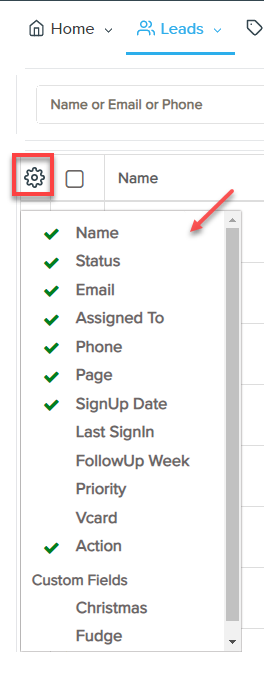
To Leads Table Columns Hide/Show follow the steps.
1. Go to LEADS menu.
2. Click on the Icon ![]()
3. Now you can Hide/Show columns by clicking on the column names.
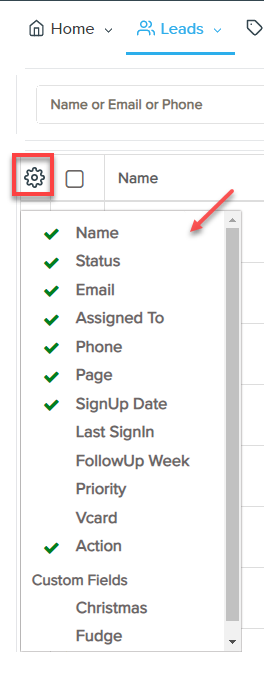
Comments
0 comments
Please sign in to leave a comment.