To adjust a search for a Lead, follow these steps:
1) Go to LeadBooker CRM ![]() Leads
Leads
2)Click on the profile icon in Action, as shown in the image below:
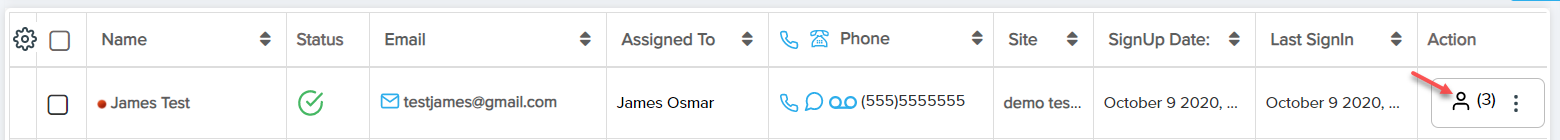
4) Click Edit Saved Searches
5) Click Edit button
6) Then change the search and click on Submit Button.
Here is the detail below to create a new search for a lead user.
How to set up a Search for a Lead
Comments
0 comments
Please sign in to leave a comment.