While sending an email to a lead, you have the option to configure an agent reminder notification email after 7 days and assign an automated task to the agent. This enables the agent to update or delete the lead's status.
Follow the steps below to set an email reminder for the agent:
1) Go to the Lead summary page
2) Click on "Send Email" tab, Select built-in email template and check the "Enable 7 Days reminder for agent" checkbox.
3) After clicking the "Send Email" button, a reminder and task will be automatically set, and the agent will receive this reminder after 7 days.
After sending the email reminder, you will see the details in the lead timeline, as shown in the image below. You can also update the reminder by going to 'Additional Reminders' and then clicking on the 'Edit' icon.
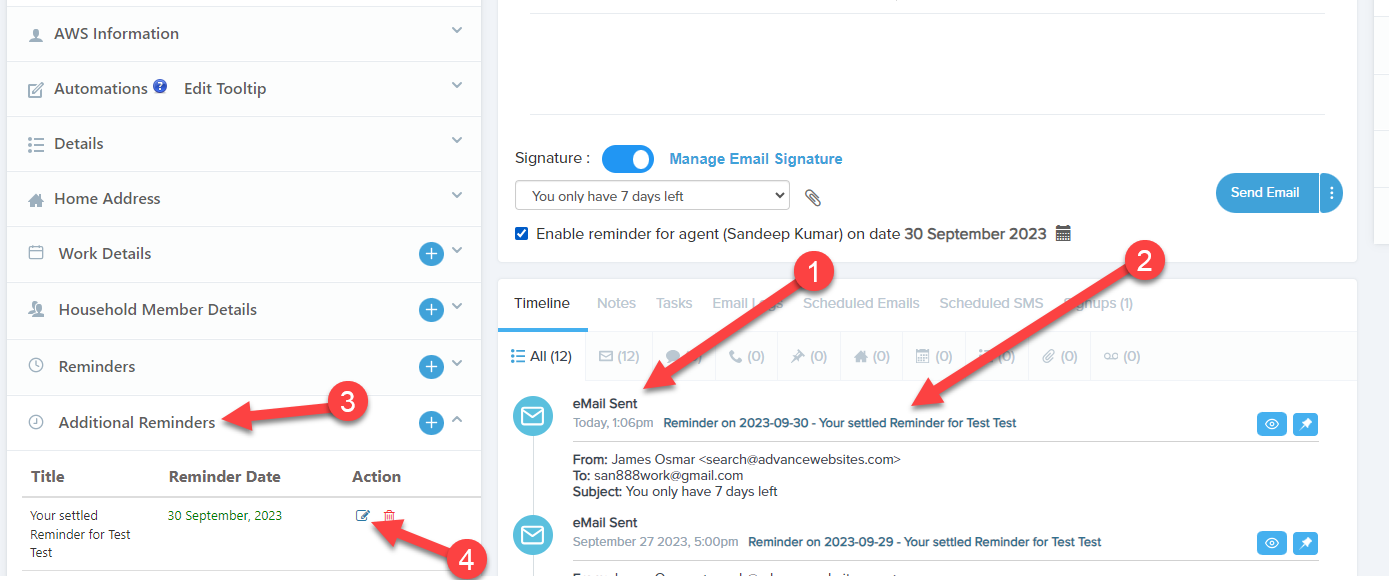
Comments
0 comments
Please sign in to leave a comment.