You can analyze the traffic of Leads using a graph in LeadBooker
Analyze traffic in two ways.
- By Days
- By Hours
You can see Lead Traffic By Graph.
-Go to LeadBooker CRM  Home.
Home.
-Scroll down to Last Logged Users section and click Analyze Active Users Traffic.
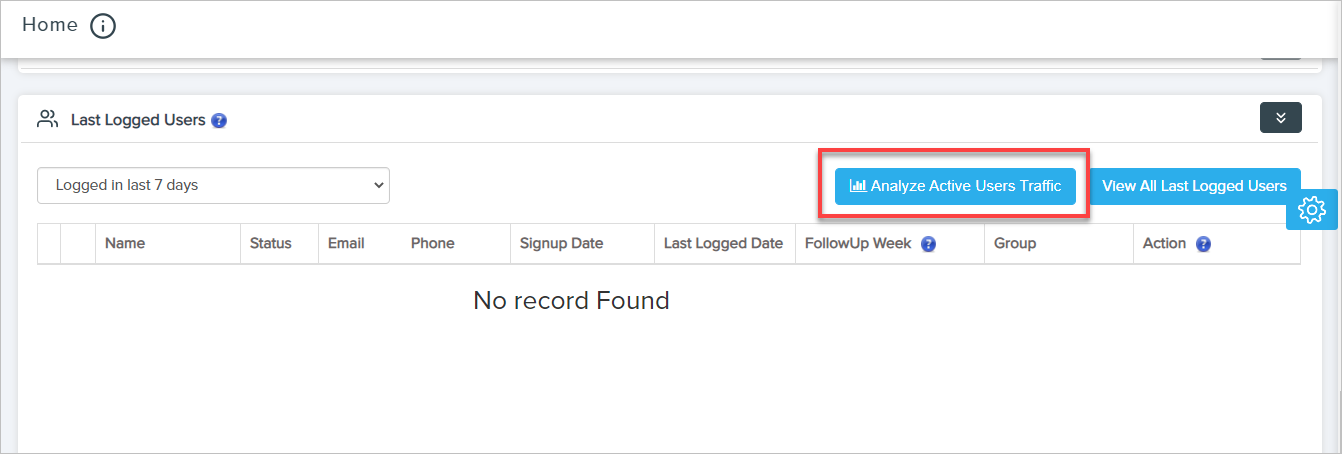
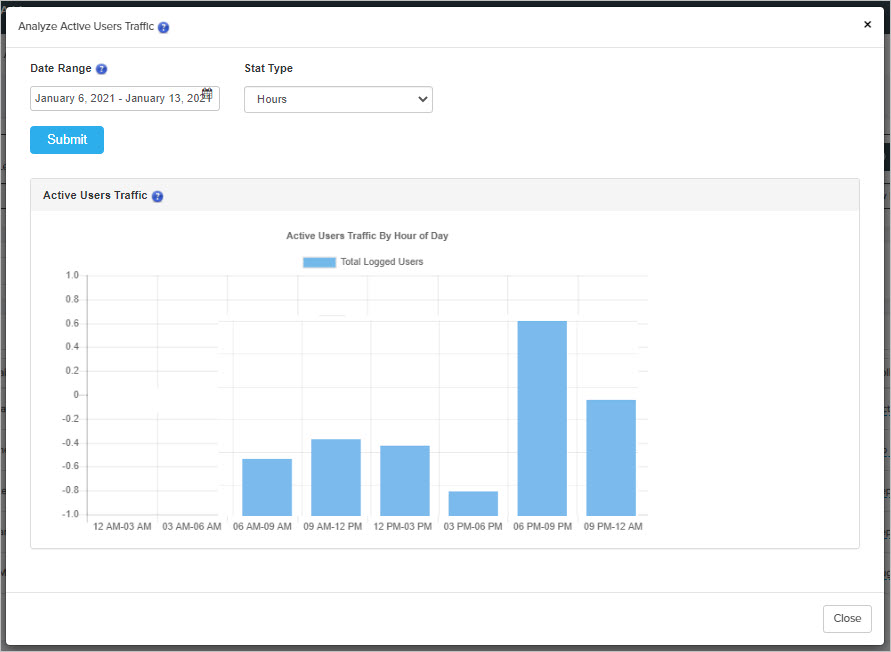
Comments
0 comments
Please sign in to leave a comment.