Steps to add YouTube video in an email template for LeadBooker CRM.
1) Click on the YouTube icon in the template editor.
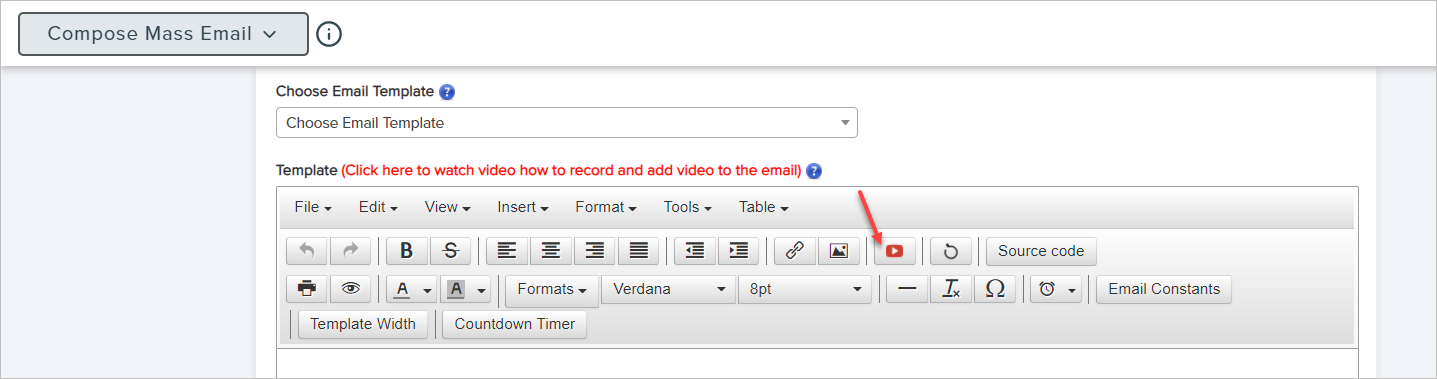
2) A pop-up will open with video frames. You can choose a frame for your video by clicking on the frame.
3) You can add the YouTube video URL or YouTube video id in the input field or you can choose the video from the video-gallery by clicking Choose From Video Gallery. To Manage Video Gallery Follow this link.
4) Click on Insert Video to insert the video. (See Below Screenshots.)
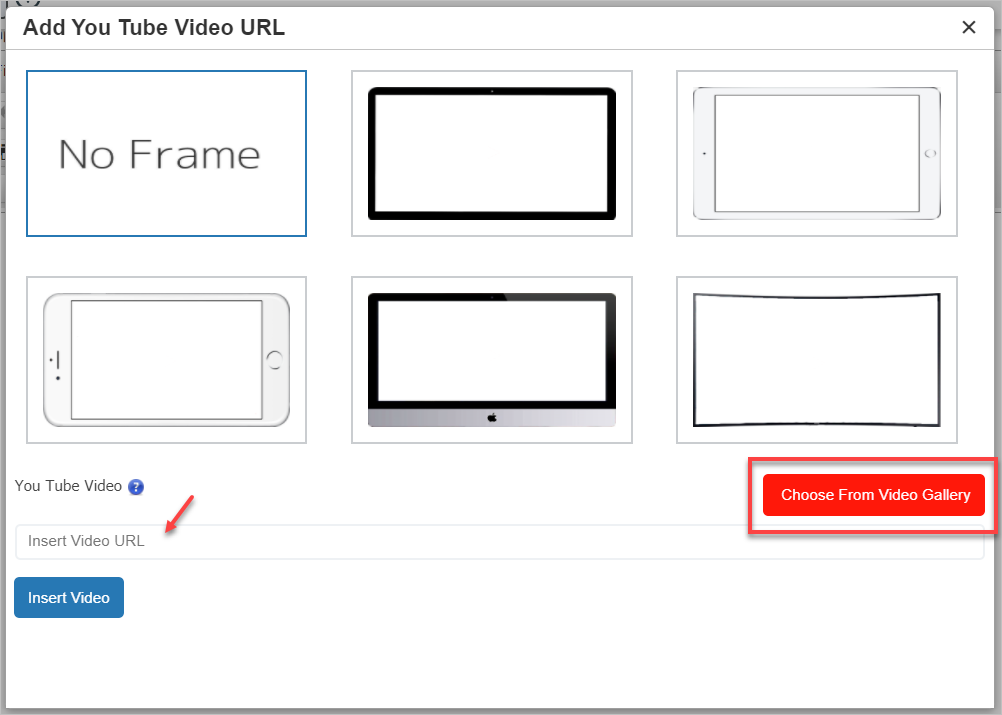
Comments
0 comments
Please sign in to leave a comment.