With LeadBooker, you will know when a Lead is online.
1) Click on the green button "Online Now" on the bottom right screen (See below screenshot).
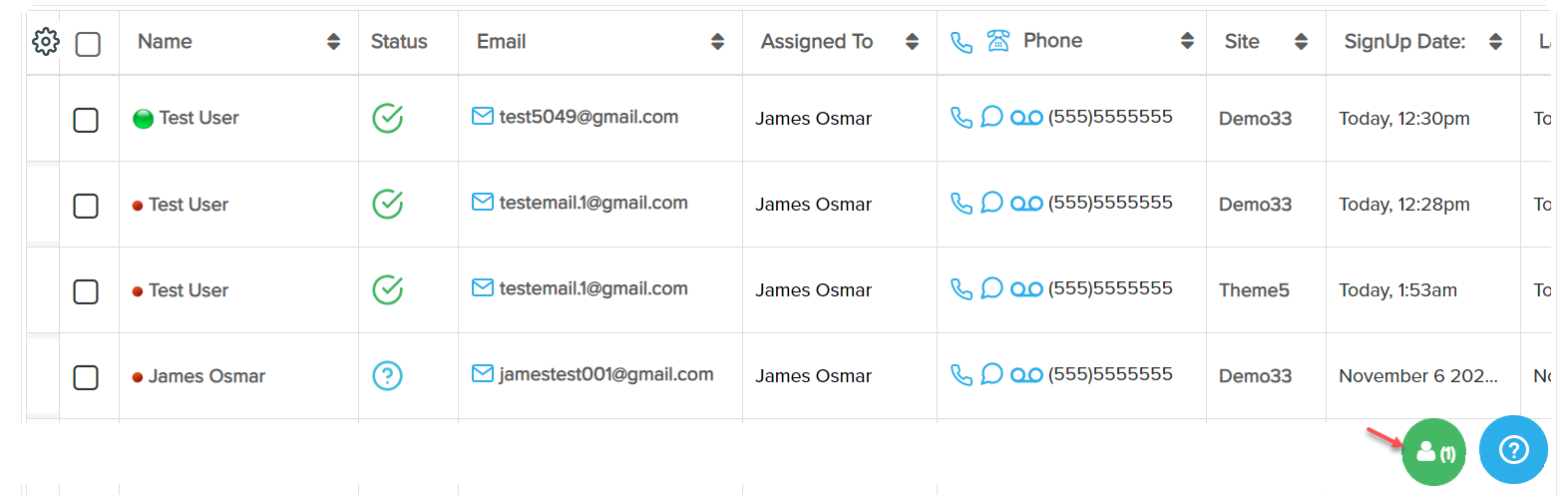
2) A sidebar pop-up will open with the list of online Leads (See below screenshot).
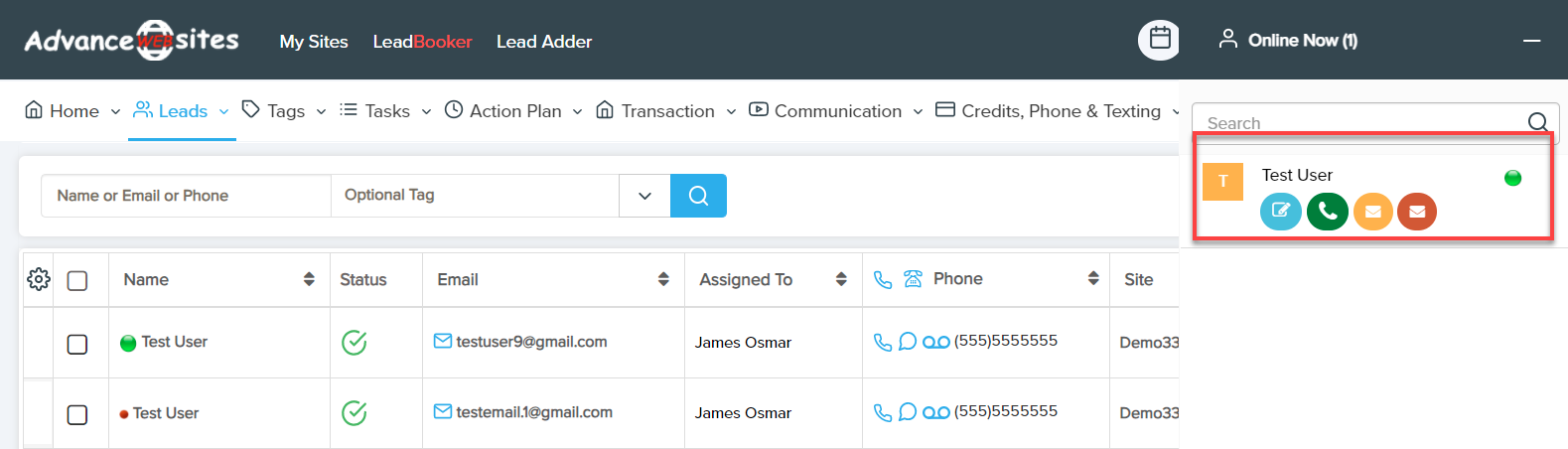
3) The Green dot indicates that the Lead is online.
4) The Red dot indicates that the Lead is offline.
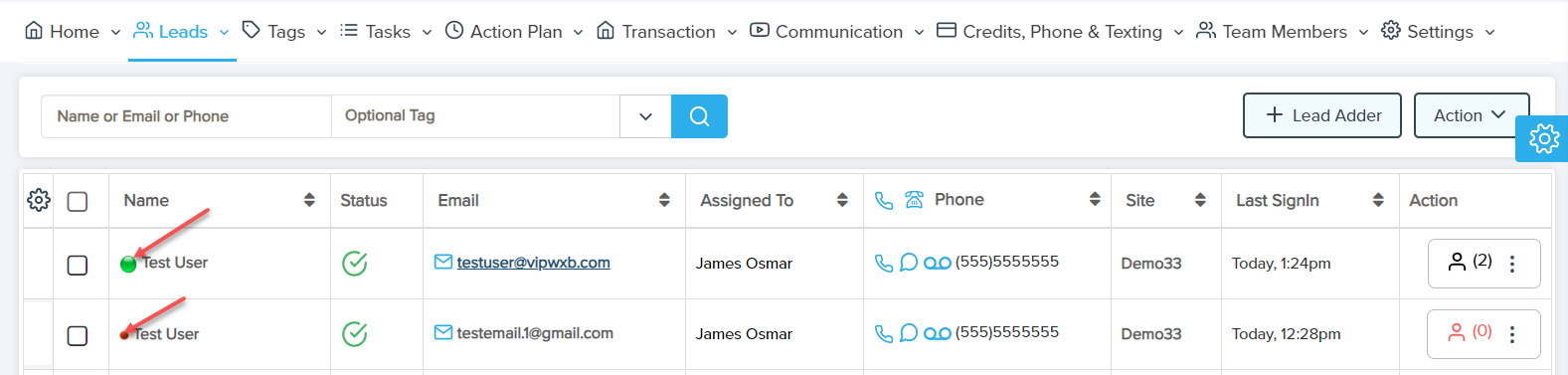
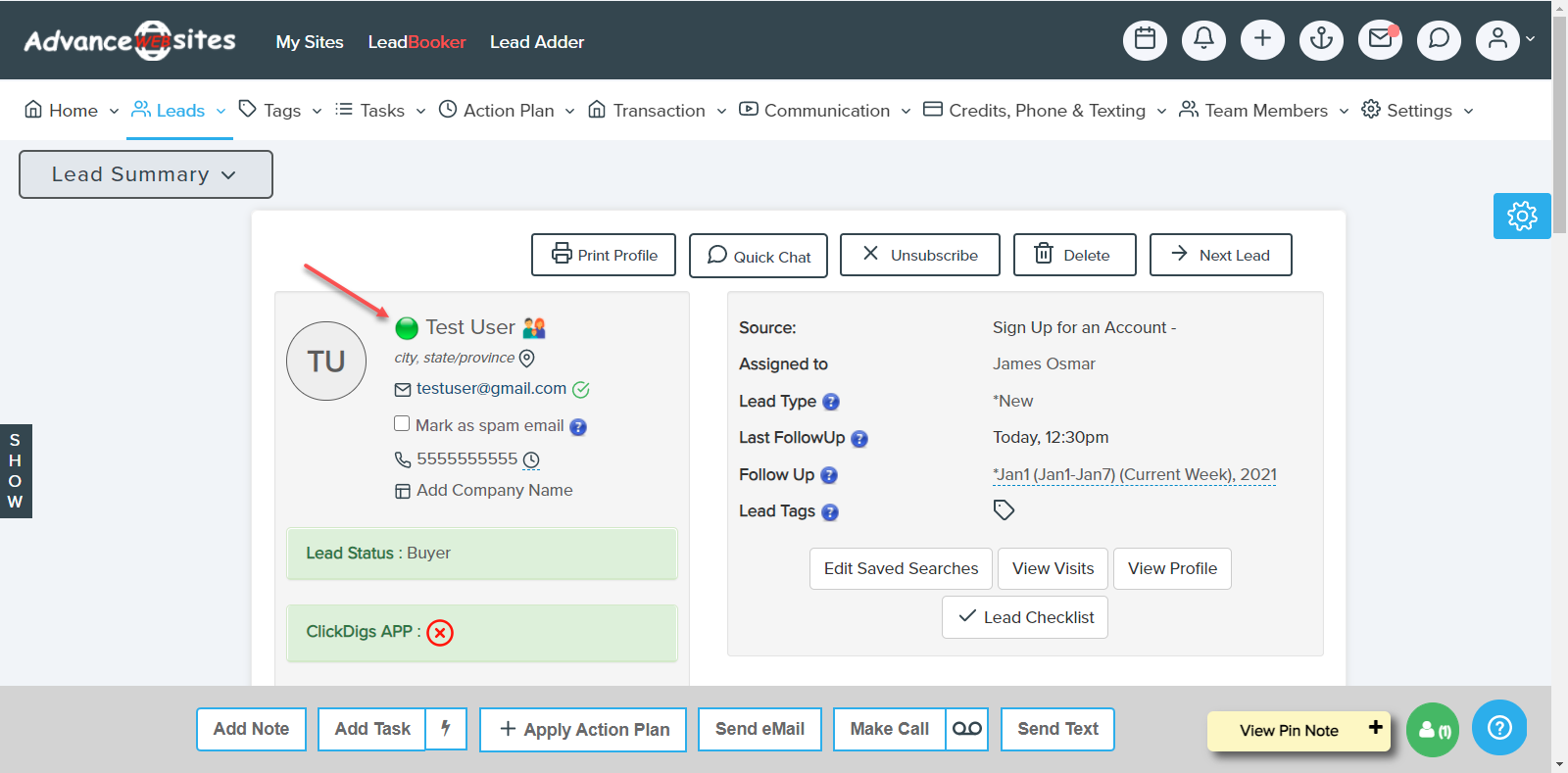
Comments
0 comments
Please sign in to leave a comment.