Multiple SMS Chatboxes
You can chat(Send SMS) with multiple Leads at the same time and do separate work in the backend while a chat is in progress.
To check out this feature, visit LeadBooker CRM  Click on the SMS icon as shown in the image below:
Click on the SMS icon as shown in the image below:
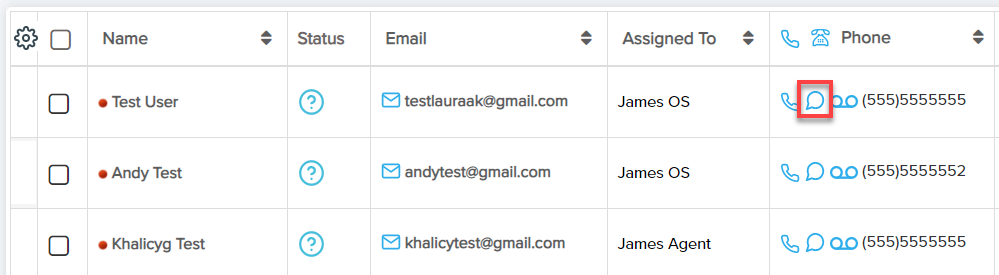
To open a chat in a larger view for a particular Lead, click on the maximize icon as shown in the image below:
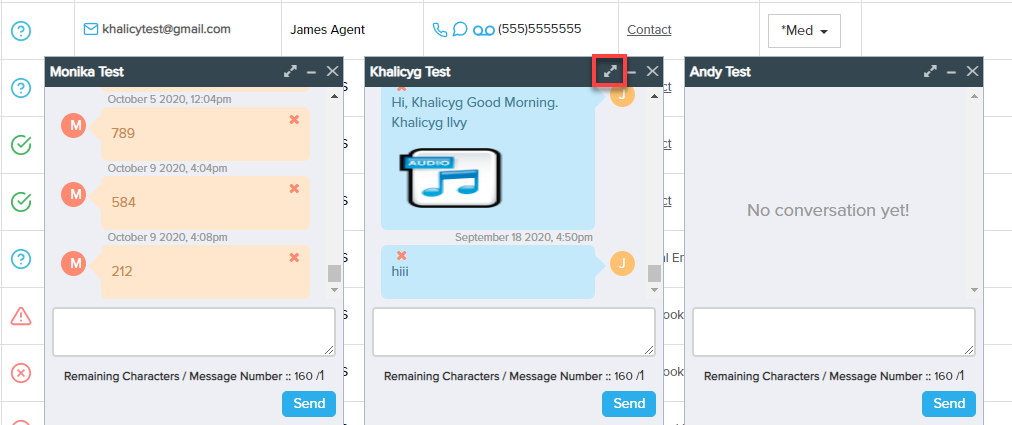
Real-Time SMS Chat
You can SMS chat in real-time. If a new message from a Lead comes in, the SMS chatbox for that Lead will be opened automatically. You don't have to refresh the page or reload the chat to see a new incoming text message from the Lead.
Comments
0 comments
Please sign in to leave a comment.