To send/attach YouTube video in SMS Automation
- Go to LeadBooker CRM  Communication
Communication  Manage SMS Automation.
Manage SMS Automation.
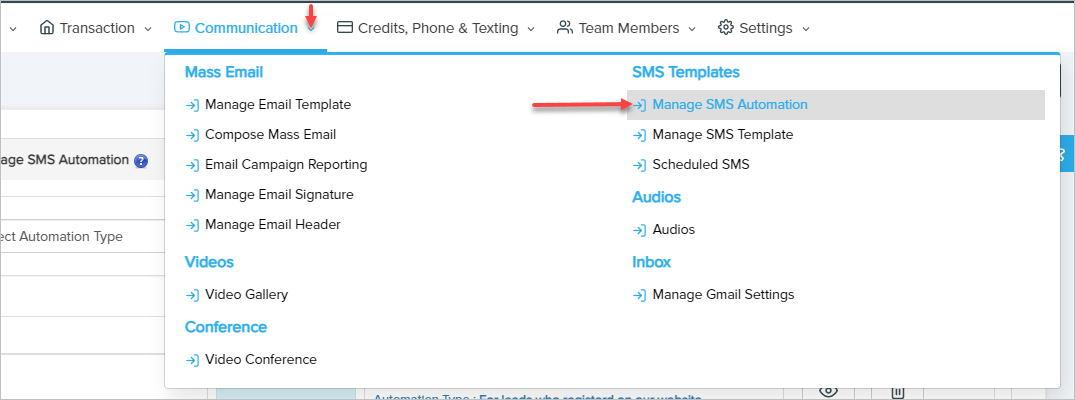
Then Click on "Add New Automation SMS" button as shown in the image below:
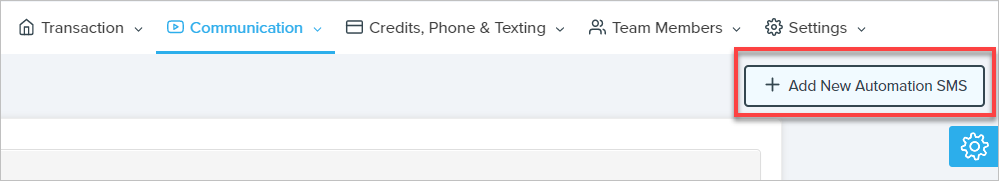
- Add or Edit any SMS Template and Click on the Attach Video Button in the template content section. (See Below Screenshot).
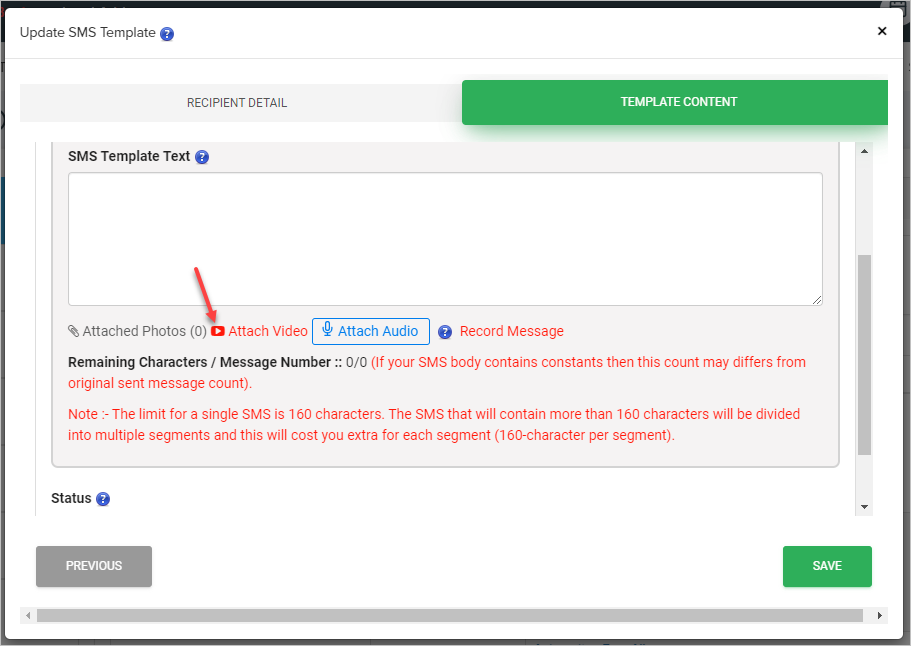
You can add/attach Youtube video by two methods as shown below:
1) Add a new YouTube video URL.
2) Choose a YouTube Video from the LeadBooker Video Gallery
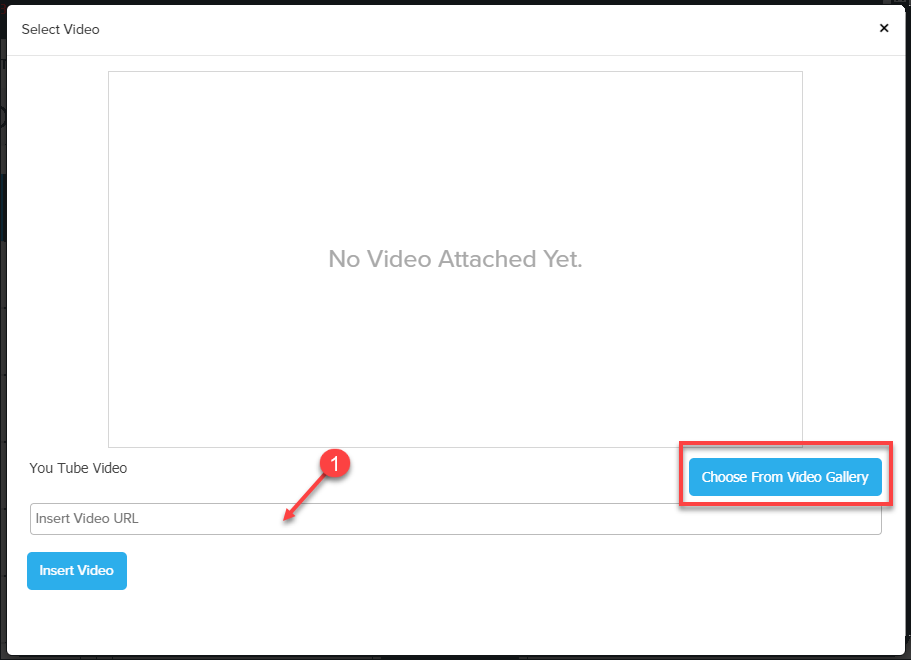
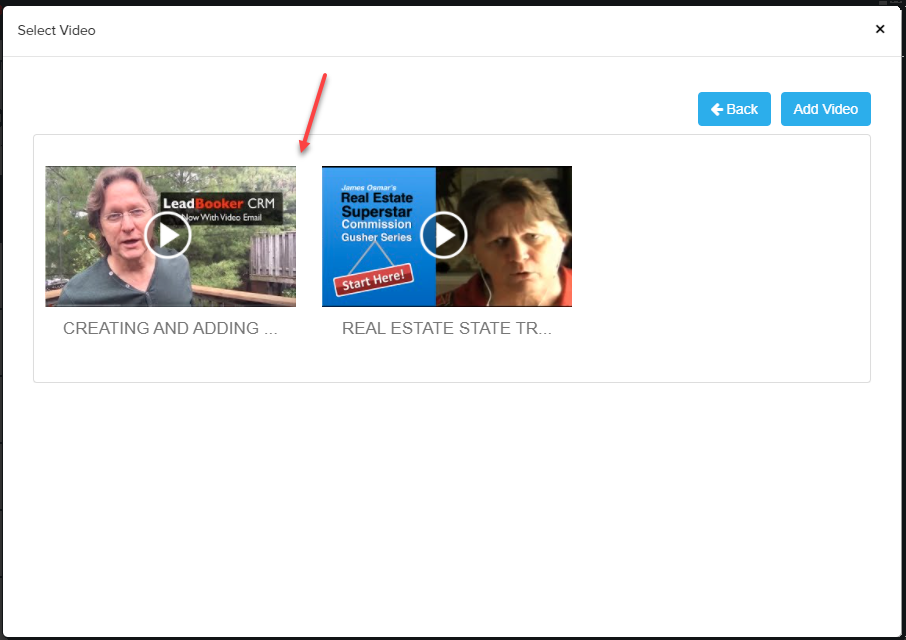
Comments
0 comments
Please sign in to leave a comment.