To delete Twilio alert trigger emails, log in to the Twilio account https://www.twilio.com/login and follow these steps:
1) Click on the debugger icon.
2) Click on Go to the Debugger text.
3) Click on the Alert Triggers menu link in the left panel.
4) Click on the trigger name you want to delete.
5) Click on the Delete this Alert Trigger link.
As shown in the below images:
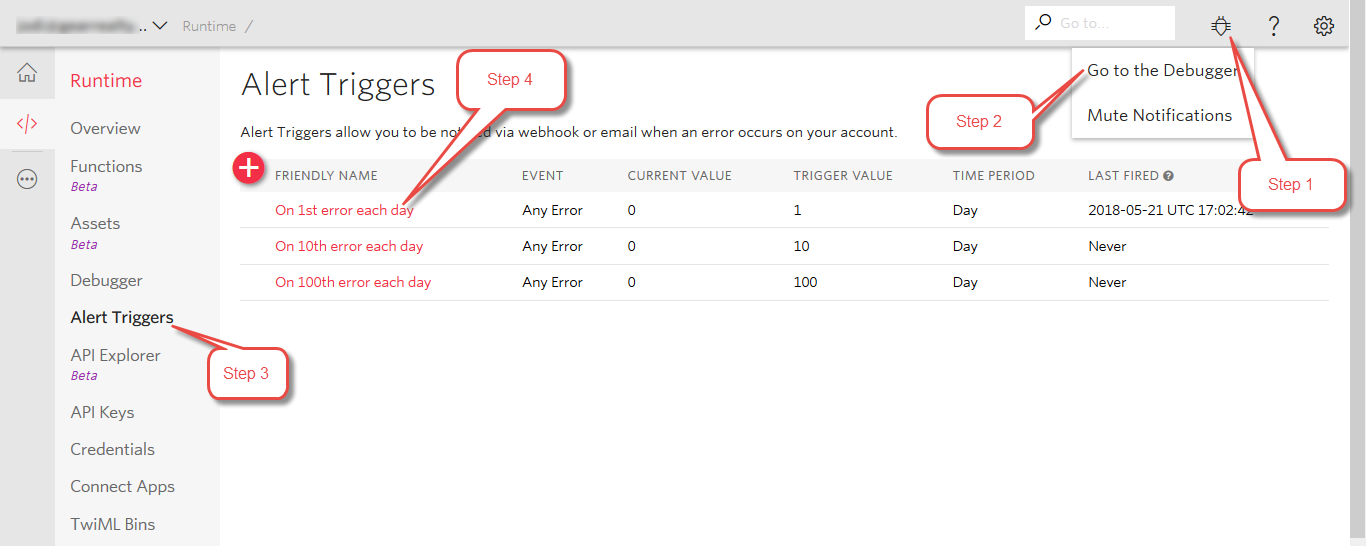
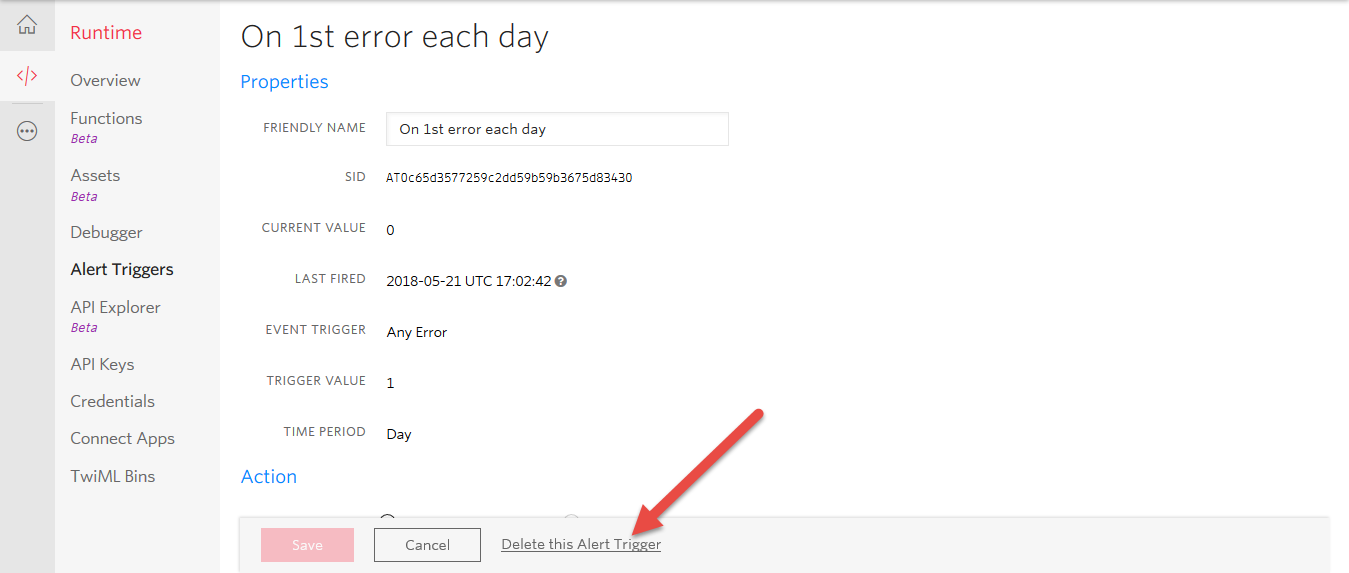
Comments
0 comments
Please sign in to leave a comment.