To connect/integrate more than one Facebook account with LeadBooker, click Connect With Different Account as shown below:
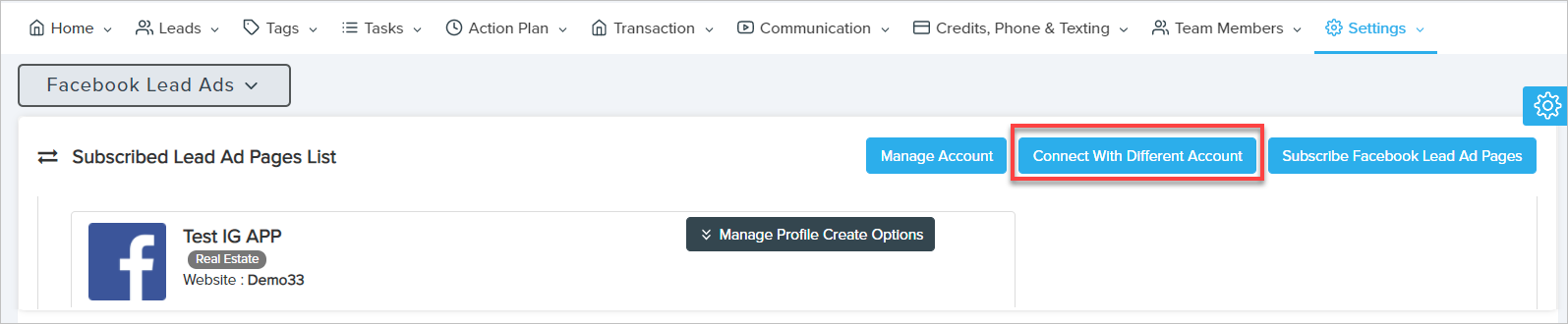
A pop-up will open. Click Connect New Account and integrate (Allow permissions) your Facebook account with LeadBooker by logging into Facebook as shown below:
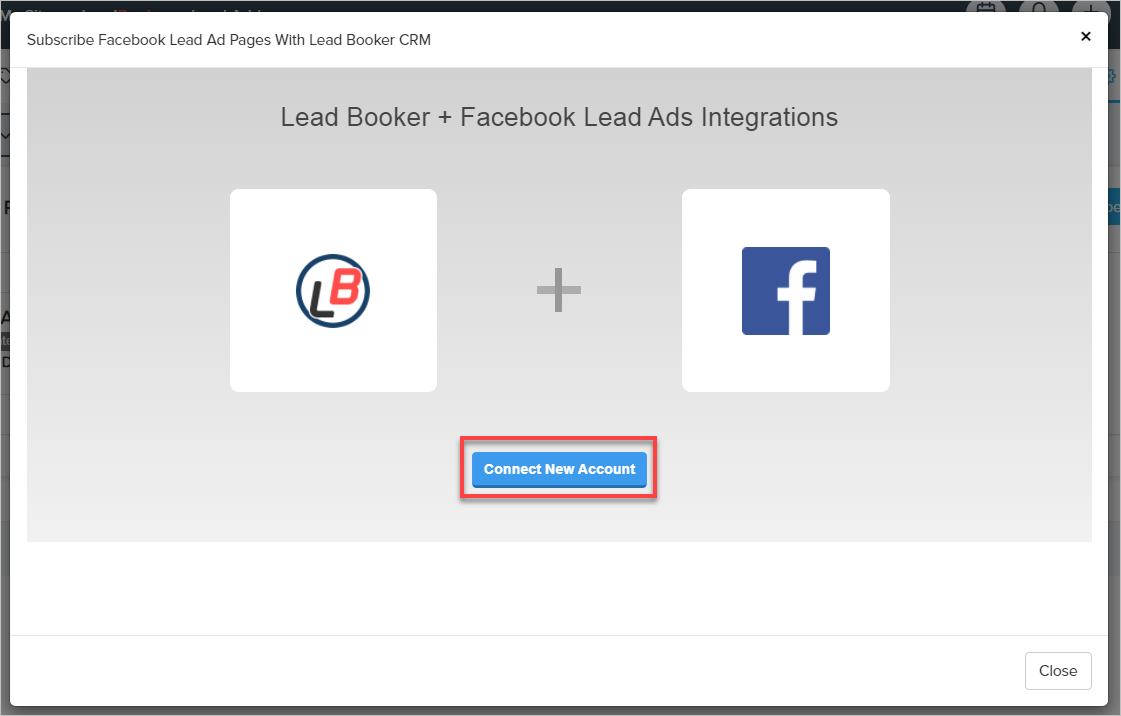
After integrating your Facebook account with LeadBooker, the list of all your Facebook accounts with their pages/campaigns will be shown and you can filter these pages by any specific Facebook account using the drop-down as shown below:
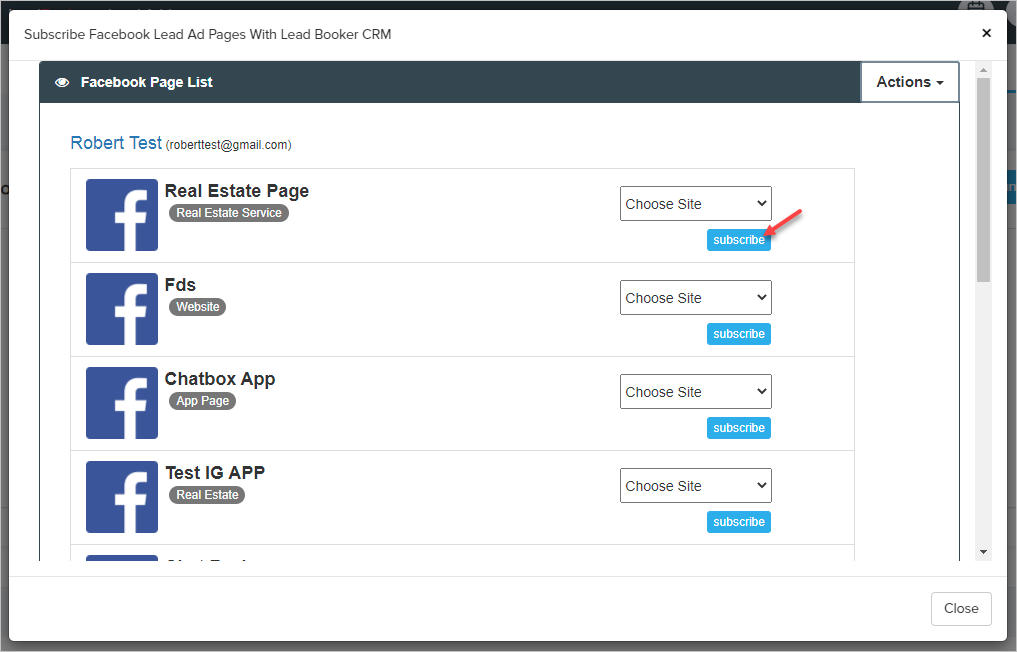
The user can manage (Subscribe/Unsubscribe) these pages anytime by clicking Subscribe Facebook Lead Ad Pages and can remove/manage the Facebook accounts by clicking Manage Account as shown below.
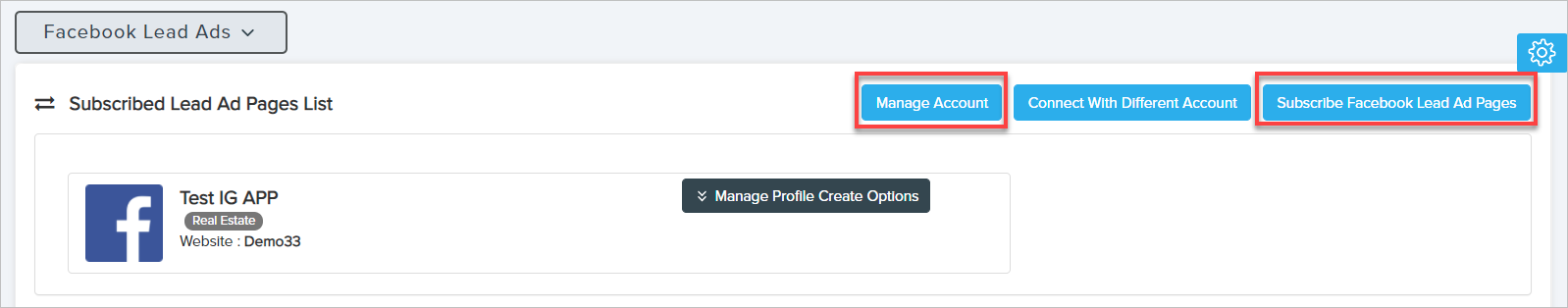
Comments
0 comments
Please sign in to leave a comment.